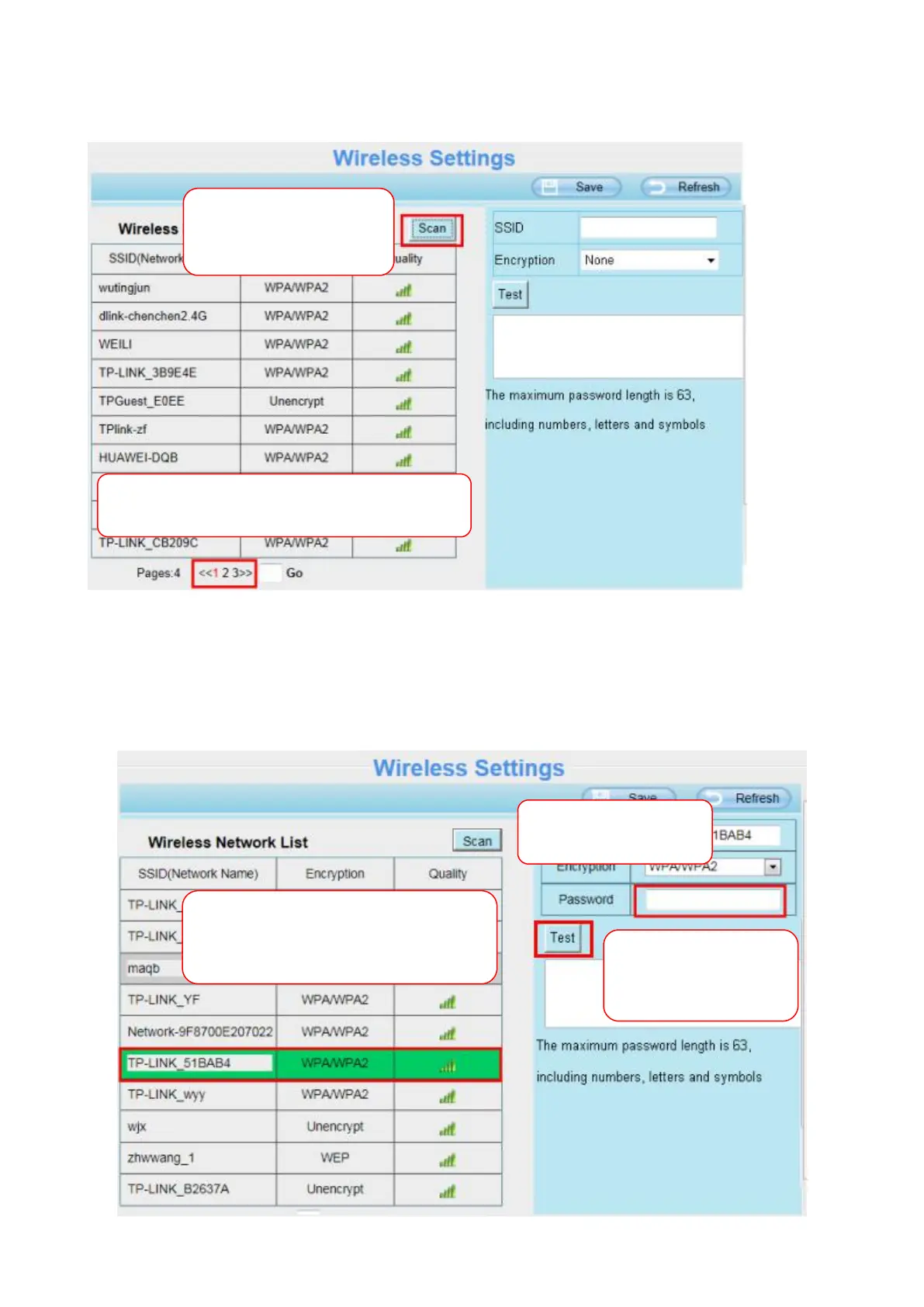Click the Scan button and the camera will detect all wireless networks around the area. It should also
display your router in the list.
Step 2: Click the SSID (name of your router) in the list, the corresponding information related to your
network, such as the name and the encryption, will be filled into the relevant fields automatically.
You will only need to fill in the password of your network. Make sure that the SSID, Encryption and the
password you filled in are exactly the same for your router.
Click the Page number to see other wireless
networks devices if there are more than 10.
Click the Scan button
to search for wireless
networks.
1 Click the SSID of your router and
the relevant information will be filled
in the fields automatically.
2 Enter the password
of your router.
3 Click Test to check
if the password is
correct or not.