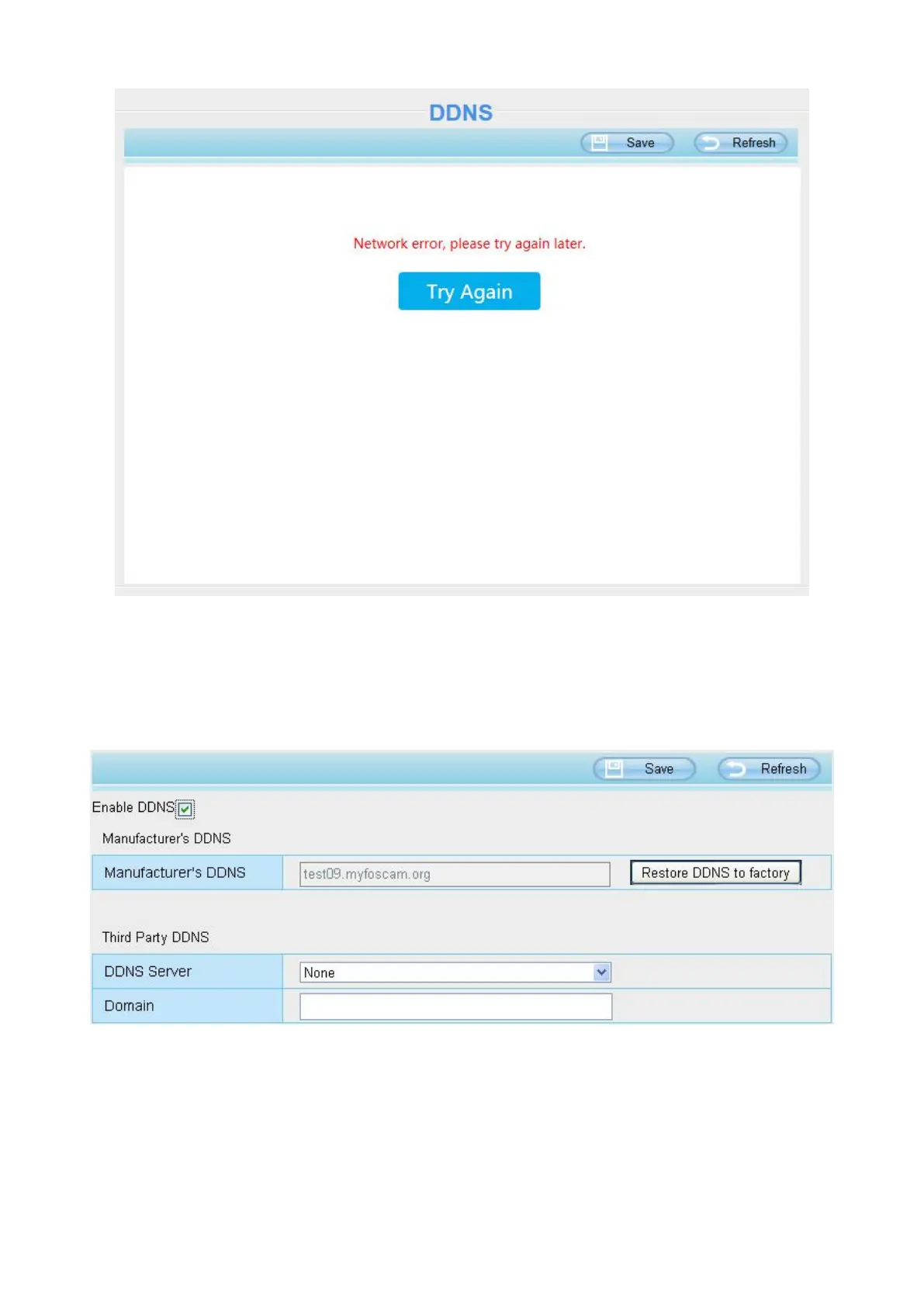Once you success get Foscam DDNS, you can follow below step to use.
Here take test09.myfoscam.org for example. Go to option of DDNS on the Settings->Network panel,
you can see the domain name.
Now you can use http:// Domain name + HTTP Port to access the camera via internet.
Take hostname test09.myfoscam.org and HTTP Port no. 800 for example, the accessing link of the
camera via internet would be http:// test09.myfoscam.org:800