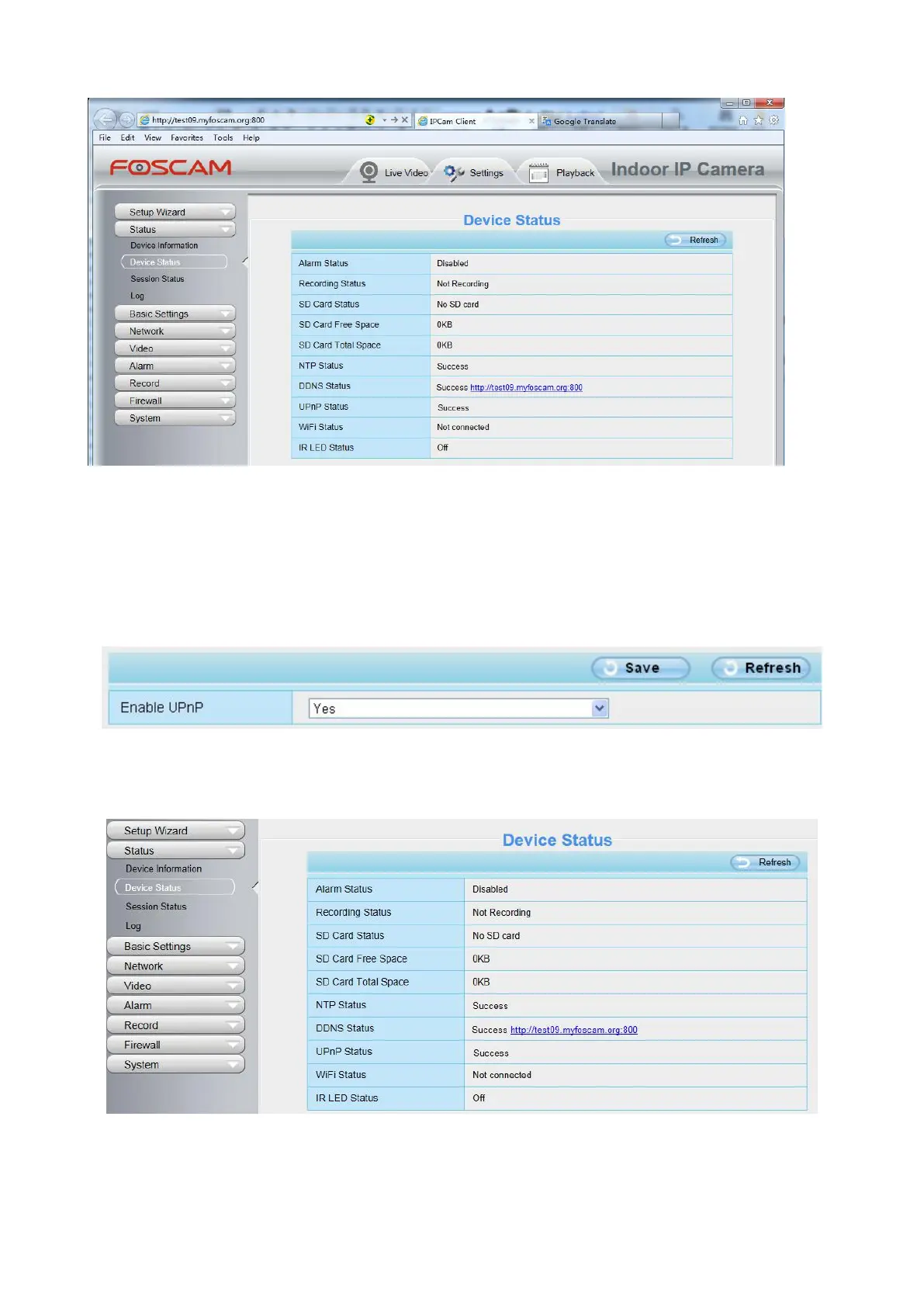Restore DDNS to factory: If you have configured Third Party DDNS successfully, but you want to use
Manufacturer’s DDNS again , here click this button and start Manufacturer’s DDNS Service.
User can also use third part DDNS, such as www.no-ip.com. ,www. 3322.com
4.4.5 UPnP
The default UPnP status is closed. You can enable UPnP, then the camera’s software will be configured
for port forwarding. Back to the “Device Status” panel, you can see the UPnP status:
The camera’s software will be configured for port forwarding. There may be issues with your routers
security settings, and sometimes may error. We recommend you configure port forwarding manually on
your router.