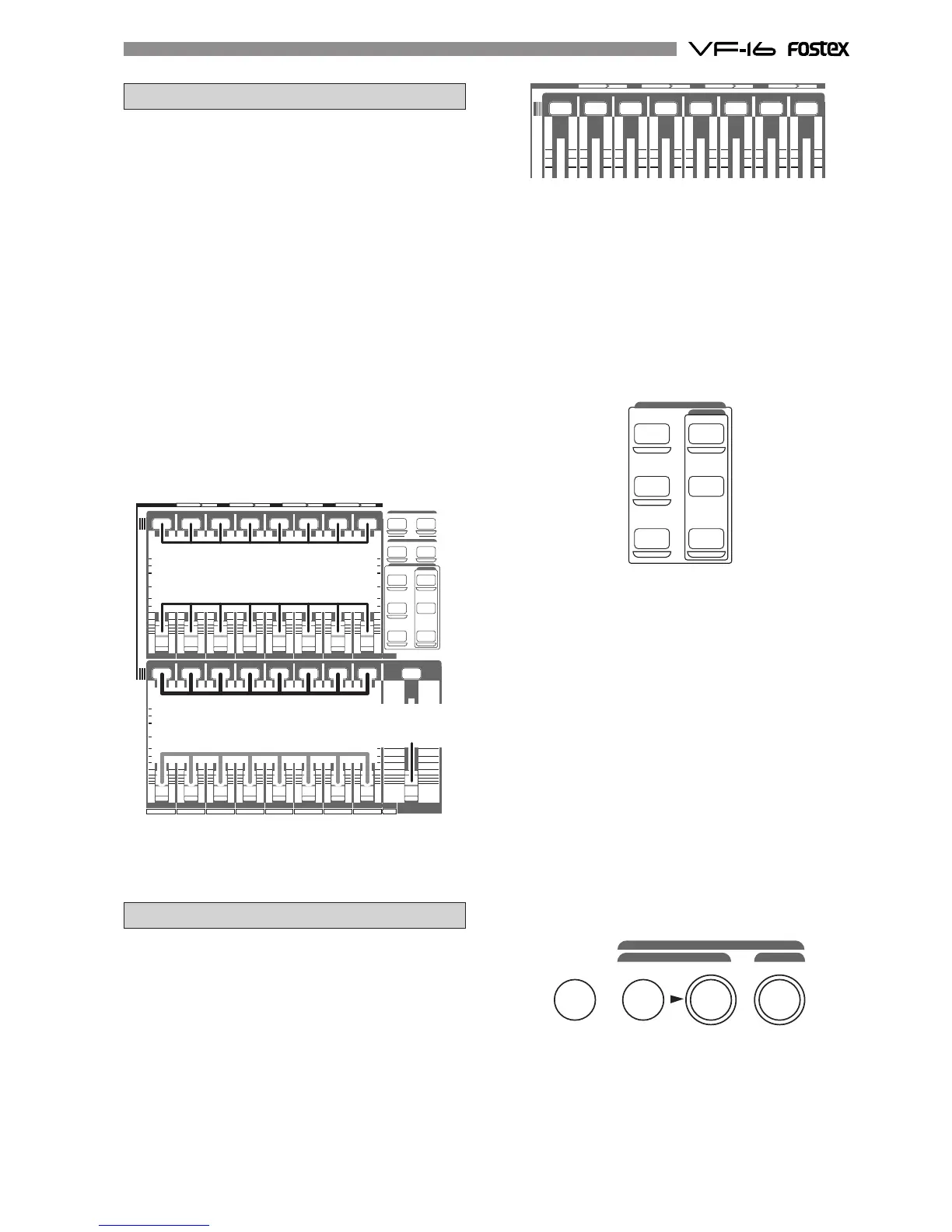11
EQ/COMP
EFF1/EFF2 HI-G/F/Q
AUX1/AUX2 MID-G/F/Q
PAN LO-G
FADER CH VIEW
PRE/POST
PRE/POST
COMP
CH PARAM EDIT
REC TRK
DIRECTBUSS
REC ASSIGN
REC TRKSOURCEINPUT SEL
ORANGE
CH STATUS
INPUT RED REC GREEN PLAY MUTEOFF
CH STATUS/CH SEL
+6
0
+6
0
+6
0
+6
0
+6
0
+6
0
+6
0
+6
0
FADER
The VF-16 features 16 channel faders and 1 master
fader. Among the faders, the faders for channels 1 to
8 are always started up with output signals from the
recorder of tracks 1 to 8 (PLAYBACK or INPUT
Monitoring) to adjust this level. The master fader is
always used to adjust the output level of the stereo
output.
“Signals input from A to H” or “signals output from
the recorder” can be selected as signals to fade and
the fade level can be adjusted with faders for channels
9 to 16.
This is a way to easily record with the minimum faders
along with the earlier mentioned “2 recording modes.”
It is not possible to mix the playback sound of tracks
9 to 16 if inputs A to H are started for all channel faders
of 9 to 16. However, this can be prevented, since
during normal use, the number of signals input are
reduced when recording to tracks 9 to 16 (leaving only
the solo part, etc.).
[CH STATUS/CH SEL] Key
The [CH STATUS/CH SEL] Key is the most important key
when operating the VF-16.
The status and contents of operation varies according
to selections made with this key.
* Under normal conditions, the key illuminates or
flashes to indicate that the signal is input “INPUT”
into the current channel fader, the playback sound
“TRACK” is started, or the track is ready to record
(READY). This key also functions as the fader ON/
OFF (Mute) key. In this case the key is not lit.
It is possible, for example, to set the PAN of one
channel signal when the channel 1 [CH STATUS/CH
SEL] key is pressed after pressing the [PA N ] key. All
channels can be set by pressing the [CH STATUS/CH
SEL] key of channels 1 to 16.
* When the [CH STATUS/CH SEL] key is pressed, the
status will require selection of either “INPUT” or
“TRACK” for channel faders 9 to 16, as mentioned
earlier. Therefore, operate only the [CH STATUS/CH
SEL] key of channels 9 to 16 to switch between
“INPUT” or “TRACK,” each time the key is pressed.
* When pressing the [BUSS-SOURCE] key, the status
will require selection of a channel to send to “REC
BUSS”, as mentioned earlier. Therefore, the channel
in which the [CH STATUS/CH SEL] key is pressed is
sent to the “REC BUSS”.
All channels are selected up to this point.
The following two types only select tracks.
* It is possible to select the track to record (REC
READY) in each respective REC mode by pressing
the [BUSS-REC TRK] key and [DIRECT-REC TRK] key.
CH STATUS/CH SEL
12345678
TRACK
910111213141516
TRACK
ABCDEFGH
INPUT
ORANGE
CH STATUS
INPUT RED REC GREEN PLAY MUTE
EQ/COMP
EFF1/EFF2 HI-G/F/Q
AUX1/AUX2 MID-G/F/Q
PAN LO -G
FADER CH VIEW
PRE/POST
PRE/POST
COMP
MUTE MUTE
EFF1 EFF2
CH PARAM EDIT
EFF EDIT
OFF
CH STATUS/CH SEL
+6
-10
-20
-40
-
∞
-30
0
+6
-10
-20
-40
-
∞
-30
0
+6
-10
-20
-40
-
∞
-30
0
+6
-10
-20
-40
-
∞
-30
0
+6
-10
-20
-40
-
∞
-30
0
+6
-10
-20
-40
-
∞
-30
0
+6
-10
-20
-40
-
∞
-30
0
+6
-10
-20
-40
-
∞
-30
0
+6
-10
-20
-40
-
∞
-30
0
MASTER
+6
-10
-20
-40
-
∞
-30
0
+6
-10
-20
-40
-
∞
-30
0
+6
-10
-20
-40
-
∞
-30
0
+6
-10
-20
-40
-
∞
-30
0
+6
-10
-20
-40
-
∞
-30
0
+6
-10
-20
-40
-
∞
-30
0
+6
-10
-20
-40
-
∞
-30
0
+6
-10
-20
-40
-
∞
-30
0
RECALL STORE
DIRECT RCL M A P
SCENE
CLEAR
[CH STATUS/CH SEL] key
Channels 1 to 8
Channel fader
[CH STATUS/CH SEL] key
Channels 9 to 16
Channel fader
Master fader
* To set the send level to the built-in effect or set the
equalizer settings of each channel, press the keys
to set each parameter shown in the figure below and
then press the [CH STATUS/CH SEL] key to select the
channel to set.