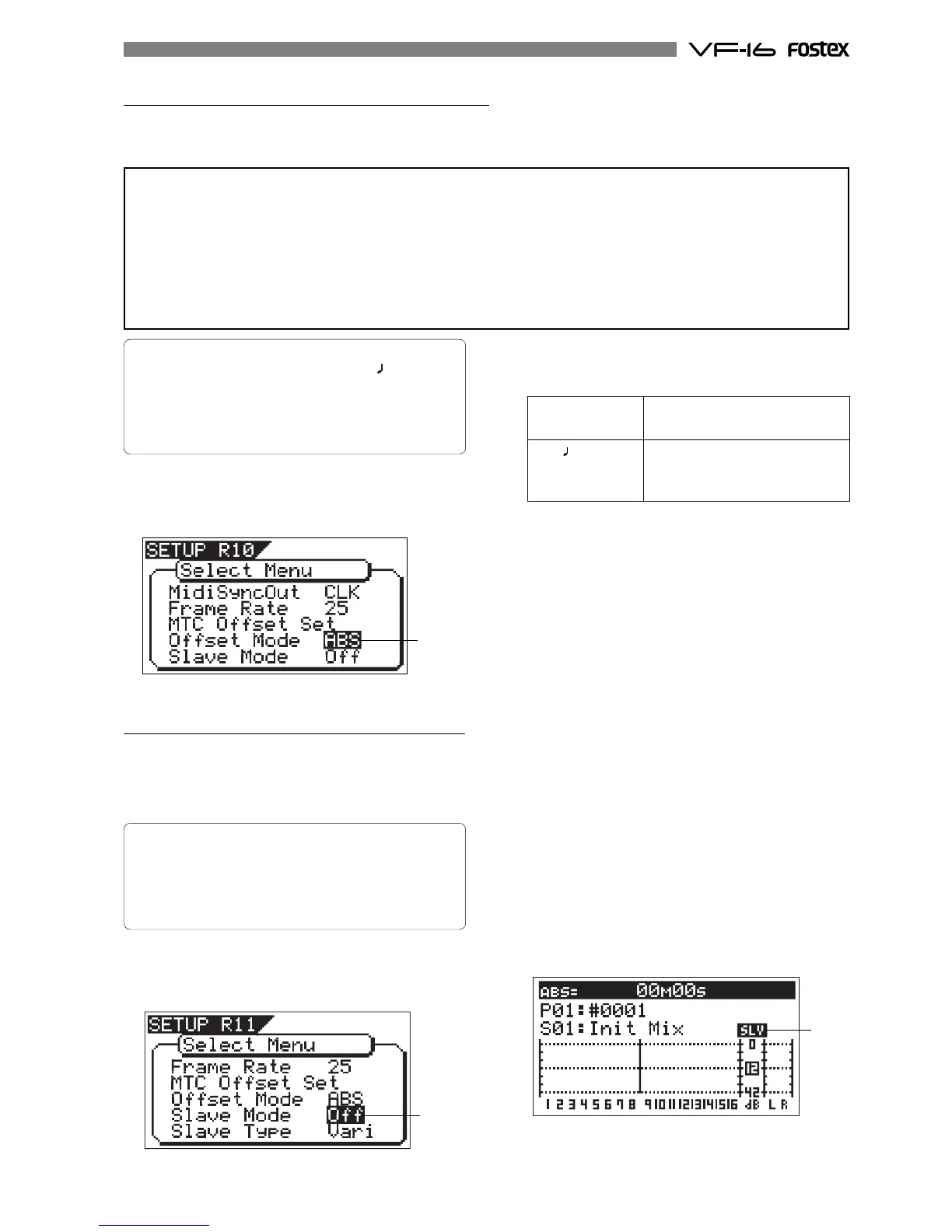105
Setting MTC Offset mode [“Offset Mode”]
1. Select “Offset Mode” in the menu selection display and
press the [ENTER/YES] key.
The currently set offset mode will flash. “ABS” will flash
in the initial setting.
2. Select the desired offset mode with the [JOG] dial and
press the [ENTER/YES] key.
The selected offset mode will be set.
Setting the Slave mode [“Slave Mode”]
This mode allows you to choose the VF-16 slave mode setting either On or Off.
If you set the slave mode to “On”, the VF-16 will synchronize to the incoming MTC (MIDI Time Code) from
master unit. It will also synchronize to a type of external sync signal which you have chosen with the section
“Slave Type setting.”
1. Select “Slave Mode” in the menu selection display and
press the [ENTER/YES] key.
The currently set slave mode will flash. “Off” will flash
in the initial setting.
2. Select “On” or “Off” with the [JOG] dial and press the
[ENTER/YES] key.
3. Press the [EXIT/NO] key (or STOP key) to exit from the
SETUP mode.
Upon exit from the SETUP mode, the “SLV” (SLAVE) icon
will flash.
This icon will change to constant lighting when VF-16
is correctly synchronized with the external equipment.
[ABS] (Initial setting) The specified MTC offset time is
output at ABS 00h 00m 00s 00f.
[BAR ] The specified MTC offset time is
output at 001bar 1beat 00clk of
the Tempo Map.
3. Press the [EXIT/NO] key (or STOP key) to exit from the
SETUP mode.
If you have selected [MTC] in the “Setting Offset mode” menu, you need to select MTC Offset mode.
This menu enables you to determine whether the specified MTC is output at ABS 00h 00m 00s 00f or at
001bar 1beat 00clk (bar/beat) of the Tempo Map.
<Notes>
* As an example, if you set MTC Offset mode to “ABS” and you wish to start the song from MTC’s 1h 00m 00s 00f, you
may want to set a preroll of three seconds with MTC offset of 00h 59m 57s 00f.
If you select “BAR “ as the MTC Offset mode, a preroll of two measures is automatically set. Use 01h 00m 00s 00f; do
not set a preroll value.
* If you set Offset mode to “BAR“ and use MTC to synchronize sequence software on the computer, the tempo of the
sequencer may sometimes slip gradually. This is because the tempo of the VF-16 and the tempo of the software are
slightly different even if both use the same tempo. Some sequence software can read the tempo output from the VF-
16 correctly. We recommend that you use the tempo of the VF-16 on the sequence software. No such problems will
occur if the sequence software synchronizes the VF-16 via MIDI clock, instead of MTC.
• Initial setting: [ABS]
• Offset mode option: [ABS] or [Bar ]
* You can set the mode for each Program individually.
* The settings can be saved and loaded as part of the
song data.
* The settings are maintained after you turn off the
power to the VF-16.
• Initial setting: [Off]
• Offset mode option: [On] or [Off]
* You can set the mode for each Program individually.
* The settings can be saved and loaded as part of the
song data.
* The settings are maintained after you turn off the
power to the VF-16.
flashing
flashing
flashing
