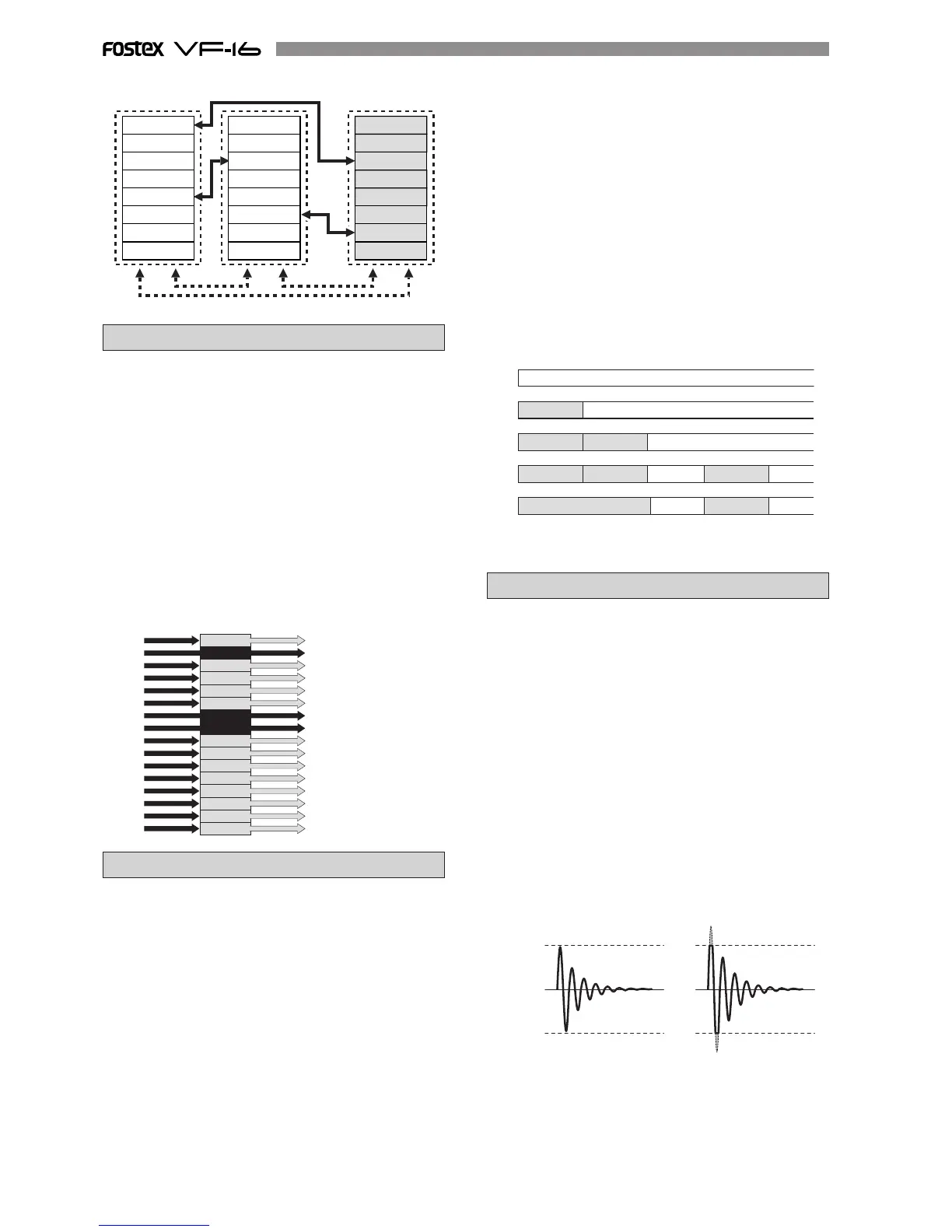10
TRIM
It is important to take care when analog signals input
are converted into digital signals (A/D conversion)
when recording with the VF-16.
TRIM is used to tune this process and the PEAK LED is
used to monitor the process.
If the trim gain is too high ([PEAK] LED illuminated)
for the analog signals input into [INPUT] A to H, then
the signals input will be converted into distorted
(clipped) digital signals, which will sound like noise.
Once converted with this noise, it is not possible to
eliminate this distortion from the sound with the mixer
or recorder. Therefore, it is important to tune the
[TRIM] to a level where the “[PEAK] LED fluctuates
between the illuminating or not” point at the
maximum volume of the signal input.
INPUT Monitoring and PLAYBACK Monitoring
There are two ways to monitor the signal output (track
sound) from each track with the VF-16 recorder: input
monitoring and playback monitoring.
Playback monitoring means that the track output is
the sound that is played. This feature is generally used
to playback and listen to sounds that have already
been recorded. Playback monitoring is generally used
to playback sound.
Input monitoring means the signals (sounds to be
recorded) input on that track are directly sent to the
track output. This feature is used to check the REC
level of the sound to record.
Therefore, tracks that are able to be input monitored
are either in the “READY” or recording state.
EVENT
When recording with the VF-16, an independent audio
file for each recording is respectively created on the
tracks recorded. Remember that silence is also
recognized as one 0 file. These audio files and 0 (silent)
files are called an “events”. A total of 512 events can
be created for each track with the VF-16. An excess of
512 events cannot be recorded. It is rare that this
happens in normal use. The VF-16 is also complete
with the function to indicate the current number of
events. An alarm will sound when exceeding the
maximum number of events authorized. This
problem can be resolved by saving or loading the
program (procedures described later) in such case.
The following are specific examples of the number of
events.
A. The VF-16 counts the silent portion of a silent track, which is
counted as one file, but not recorded with any sound.
Therefore, this means that there will be one file on the track.
B. One audio file is created when recording sound on a track.
Therefore, this means that there will be two files on the track.
C. A new audio file is created when consecutively recording.
Therefore, this means that there will be three files on the
track.
D. An audio files is created after a 0 file, when re-recording after
fast forward. Therefore, this means that there will be five files
on the track.
E. When straddling (b) and (c) to record, the track will have four
files, and thus, the number of events are reduced.
Clip level
Clip level
Appropriate gain Excessive gain
A Silence
B SilenceRec B
C Rec B Rec C Silence
D Rec B Rec C Silence SilenceRec D
E Rec E Silence SilenceRec D
Signal input in the recorder
Signal output from the recorder
1 track
2 track
READY
3 track
4 track
5 track
6 track
7 track
READY
8 track
READY
9 track
10 track
11 track
12 track
13 track
14 track
15 track
16 track
Playback sound (Playback monitor)
Input signal (Input monitor)
Playback sound (Playback monitor)
Playback sound (Playback monitor)
Playback sound (Playback monitor)
Playback sound (Playback monitor)
Input signal (Input monitor)
Input signal (Input monitor)
Playback sound (Playback monitor)
Playback sound (Playback monitor)
Playback sound (Playback monitor)
Playback sound (Playback monitor)
Playback sound (Playback monitor)
Playback sound (Playback monitor)
Playback sound (Playback monitor)
Playback sound (Playback monitor)
One track exchange
8 track block exchange
Track 17
Track 18
Track 19
Track 20
Track 21
Track 22
Track 23
Track 24
Track 9
Track 10
Track 11
Track 12
Track 13
Track 14
Track 15
Track 16
Track 1
Track 2
Track 3
Track 4
Track 5
Track 6
Track 7
Track 8