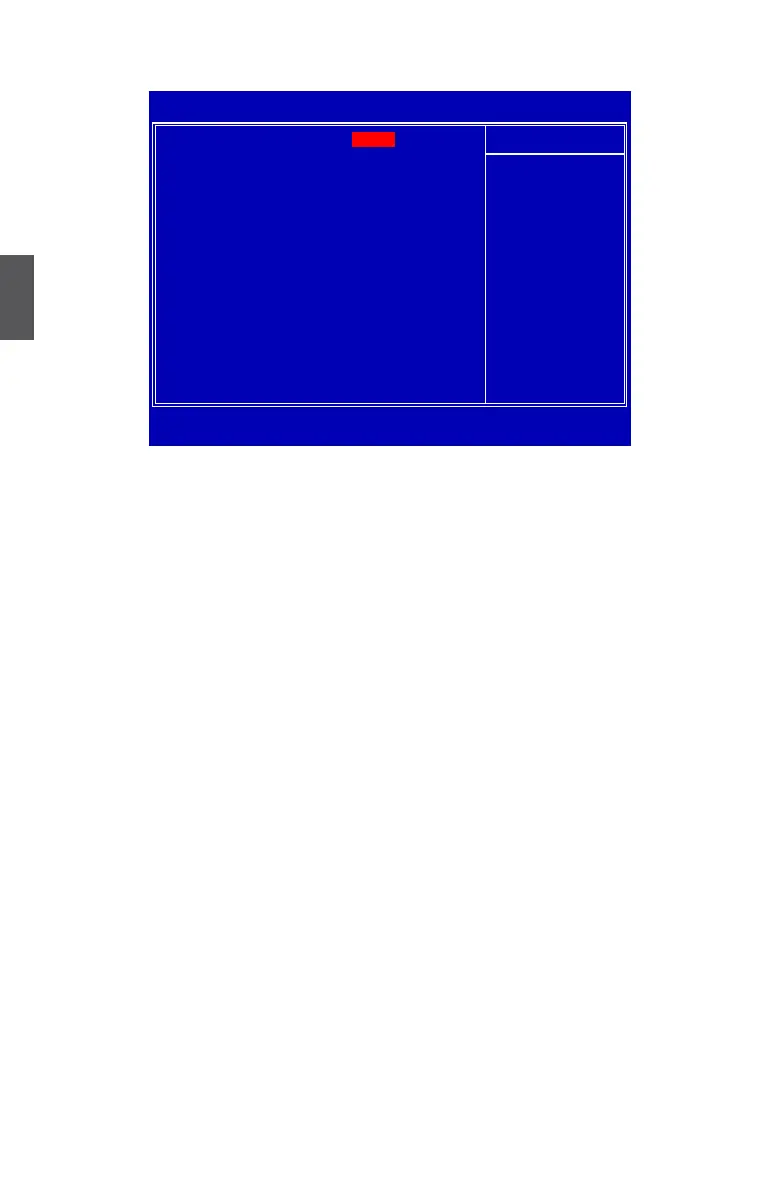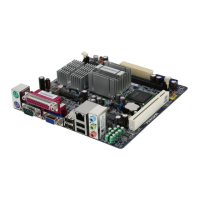30
3
DRAM Configuration
► DRAM Timing Selectable
This item is used to enable/disable provision of DRAM timing by SPD device. The Serial Presence
Detect (SPD) device is a small EEPROM chip, mounted on a DDR2 memory module. It contains
important information about the module's speed, size, addressing mode and various other
parameters, so that the motherboard memory controller (chipset) can better access the memory
device. Select [Manual], then you can congure the DRAM timing manually.
The following 5 settings are valid only when the DRAM Timing Selectable is set to [Manual].
► CAS Latency Time
This item controls the CAS latency. The CAS Latency is the number of clock cycles that elapse
from the time the request for data is sent to the actual memory location until the data is transmitted
from the module.
► DRAM RAS# to CAS# Delay
This item allows you to select a delay time (in clock cycles) between the CAS and RAS strobe
signals.
► DRAM RAS# Precharge
This item allows you to select the DRAM RAS precharge time (in clock cycles).
► Precharge Delay
This item allows you to set the precharge delay time (in clock cycles).
► System Memory Speed
This item is used to manually select a DRAM speed. The options are [Auto], [400MHz], [533MHz]
and [667MHz].
Phoenix - AwardBIOS CMOS Setup Utility
DRAM Conguration
DRAM Timing Selectable [By SPD] Item Help
x CAS Latency Time Auto
x DRAM RAS# to CAS# Delay Auto
Menu Level ►
x DRAM RAS# Precharge Auto
x Precharge Delay Auto
x System Memory Speed Auto
↑↓→←:Move Enter:Select +/-/PU/PD:Value F10:Save ESC:Exit F1:General Help
F5: Previous Values F7: Optimized Defaults
By SPD
