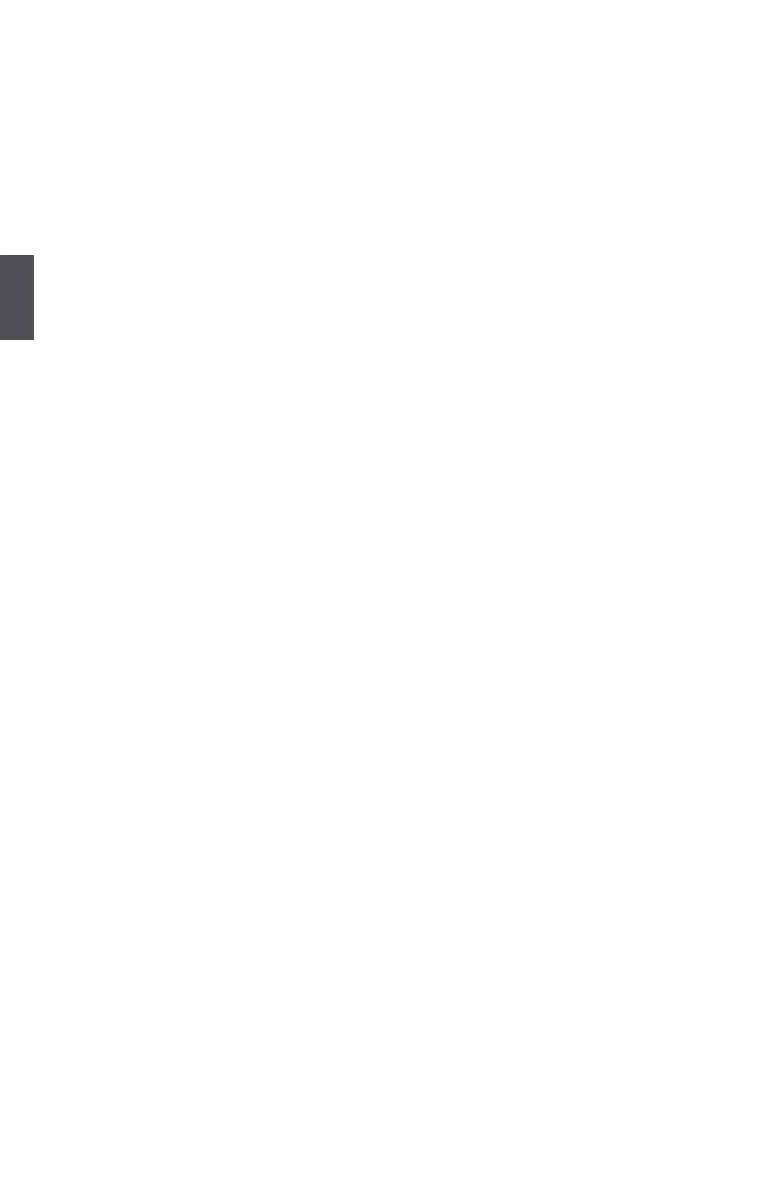3
24
[Disabled] : Displays the normal POST messages.
[Enabled] : Displays OEM customer logo instead of POST messages.
► Quick Boot
While Enabled, this option allows BIOS to skip certain tests while booting, this will shorten the
time needed to boot the system.
► Floppy Drive Seek
This item controls whether the BIOS will be checking for a oppy drive while booting up. If it
cannot detect one (either due to improper conguration or physical unavailability), it will appear
an error message. Disabling this function, then POST will not detect the oppy.
► Bootup Num-Lock
This item denes if the keyboard Num Lock key is active when your system is started. The
available settings are: On (default) and Off.
► Boot Device Priority
This option is used to select the priority for boot devices. After pressing <Enter>, you can
select the device using the Up/Down arrow keys, and change the device priority using <+> or
<->; you can exit this menu by pressing <Esc>.
► Hard Disk Drives
This option is used to specify the boot priority sequence from available hard disk drives.
► Removable Drives
This option is used to specify the boot priority sequence from available removable drives.
► CD/DVD Drives
This option is used to specify the boot priority sequence from available CD/DVD drives.
