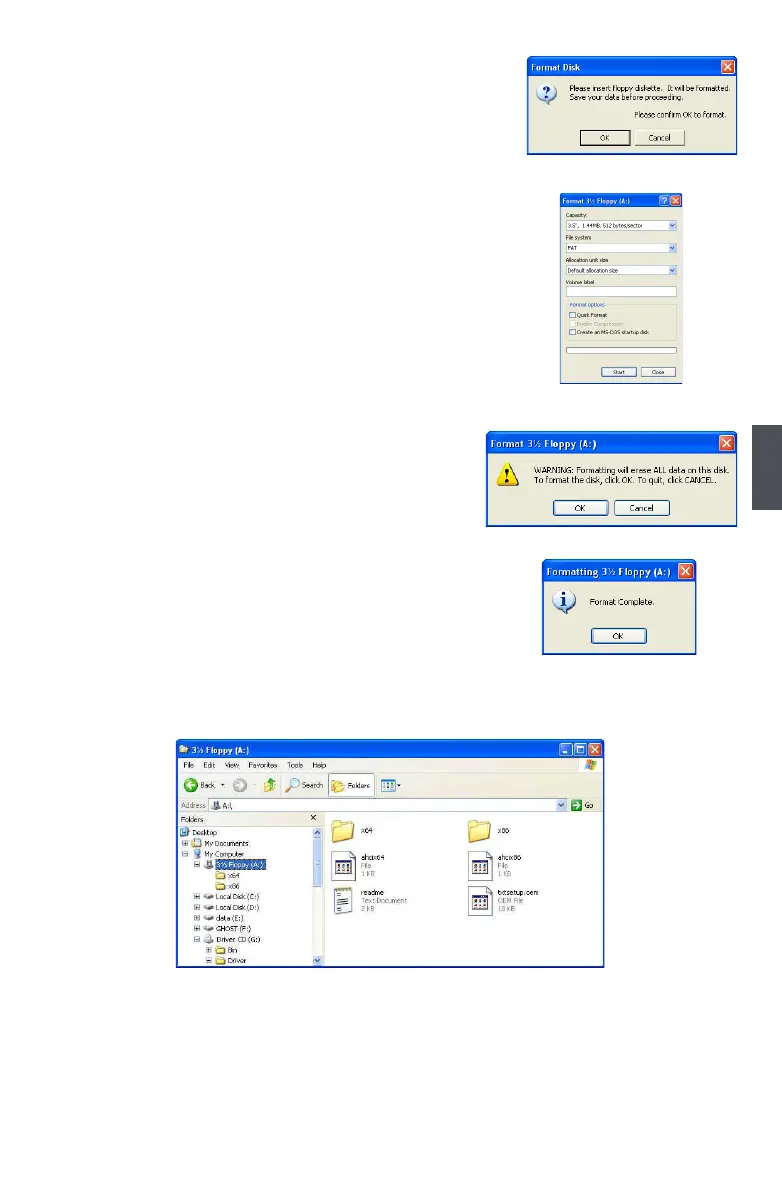5
75
6. Insert a diskette, click "OK" to continue.
7. You can input a volume label for this diskette,
click on "Start" to format.
8. Click on "OK" to go through this warning
message.
9. Format nished. Click "O�" to continue copying of
RAID driver into this diskette.
10. Check if the diskette contains the driver les.
