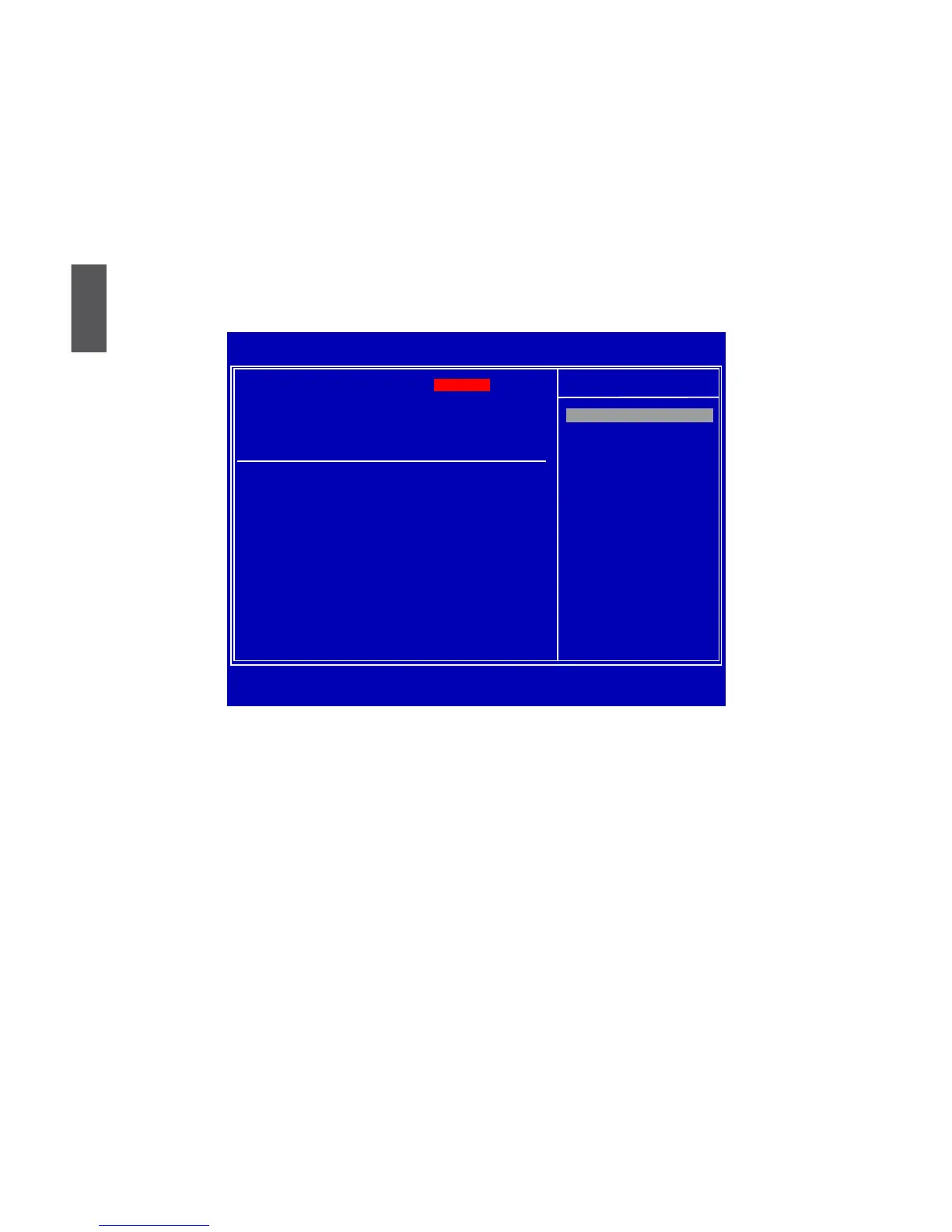3
26
[Disabled] : Displays the normal POST messages.
[Enabled] : Displays OEM customer logo instead of POST messages.
► Quick Boot
While Enabled, this option allows BIOS to skip certain tests while booting, this will shorten the
time needed to boot the system.
► Bootup Num-Lock
This item denes if the keyboard Num Lock key is active when your system is started. The
available settings are: On (default) and Off.
Core Releaser
► The Core Releaser
This option is used to disabled or enabled the Core Releaser function. The default value:
[Disabled].
CMOS Setup Utility - Copyright (C) 1985-2008, American Megatrends, Inc.
Core Releaser
The Core Releaser
Help Item
AGESA Version : 3.7.0.1
Physical Count : 1
Logical Count : 4
AMD Phenom(tm) II X4 945 Processor
Cache L1 : 512KB
Cache L2 : 2048KB
Cache L3 : 6MB
Current CPU Speed : 3000MHz
↑↓←→:Move Enter:Select +/-/:Value F10:Save ESC:Exit
F1:General Help F9:Optimized Defaults
[Disabled]
Disabled
Enabled
Options
