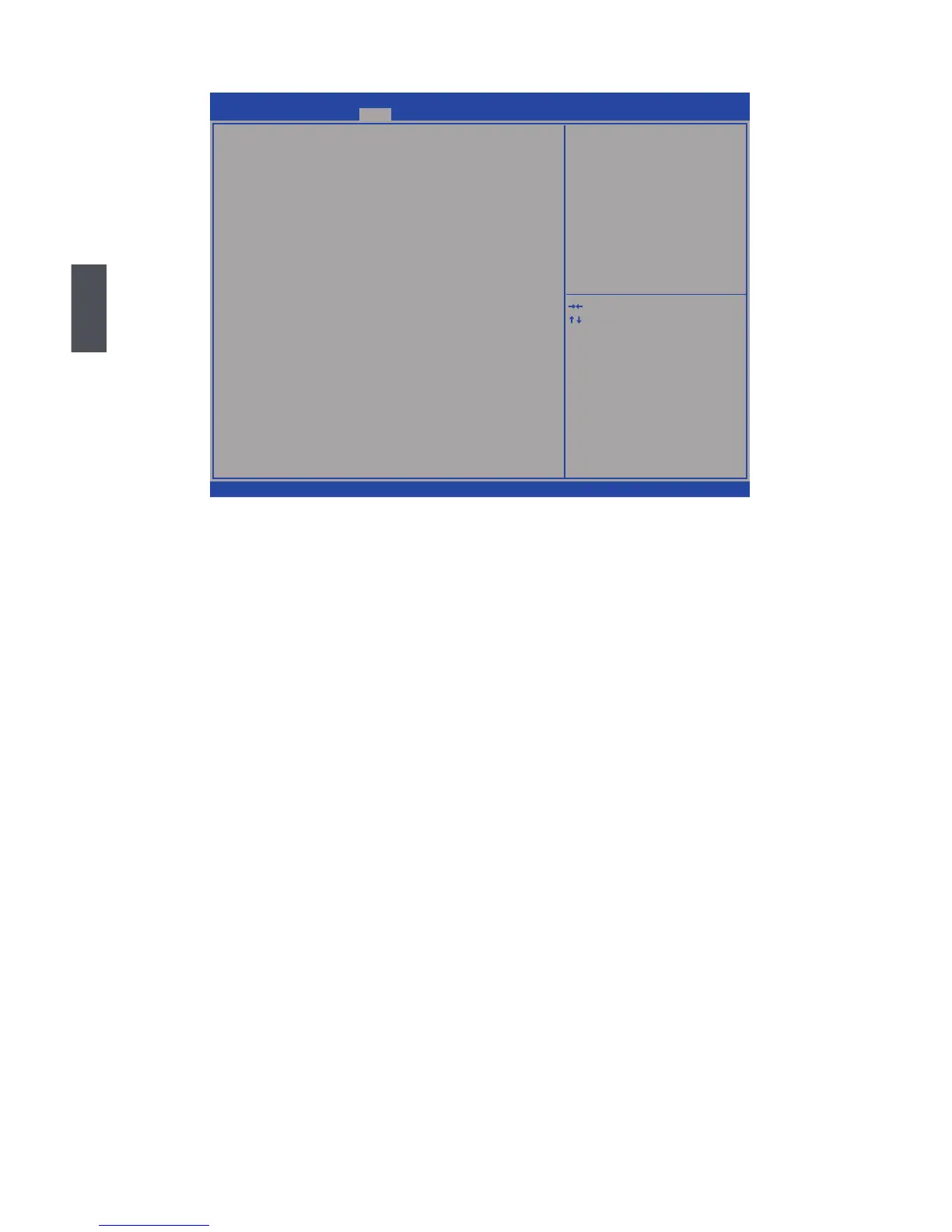3
33
Boot
Version 2.14.1219. Copyright (C) 2011 American Megatrends, Inc.
Aptio Setup Utility - Copyright (C) 2011 American Megatrends, Inc.
Main F-Center Advanced Boot Power Health Security Save & Exit
Boot
Boot Configuration
Bootup Numlock State [On]Bootup Numlock State [On]
Quiet Boot [Enabled]
Interrupt 19 CaptureInterrupt 19 Capture [Enabled]
Set Boot Priorities
1st Boot [Hard �isk]
2nd Boot [Optical �isk]
3rd Boot [Removable]
4th Boot [Network]
5th Boot [UEFI]
▶ Hard �isk �rive Priority
▶ Optical �isk �rive Priority
▶ Removable �evice Priority
▶ Network �evice Priority
▶ UEFI Boot �evice Priority
→ ←: Select Screen
↑ ↓: Select Item
Enter: Select
+/-: Change Opt.
F1: General Help
F2: Previous Values
F3: Optimized �efaults
F4: Save & Exit
ESC: Exit
Specifies the Boot �evice
Priority sequence from UEFI
Boot �rives.
This item is used to select the keyboard numlock state. The defaulte setting is [On].
This item is used to enable/disable the quiet boot.
[Disabled] : Displays the normal POST messages.
[Enabled] : Displays OEM customer logo instead of POST messages.
Interrupt 19 Capture
Enable this item can allow Option ROMs to trap Interrupt 19.
These items are used to set the system boot order.
Thsi item is used to specify the Boot Device Priority sequence from available Hard Drives.
This item is used to specify the Boot Device Priority sequence from available Optical Disk
Drives.
This item are used to specify the Boot Device Priority sequence from available Removeable
Drives.
This item are used to specify the Boot Device Priority sequence from Network Boot Drives.
This item are used to specify the Boot Device Priority sequence from UEFI Boot Drives.
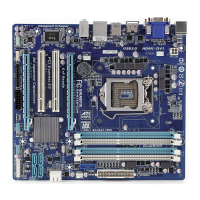