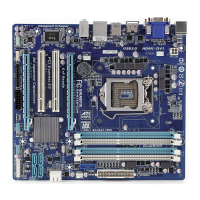This chapter introduces the hardware installation
process, including the installation of the CPU, memory,
power supply, slots, pin headers and the mounting of
jumpers. Caution should be exercised during the instal-
lation of these modules. Please refer to the motherboard
layout prior to any installation and read the contents in
this chapter carefully.
This chapter includes the following information :
■InstalltheCPUandCPUCooler
■InstalltheMemory
■InstallanExpansionCard
■InstallotherInternalConnectors
■Jumpers
Chapter 2 Hardware Installation
