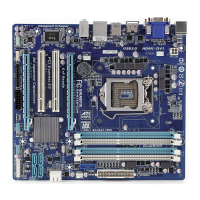SATA Conguration
SATA Configuration
SATA Controller(s) [Enabled]
Onboard SATA Mode [Native IDE]
▶ SATA Port1: Not Present
▶ SATA Port2: Not Present
▶ SATA Port3: Not Present
▶ SATA Port4: Not Present
Enable or disable SATA
Device
→ ←: Select Screen
↑ ↓: Select Item
Enter: Select
+/-: Change Opt.
F1: General Help
F2: Previous Values
F3: Optimized Defaults
F4: Save & Exit
ESC: Exit
Version 2.15.1234. Copyright (C) 2012 American Megatrends, Inc.
Main Advanced Boot Power Health SecurityF-center Save&Exit
►SATAController(s)
This item is used to enable or disable the onboard SATA controller.
►OnboardSATAMode
This item is used to set the operating mode of your SATA ports.
[NativeIDE]-ThiscongurestheSATAportstosupportnativeIDEmode.
[AHCI]-TheAdvancedHostControllerInterface(AHCI)specicationdescribestheregister
levelinterfaceforaHostControllerforSerialATA.Thespecicationincludesadescriptionof
the hardware/software interface between system software and the host controller hardware.
AHCI provides more advanced features including SATA features, but some SATA drives may
notsupportAHCI,unlesstheyarelabeledwithAHCIsupportinitsspecication.
If your motherboard supporting AHCI, and you have a SATA device, which also supports
AHCI, then you can select IDE option to have fair performance (only PATA, SATA level), or
you can select AHCI to get its best performance.
►SATAPort1/SATAPort2/SATAPort3/SATAPort4
Press <Enter> to go to its submenu. This item is used to show the SATA Device information.
BIOS SETUP
32
