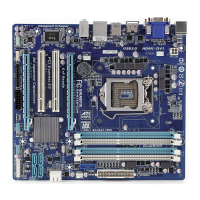CD INSTRUCTION
46
4-2 FOX ONE
FOX ONE is a powerful utility for easily modifying system settings. It also allows users to
monitor various temperature values, voltage values, frequencies and fan speeds at any time.
With FOX ONE, you can :
■ Modifysystemperformancesettings,suchastheCPUandmemorybusspeeds,CPU
voltages, fan speeds, and other system performance options.
■ Monitorhardwaretemperatures,voltages,frequenciesandfanspeeds.
Supporting Operating Systems :
■ WindowsXP(32-bitand64-bit)
■ Windows7(32-bitand64-bit)
■Windows8(32-bitand64-bit)
Using FOX ONE :
TheveryrsttimeyourunFOXONE,F.I.S.Calibrationfunction(FOXIntelligent
Stepping)willrequireyoutocalibratetheCPU’sloading.Click“OK”toproceed
and start the Utility. F.I.S. is a feature of FOX ONE, which can automatically adjust your CPU
clock based on your current system loading.
Depending on hardware support, voltage monitoring and Fox Intelligent Stepping
features are optional and only supported in some models. If the option is selectable,
it also means the feature is supported.
■ VoltageMonitoringissupportedonlyinFOXONEPremium&Deluxeproducts.
■ FoxIntelligentSteppingissupportedonlyinFOXONEDeluxeproducts.
Before you running the FOX ONE program, the system parameters (such as CPU
clock, voltage...etc.) are controlled by BIOS settings. After you run FOX ONE, it will
take over, and the controlling right will be transferred to FOX ONE. Later, if you exit
FOX ONE, then BIOS control will be back again.
