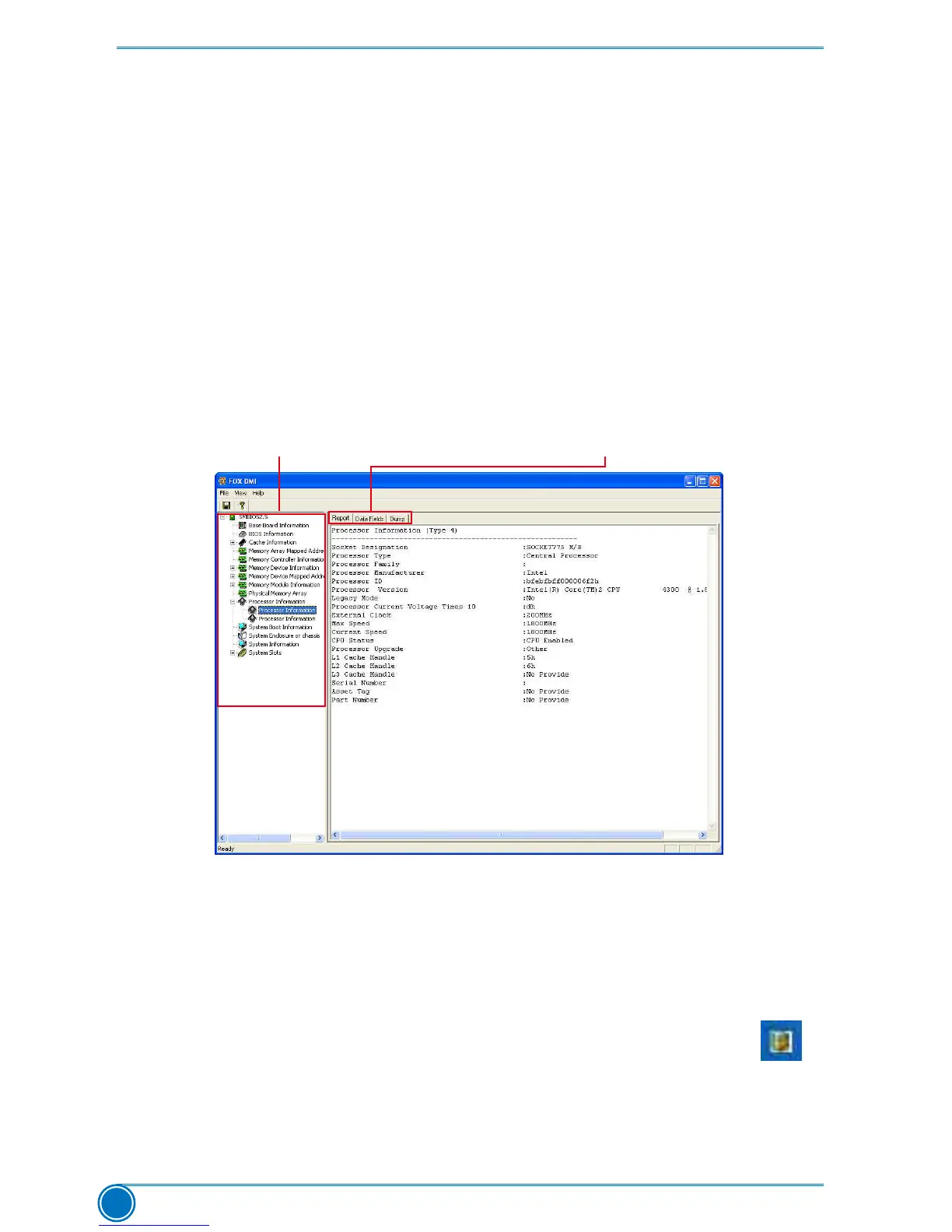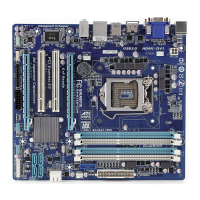CD INSTRUCTION
66
4-5 FOX DMI
FOX DMI is a full Desktop Management Interface viewer, and it provides three DMI data
formats: Report, Data Fields and Memory Dump.
With DMI information, system maker can easily analyze and troubleshoot your motherboard if
there is any problem occurred.
Supporting Operating Systems :
■WindowsXP(32-bitand64-bit)
■Windows7(32-bitand64-bit)
■ Windows8(32-bitand64-bit)
Please operate this utility as the comments shows.
Click here to select the DMI
Data format you need
Click here to select the
type you want to view
4-6 Smart charger
Smart Charger is used for iPad recharging, and when connected, an icon will appear
on the right bottom corner of the PC screen.