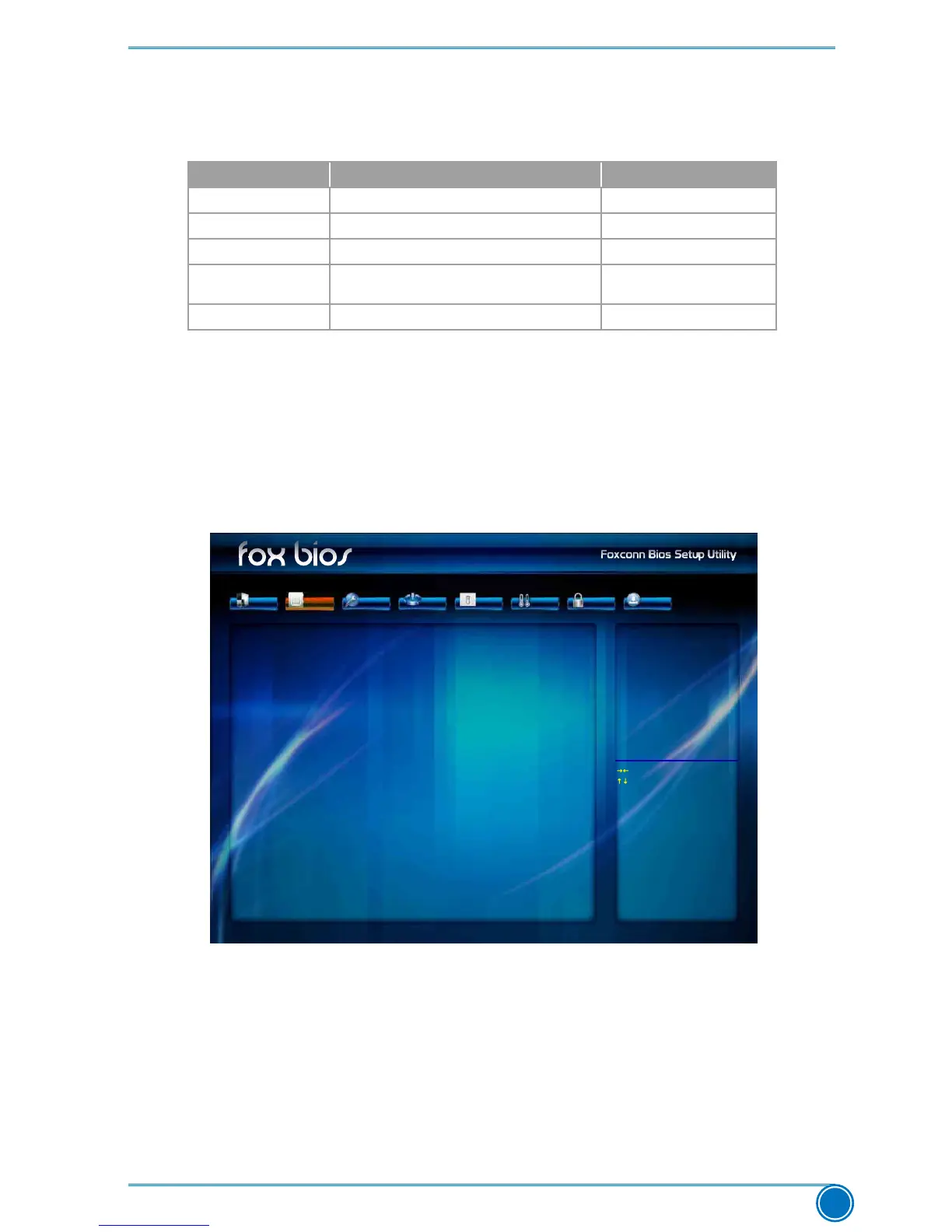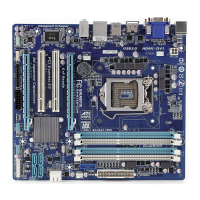►SmartPowerLED
Smart Power LED is a feature built on your motherboard to indicate different states during
Power On Self Test (POST). The LED is located at the front panel, and it displays POST
state by different long-short blinking intervals. You can always leave this state enabled.
System Status Power LED Status Stop Blinking Condition
Normal Always On Always On
No Memory Continue blinking On (1sec.), Off (1sec.) Reboot&MemoryOK
No Display ContinueblinkingOn(2sec.),Off(2sec.) Reboot&DisplayOK
Post Error Message
Quick blinking twice (1/3sec. On, 1/3sec. Off),
one long On (1sec.), continuously.
Enter Setup or Skip
No CPU Fan ContinueblinkingOn(1/2sec.),Off(1/2sec.) Reboot&FanOK
►SmartBootMenu
When PC starts, it will ask you to press [Del] key to enter setup or press [F7] key to enter
smart boot menu. If [Disabled] is selected, then pressing [F7] has no function. This also
prevents user without password trying to get into your computer through smart boot menu.
Fox Intelligent Stepping
Spread Spectrum [Enabled]
Spread Spectrum Settings
→ ←: Select Screen
↑ ↓: Select Item
Enter: Select
+/-: Change Opt.
F1: General Help
F2: Previous Values
F3: Optimized Defaults
F4: Save & Exit
ESC: Exit
Version 2.15.1234. Copyright (C) 2012 American Megatrends, Inc.
Main Advanced Boot Power Health SecurityF-center Save&Exit
►SpreadSpectrum
Ifyouenabledthisfunction,itcansignicantlyreducetheEMI(ElectromagneticInterference)
generated by the system, so to comply with FCC regulation. But if overclocking is activated,
you had better disable it.
BIOS SETUP
25