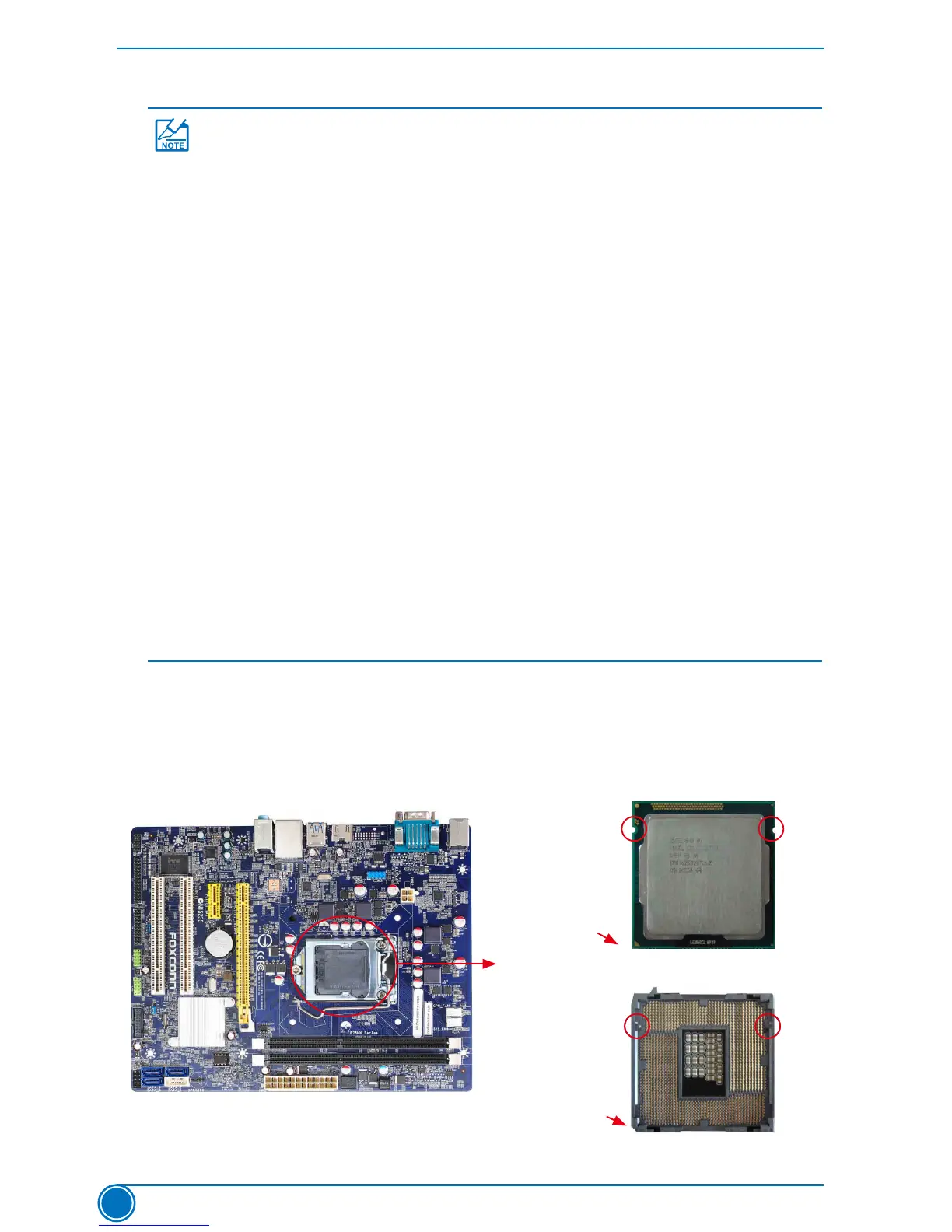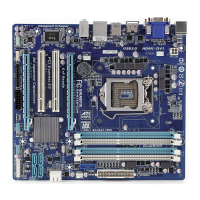HARDWARE INSTALLATION
8
2-1 Install the CPU and CPU Cooler
Install the CPU
Locate the alignment keys on the motherboard CPU socket and the notches on the CPU.
Read the following guidelines before you begin to install the CPU :
■ MakesurethatthemotherboardsupportstheCPU.
■ Alwaysturnoffthecomputerandunplugthepowercordfromthepowersupply
before installing the CPU to prevent hardware damage.
■ LocatethepinoneoftheCPU.TheCPUcannotbeinsertediforiented
incorrectly. (Or you may locate the notches on both sides of the CPU and
alignment keys on the CPU socket.)
■ ApplyanevenandthinlayerofthermalgreaseonthesurfaceoftheCPU.
■ DonotturnonthecomputeriftheCPUcoolerisnotinstalled,otherwise
overheating and damage of the CPU may occur.
■SettheCPUhostfrequencyinaccordancewiththeCPUspecications.Itisnot
recommended that the system bus frequency be set beyond hardware
specicationssinceitdoesnotmeetthestandardrequirementsforthe
peripherals.Ifyouwishtosetthefrequencybeyondthestandardspecications,
pleasedosoaccordingtoyourhardwarespecicationsincludingtheCPU,
graphics card, memory, hard drive, etc.
Hyper-Threading Technology System Requirements:
(Go to Intel's website for more information about the Hyper-Threading Technology)
■ AnIntel®CPUthatsupportsHTTechnology
■ AchipsetthatsupportsHTTechnology
■ AnoperatingsystemthatisoptimizedforHTTechnology
■ ABIOSthatsupportsHTTechnologyandhasitenabled
Pin-1 corner of
the CPU Socket
Notch
LGA1155 CPU
Pin-1 triangle
marking of CPU
AlignmentKey
LGA1155 CPU Socket
LGA1155 CPU