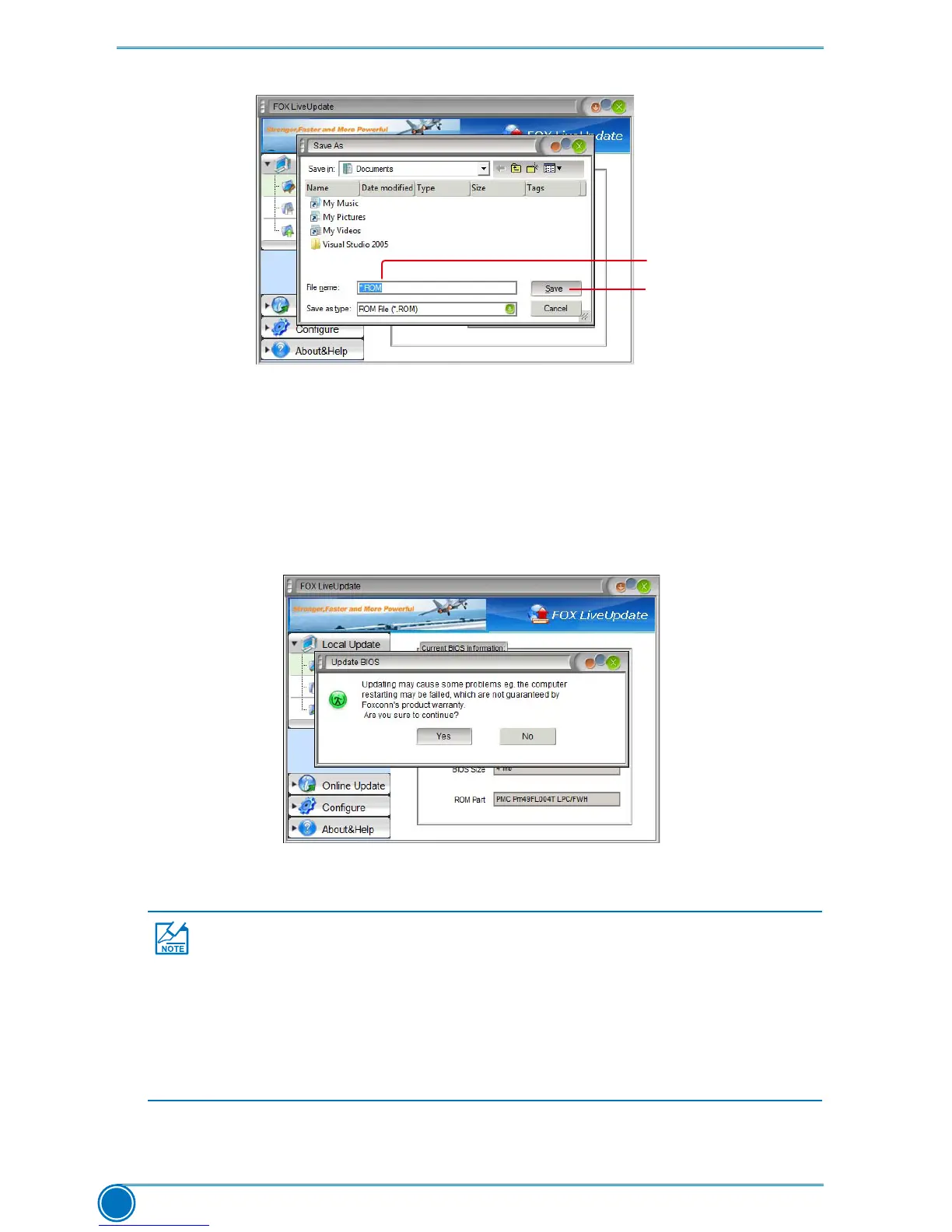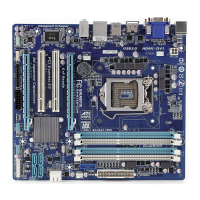CD INSTRUCTION
58
1-3 Local Update - Update
ThispagehelpsyoutoupdateyourBIOSfromalocalle.Afterclick“Update”,Analert
messagewillbedisplayedtoensureifyoureallywanttocontinue,click“Yes”toconrm.A
setupwizardwillguideyoutoloadalocalBIOSletonishtheoperation.Youmustremember
fromwhichdirectorytoloadyournewBIOSle(withanextensionof".BIN"forAwardBIOS,
".ROM" for AMI BIOS) before the setup wizard starts.
KeyinaBIOSname
Click here
FOX LiveUpdate can automatically backup old BIOS before update. This feature
canbeenabledinthe"Congure-System"setup.Pleasereferto"Congure-
System" section for more detail. The default backup directory is C:\LiveUpdate_
Temp,butthebackuplenamewillbeautomaticallygenerated.Itishardtondit
out from a backup directory, and we recommend you using Explorer to check date/
timemessageofthisbackupletonditoutandwriteitsnamedowntoremember
it.