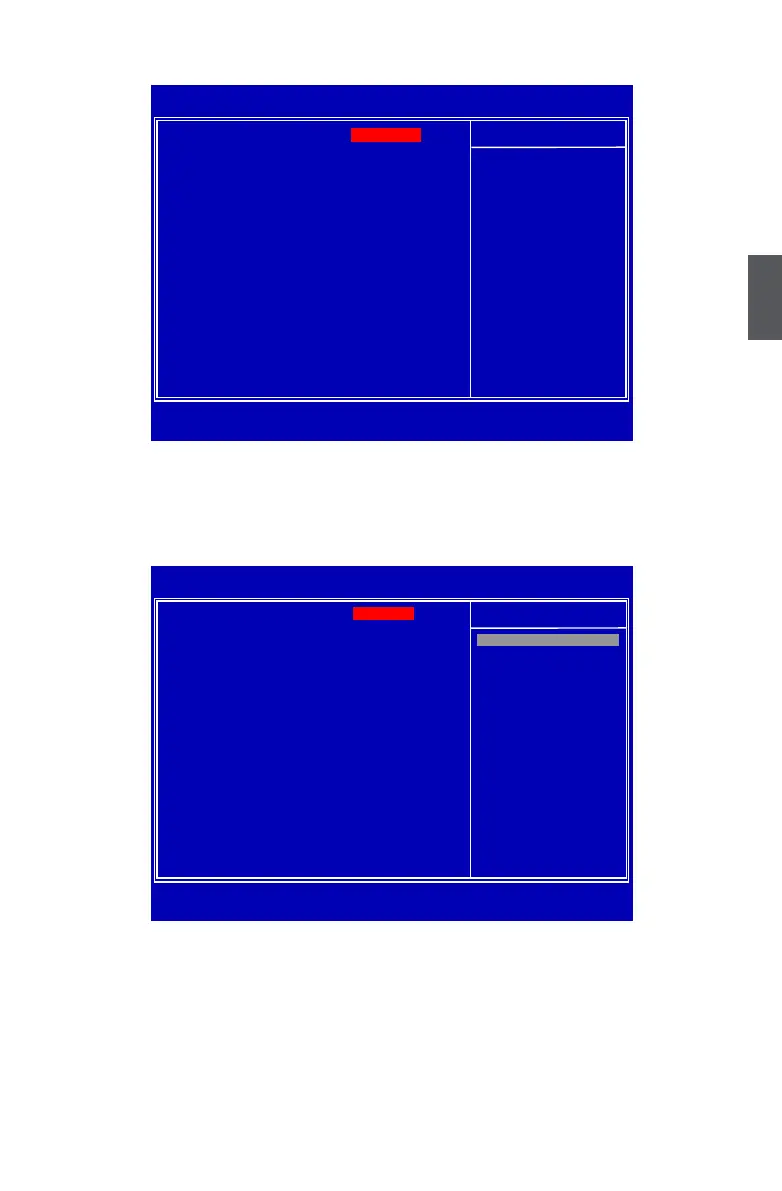3
33
Integrated Peripherals
► OnChip ATA Devices/OnBoard Devices/SuperIO Configuration/USB Configuration
Press <Enter> to go to relative submenu.
OnChip ATA Devices
► SATA#1 Configuration
SATA#1 are the SATA ports 1, 2, 3, 4 of the motherboard. This item allows you select the
mode of the SATA ports. Setting values are: [Disabled], [Compatible], [Enhanced].
► Configure SATA#1 as
This item is used to set the operation mode of your SATA ports 1, 2, 3, 4. Setting values are:
[IDE]; [AHCI].
[IDE] - This congures the SATA ports to support IDE mode.
[AHCI] - The Advanced Host Controller Interface (AHCI) specication describes the register
CMOS Setup Utility - Copyright (C) 1985-2008, American Megatrends, Inc.
Integrated Peripherals
► OnChip ATA Devices
[Press Enter] Help Item
► OnBoard Devices
[Press Enter]
► SuperIO Conguration
[Press Enter] OnChip ATA Devices
► USB Conguration
[Press Enter]
↑↓←→:Move Enter:Select +/-/:Value F10:Save ESC:Exit F1:General Help
F9:Optimized Defaults
[Press Enter]
CMOS Setup Utility - Copyright (C) 1985-2005, American Megatrends, Inc.
OnChip ATA Devices
SATA#1 Conguration
Help Item
Configure SATA#1 as [IDE]
SATA#2 Conguration
[Enhanced]
Disabled
Compatible
Enhanced
↑↓←→:Move Enter:Select +/-/:Value F10:Save ESC:Exit F1:General Help
F9:Optimized Defaults
[Enhanced]
Options
