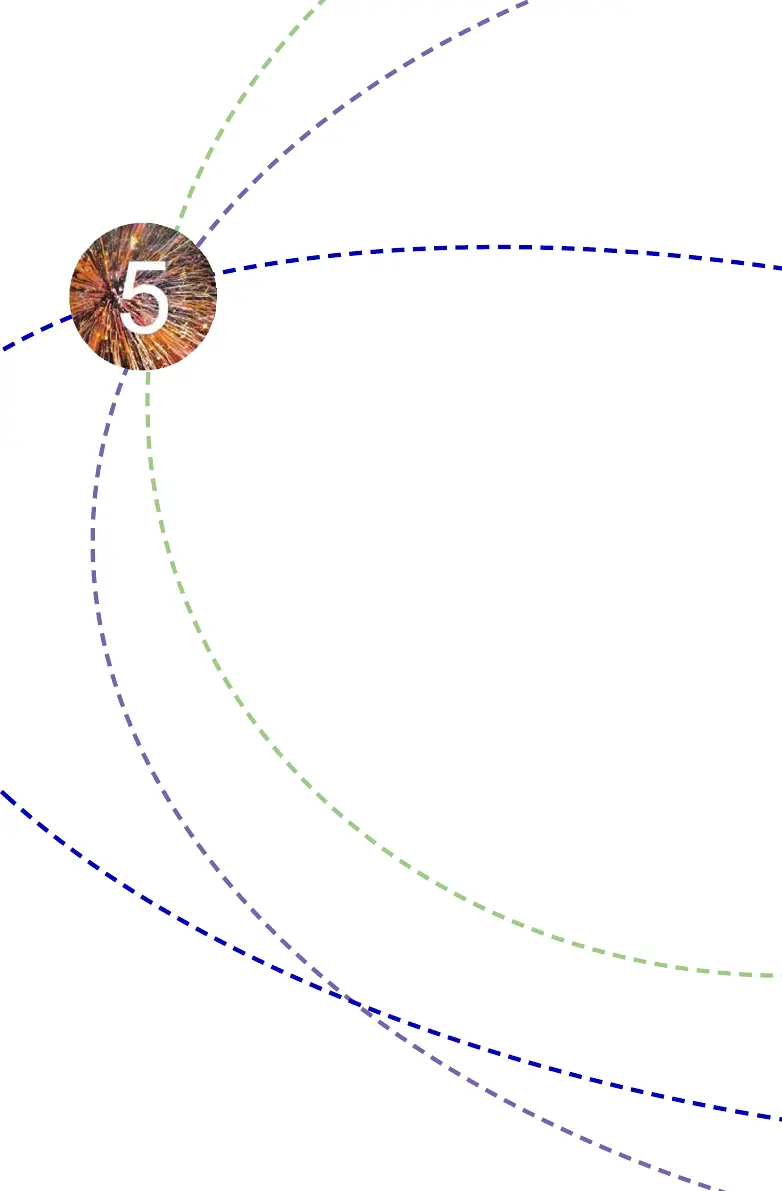This chapter will cover two topics :
■ Installing a new Windows XP (Vista) in a brand new RAID
system.
■ Existing Windows XP (Vista) system with new RAID built as
data storage.
It includes the following information :
■ RAID Conguration Introduction
■ Intel
®
Matrix Storage Manager
■ Create a RAID Driver Diskette
■ BIOS Conguration
■ Create RAID in BIOS
■ Install a New Windows XP
■ Existing Windows XP with RAID built as data storage
Note: This chapter is applicable only for G45M-S
The RAID BIOS Setup pictures shown in this chapter are for
reference only, please refer to the practical screen.
