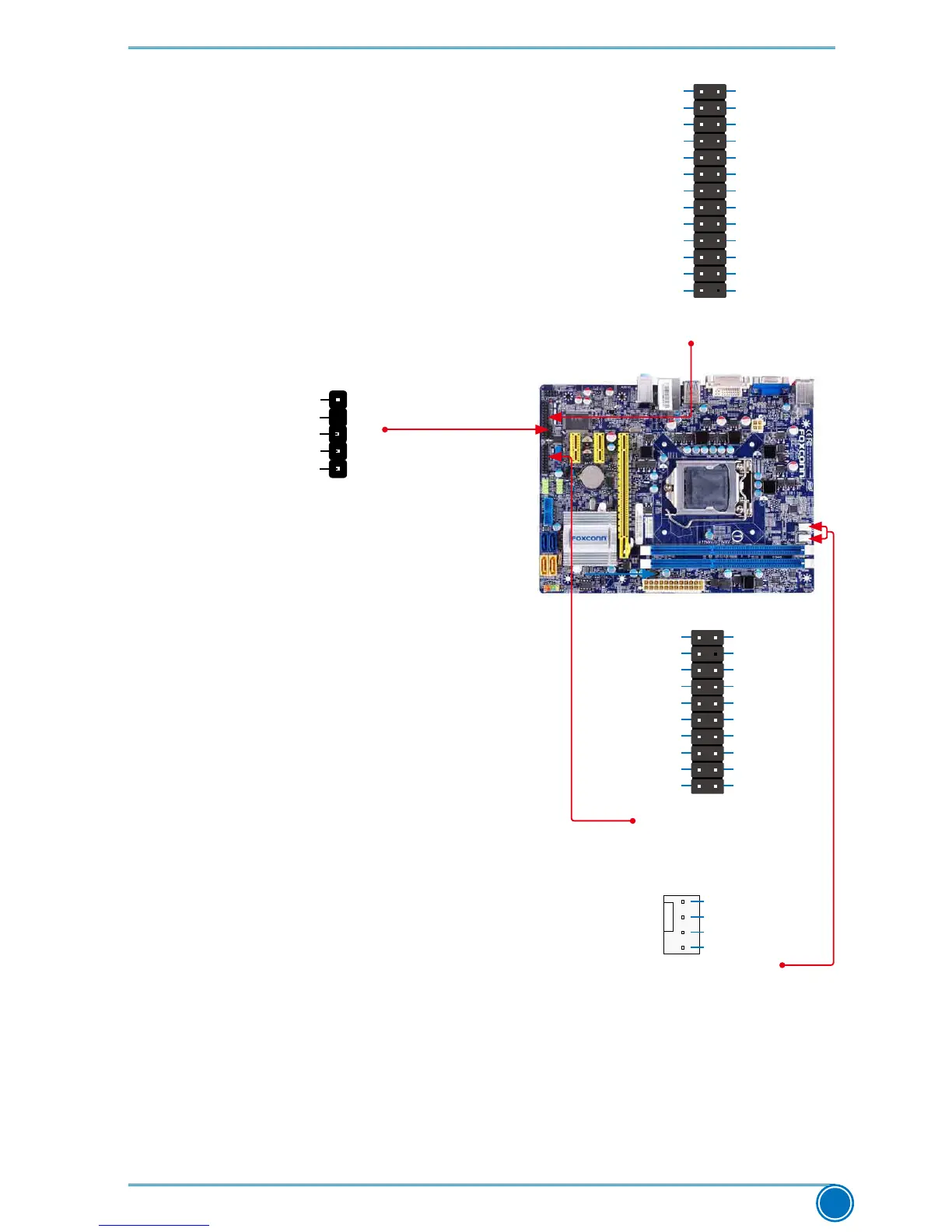HARDWARE INSTALLATION
17
LPT Connector: LPT
The connector supports parallel port which can
be connected to a printer or a scanner. System
usually assign IRQ7 as it’s default interrupt re-
quest and the parallel port has three operation
mode: [SPP], [EPP], [ECP].
CIR Header: CIR
This connector supports infrared wireless trans-
mitting and receiving device.
TPM Connector : TPM
The TPM (Trusted Platform Module) provides the
ability to the PC to run applications more secure
and to make transactions and communication
more trustworthy. To utilize this function, you
should purchase additional device and install it.
Fan Connectors: CPU_FAN, SYS_FAN
The fan speed can be controlled and monitored
in the BIOS Setup. These fans can be auto-
matically turned off after the system enters S3,
S4andS5sleepingstates.
LCLK
LFRAMEn
LRESETn
LAD3
VDD
LAD0
NC_2
NC_1
GND
LPCPDn
GND
EMPTY
LAD2
NC_3
LAD1
GND
NC_4
SERIRQ
CLKRUNin
NC_5
1 2
19 20
TPM
Strobe Auto Feed
1 2
25 26
Error
SLCT IN
INIT
Ground
Ground
Ground
Ground
Ground
Ground
Ground
Ground
Empty
Data it [0]
Data it [1]
Datait[2]
Data it [3]
Datait[4]
Data it [6]
Datait[5]
Data it [7]
ACK
Busy
Paper End
Select
LPT
CPU_FAN/SYS_FAN1
SENSE
POWER
GND
CONTROL
1
5VSB_SYS
EMPTY
CIR
CIRTX
1
2
3
4
5
CIRRX
GND
