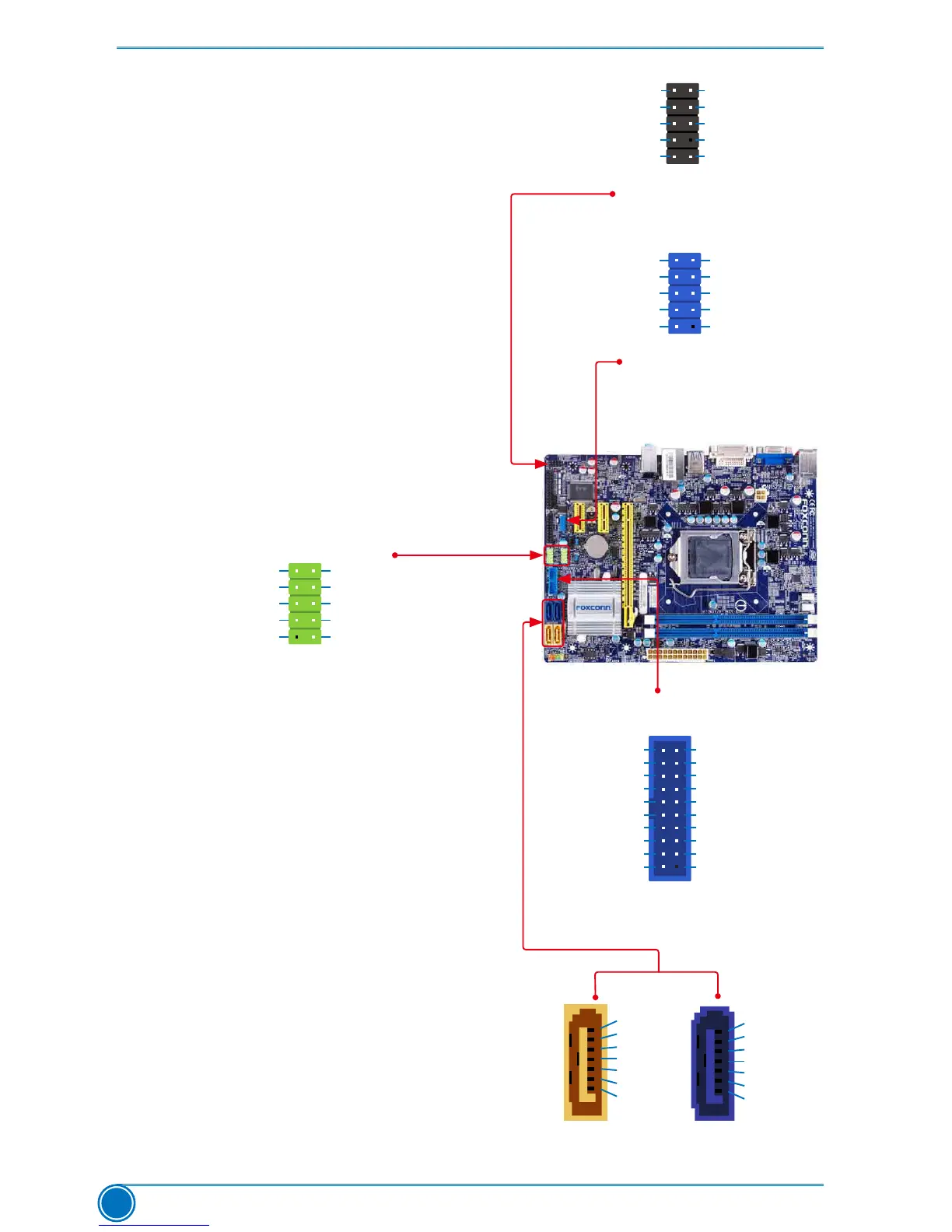HARDWARE INSTALLATION
16
Audio Connector: F_AUDIO
The audio connector supports HD Audio stand-
ard. It provides the Front Audio output choice.
COM Connector : COM1
ThismotherboardsupportsoneserialRS232
COM port for legacy compatibility. User must
purchaseanotherRS232cablewitha9-pin
D-sub connector at one end to connect with the
externalRS232deviceandanotherendwith
10-pin female connector to connect with COM1
connector in the motherboard.
USB 2.0 Connectors: F_USB1/2
TheseconnectorscomplywithUSB2.0speci-
cation,youcangetUSBportsbyconnecting
the USB module cable to any of these connec-
tors.
USB 3.0 Connectors: F_USB3.0
This connector complies with the USB 3.0
specication,andisfortheadditionalUSB3.0
ports. You need to install the USB 3.0 driver in
the Driver CD before using it.
Serial ATA 3.0 Connectors: SATA_1/2
These connectors are used to connect with
SATA 3.0 Hard Disk drives.
Serial ATA 2.0 Connectors: SATA_3/4
These connectors are used to connect with
SATA2.0HardDiskdrivesoropticaldisc
devices.
RLSD
SOUT
RI
GND
RTS
DSR
DTR
CTS
EMPTY
SIN
1 2
109
COM1
VCC
D-
EMPTY
D+
GND
D+
D-
GND
GND
VCC
1 2
109
F_USB1/2
SATA_1/2
GND
TX+
TX-
GND
RX-
RX+
GND
1
SATA_3/4
GND
TX+
TX-
GND
RX-
RX+
GND
1
A_MIC2_L
A_MIC2_R
A_LINE2_L
SENSE_SEND
SENSE1_RETURN
PRESENCEJ
EMPTY
SENSE2_RETURN
AUD_GND
1
2
109
F_AUDIO
A_LINE2_R
NC
USB2.0D+
USB2.0D-
GND
USB3.0 SS TX+
USB3.0 SS TX-
GND
USB3.0 SS RX+
USB3.0 SS RX-
VCC
USB2.0D+
USB2.0D-
GND
USB3.0 SS TX+
USB3.0 SS TX-
GND
USB3.0 SS RX+
USB3.0 SS RX-
VCC
EMPTY
1920
12
USB 3.0
