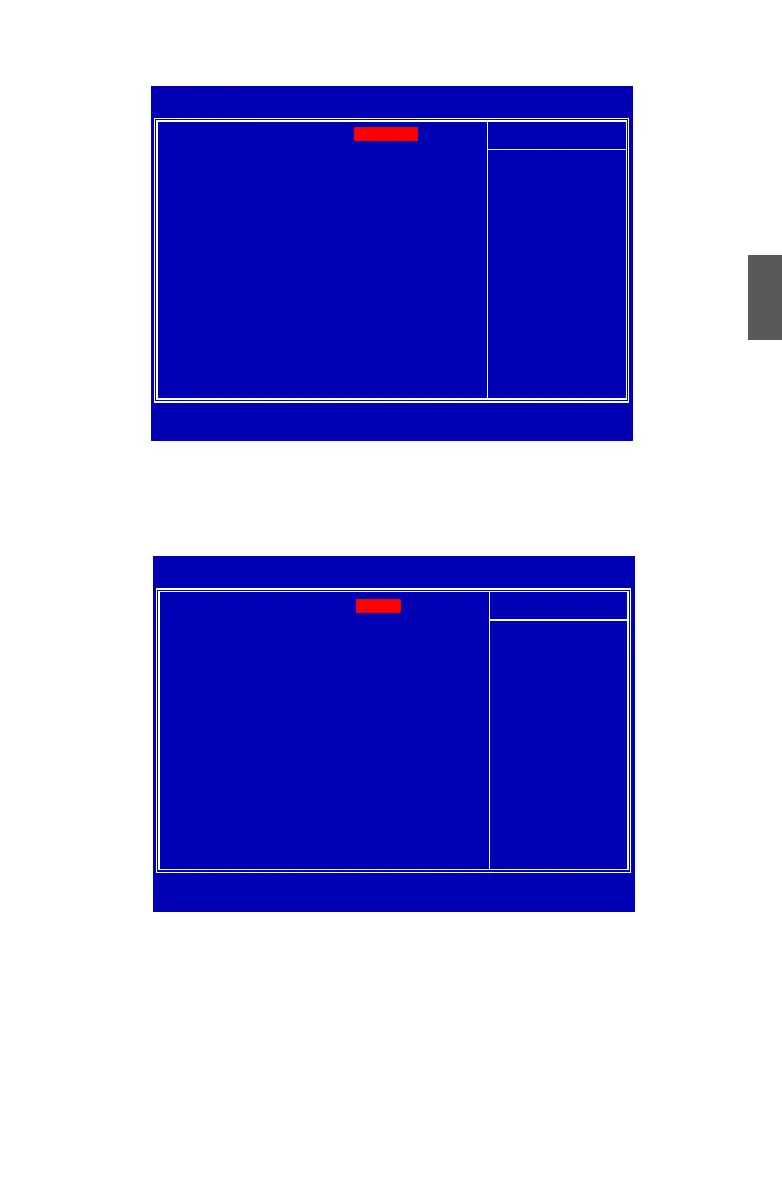3
29
Integrated Peripherals
► OnChip IDE Devices / RAID Config / OnBoard Devices / SuperIO Devices / USB Devices
Press [Enter] to go to each submenu.
OnChip IDE Devices
► OnChip IDE Channel
This option is used to enable/disable function of IDE drives connected to the PATA interface.
► IDE DMA Transfer Access
[Disabled] : to disable DMA transfers for all IDE drives. They will revert to PIO mode transfers.
[Enabled] : to enable DMA transfers for all IDE drives. The proper DMA mode will be detected
at boot-up. If the drive does not support DMA transfers, then it will use PIO mode instead.
► SATA Controller
This option is used to enable/disable function of SATA drives connected to the SATA ports.
Phoenix - AwardBIOS CMOS Setup Utility
Integrated Peripherals
► OnChip IDE Devices
[Press Enter] Item Help
► RAID Config
[Press Enter]
► OnBoard Devices
[Press Enter] Menu Level ►
► SuperIO Devices
[Press Enter]
► USB Devices
[Press Enter]
↑↓→←:Move Enter:Select +/-/PU/PD:Value F10:Save ESC:Exit F1:General Help
F5: Previous Values F7: Optimized Defaults
Press Enter
Phoenix - AwardBIOS CMOS Setup Utility
OnChip IDE Devices
OnChip IDE Channel
[Enabled] Item Help
IDE DMA Transfer Access [Enabled]
SATA Controller
[Enabled] Menu Level ►
↑↓→←:Move Enter:Select +/-/PU/PD:Value F10:Save ESC:Exit F1:General Help
F5: Previous Values F7: Optimized Defaults
Enabled
