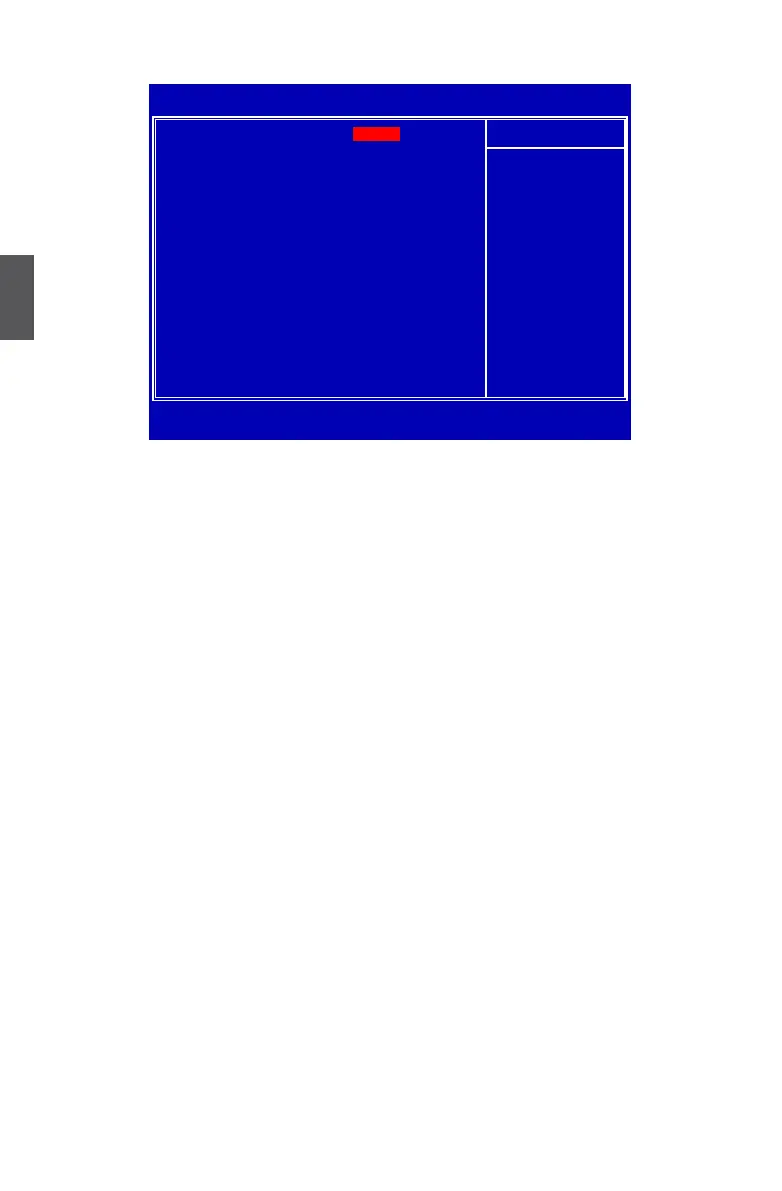3
30
RAID Cong
► RAID Enable
This item is used to enable or disable the RAID mode of your SATA ports.
► SATA Pri-Master RAID / SATA Pri-Slave RAID / SATA Sec-Master RAID / SATA Sec-Slave
RAID
These items are valid only when "RAID Enable" is set to [Enabled]. They are used to enable or
disable the RAID function of each SATA port on the motherboard.
The relationships between RAID settings and SATA ports on the motherboard are :
SATA Pri-Master RAID is the SATA port 1 of the motherboard.
SATA Pri-Slave RAID is the SATA port 2.
SATA Sec-Master RAID is the SATA port 3.
SATA Sec-Slave RAID is the SATA port 4.
Phoenix - AwardBIOS CMOS Setup Utility
RAID Cong
RAID Enable [ IDE] Item Help
x SATA Pri-Master RAID Disabled
x SATA Pri-Slave RAID Disabled
Menu Level ►
x SATA Sec-Master RAID Disabled
x SATA Sec-Slave RAID Disabled
↑↓→←:Move Enter:Select +/-/PU/PD:Value F10:Save ESC:Exit F1:General Help
F5: Previous Values F7: Optimized Defaults
Disabled
