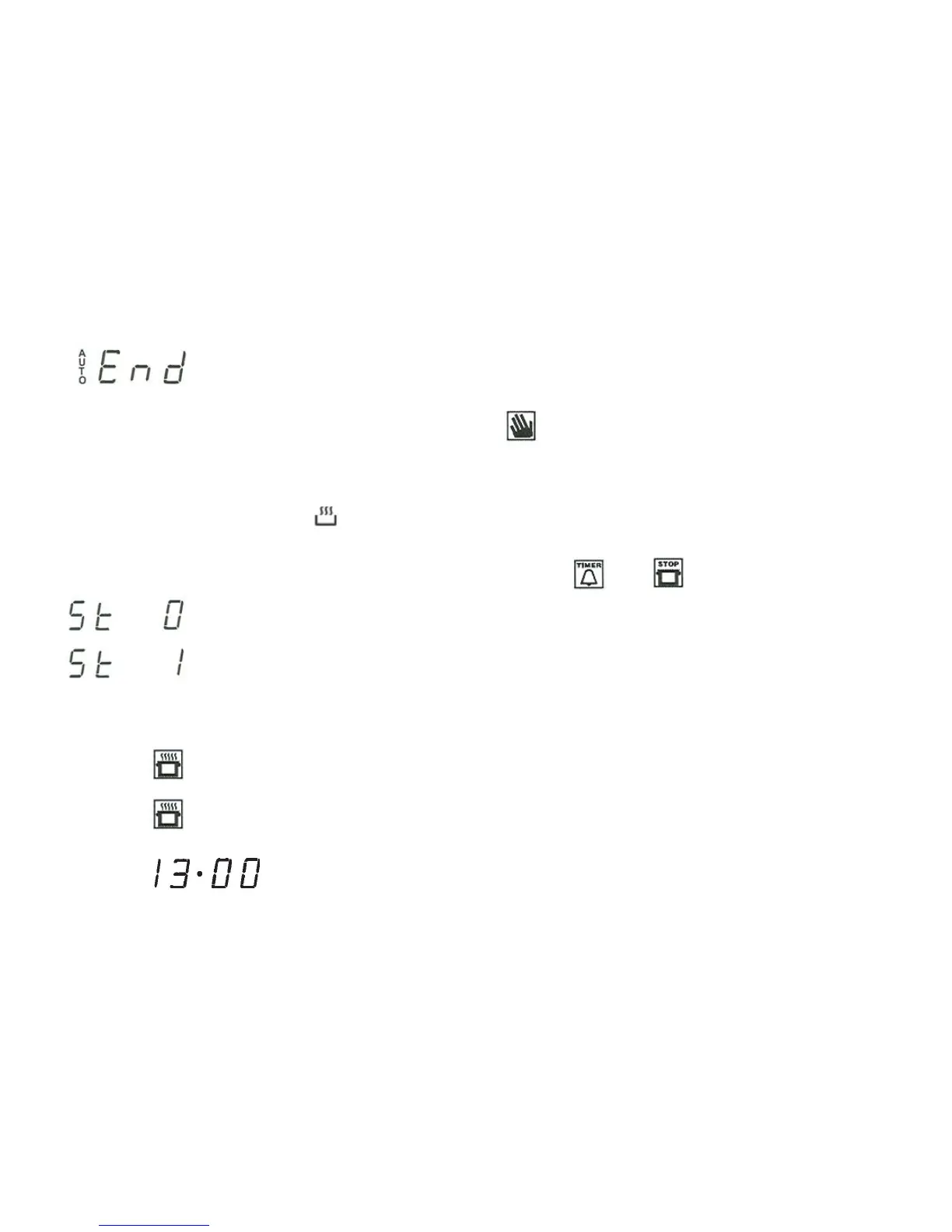12
The oven will automatically switch off the heating, the fans will stay on to prevent residual heat, and the lighting remains on for checking cooking. The
temperature may remain high for several minutes. To continue cooking manually, press
to reactivate heating.
The message AUTO disappears, and the symbol
will reappear. To stop everything, turn the programme selector knob to 0. For 3 seconds the display will
show
OFF
After which, the current time will be displayed (to dim the display with the oven off, press the buttons ,
and stop , and the following will appear:
with buttons [-] and [+] set this parameter to:
the display will go off and reactivates only when the oven is operating).
(**): the volume can be changed when the buzzer is on and for subsequent signalling, by pressing the button ----
Starting of delayed cooking with set time
Set the cooking duration and the end of cooking time. Assuming the time is 8:00 h and cooking is for 30 minutes ending at 13:00 h.
Turn the programme selector knob; the display will show a recommended cooking temperature, which can be adjusted with the temperature C control knob.
Press the button
and then buttons [-] and \+\ to set the required cooking duration of 30 minutes.
Press the button
and within 4 seconds with buttons [- ] and [+] set the required end of cooking time, i.e. 13:00 h.
The display will show:
AUTO
