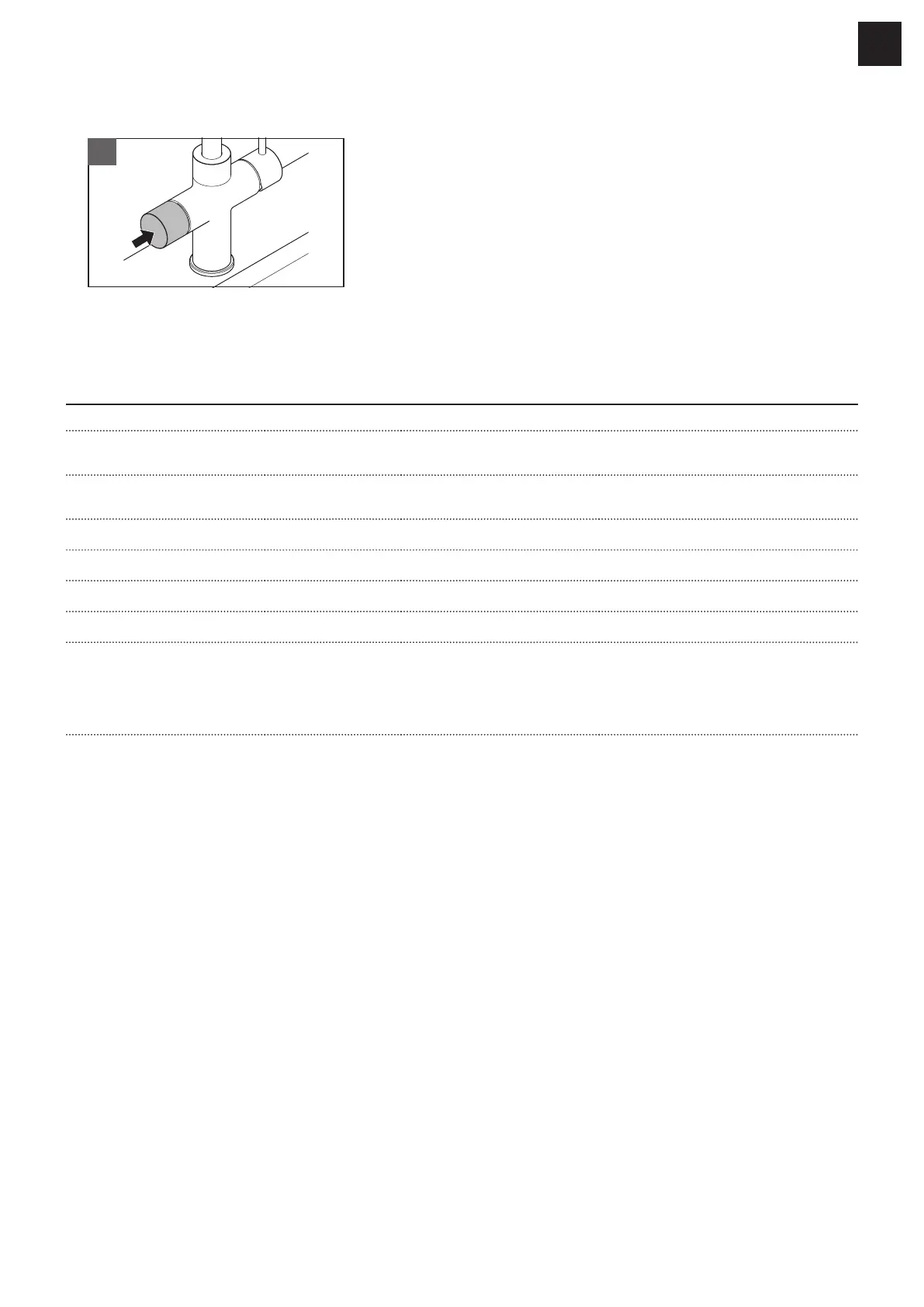– 31 –
EN
Selector knob status indicator LED
LED colour Led action Function Button action
Red/Green/Orange/Purple/
Light blue
Alternately Filter setting mode See filter settings.
White Continuous Stand-by
Turn selector knob to the correct
colour for desired tap mode.
White Pulsating/Heartbeat Sleep mode Press selector knob for awakening.
- Off Sleep mode without lighting Press and hold selector knob for 3 sec.
Red Continuous Boiling water Turn selector knob anti-clockwise.
Blue Continuous Filtered cold water Turn selector knob clockwise.
Red/blue Alternately
Protection active, the first
water dispensed can be hot.
Press the selector knob twice briefly
while flashing to cancel the protection
function or press and hold selector
knob (3 sec.) until the water starts to
flow.
Sleep mode/stand-by, light out:
Hold depressed for 3 seconds (fig. 4L).
4L
3 sec
Filling mode short
Press 2x briefly for Pan or Carafe refill short.
Pan filling: Boiling water (red) = 30 sec. flow.
Carafe filling: Filtered water = 15 sec. flow.
Filling mode long
Press 3x briefly for Pan or Carafe refill long.
Pan filling: Boiling water (red) = 60 sec. flow
Carafe filling: Filtered water = 30 sec. flow.
