
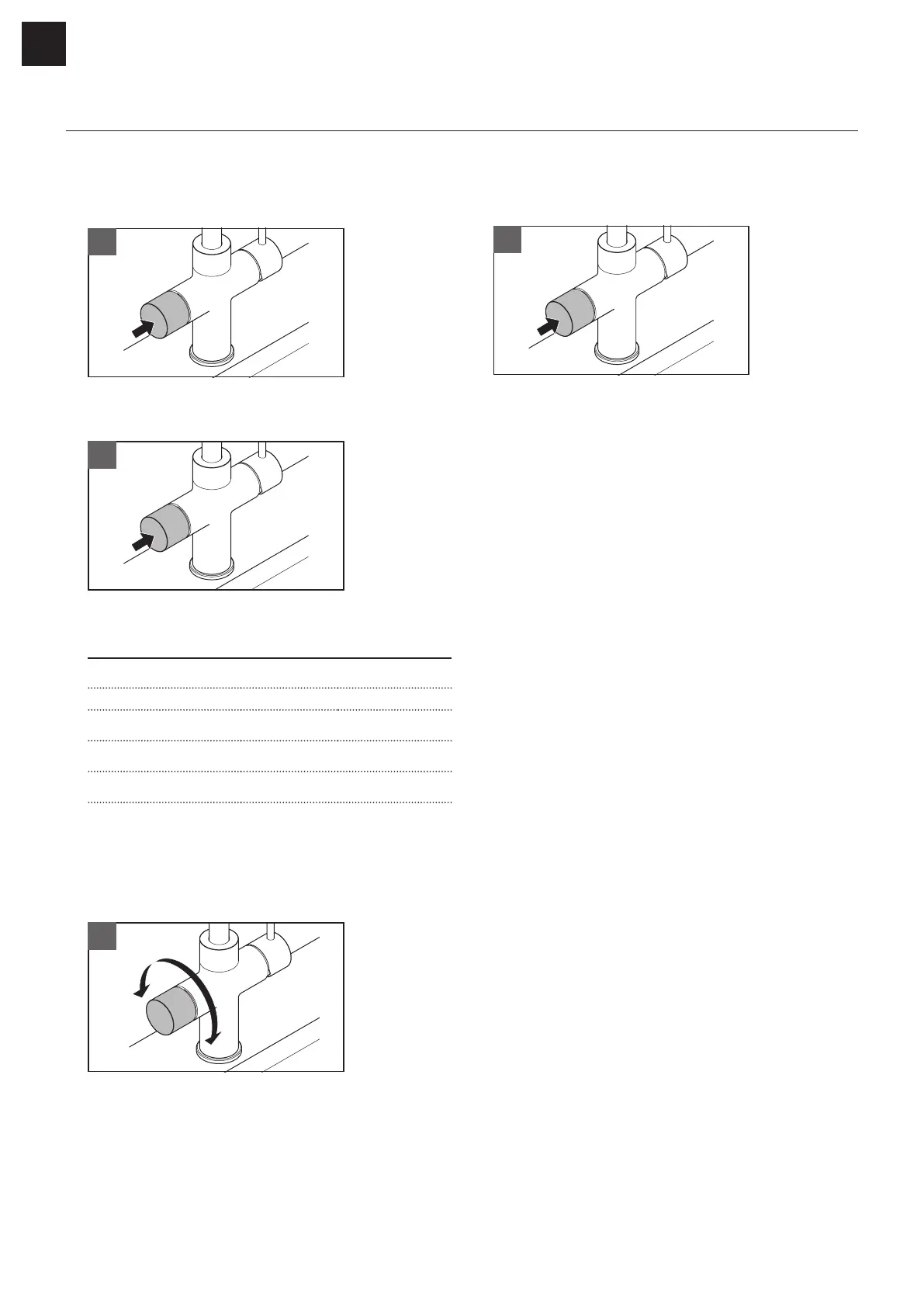 Loading...
Loading...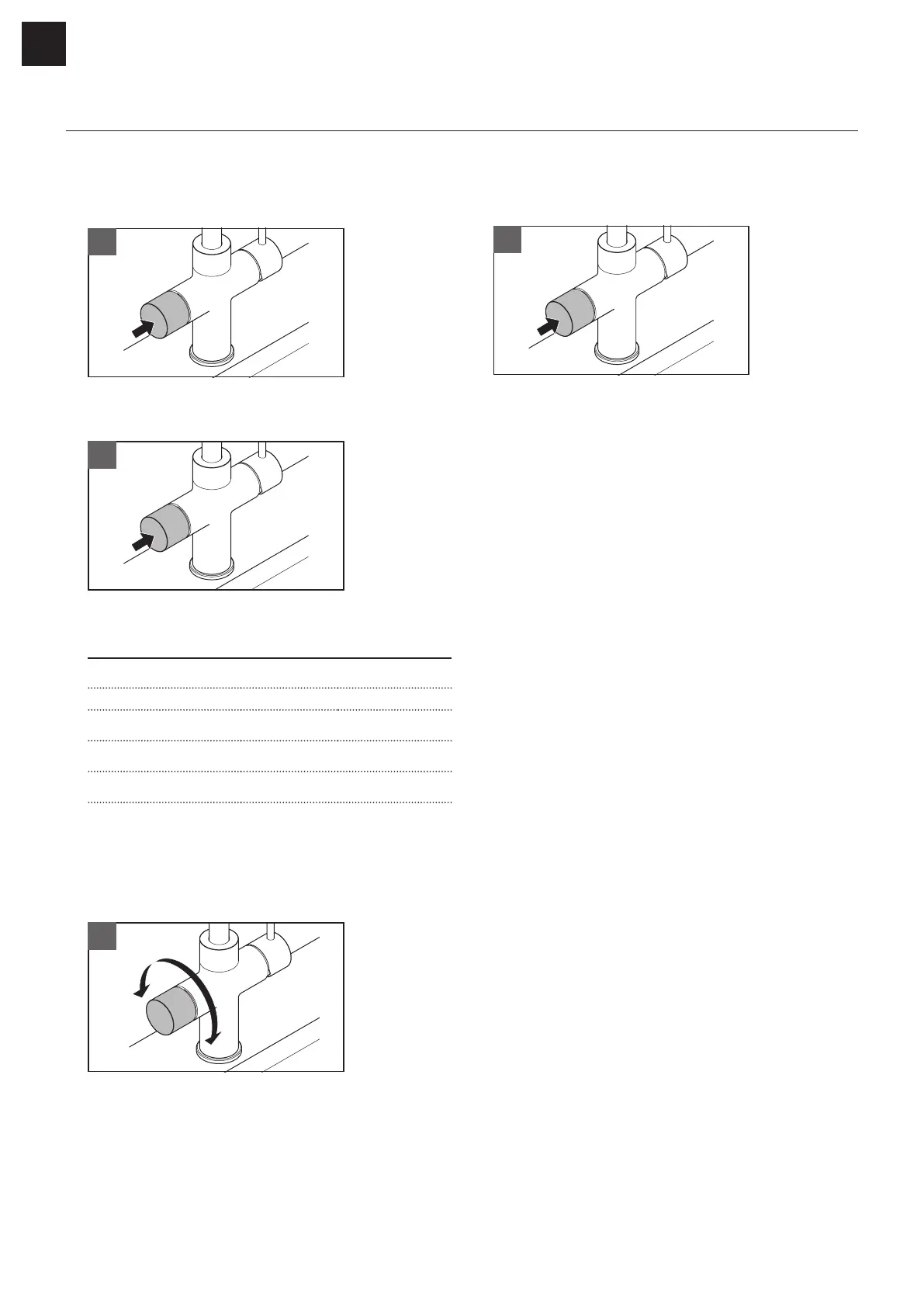
Do you have a question about the Franke Minerva 4-in-1 Electronic and is the answer not in the manual?
| Brand | Franke |
|---|---|
| Model | Minerva 4-in-1 Electronic |
| Category | Water Heater |
| Voltage | 230 V |
| Frequency | 50 Hz |
| Operating Pressure | 1.5 - 5 bar |
| Protection Rating | IPX4 |
| Water Temperature | Adjustable up to 100°C |
| Tank Capacity | 4 Litres |
| Power | 1500 W |
| Safety Features | Child Safety Lock |
| Filtration | Yes |