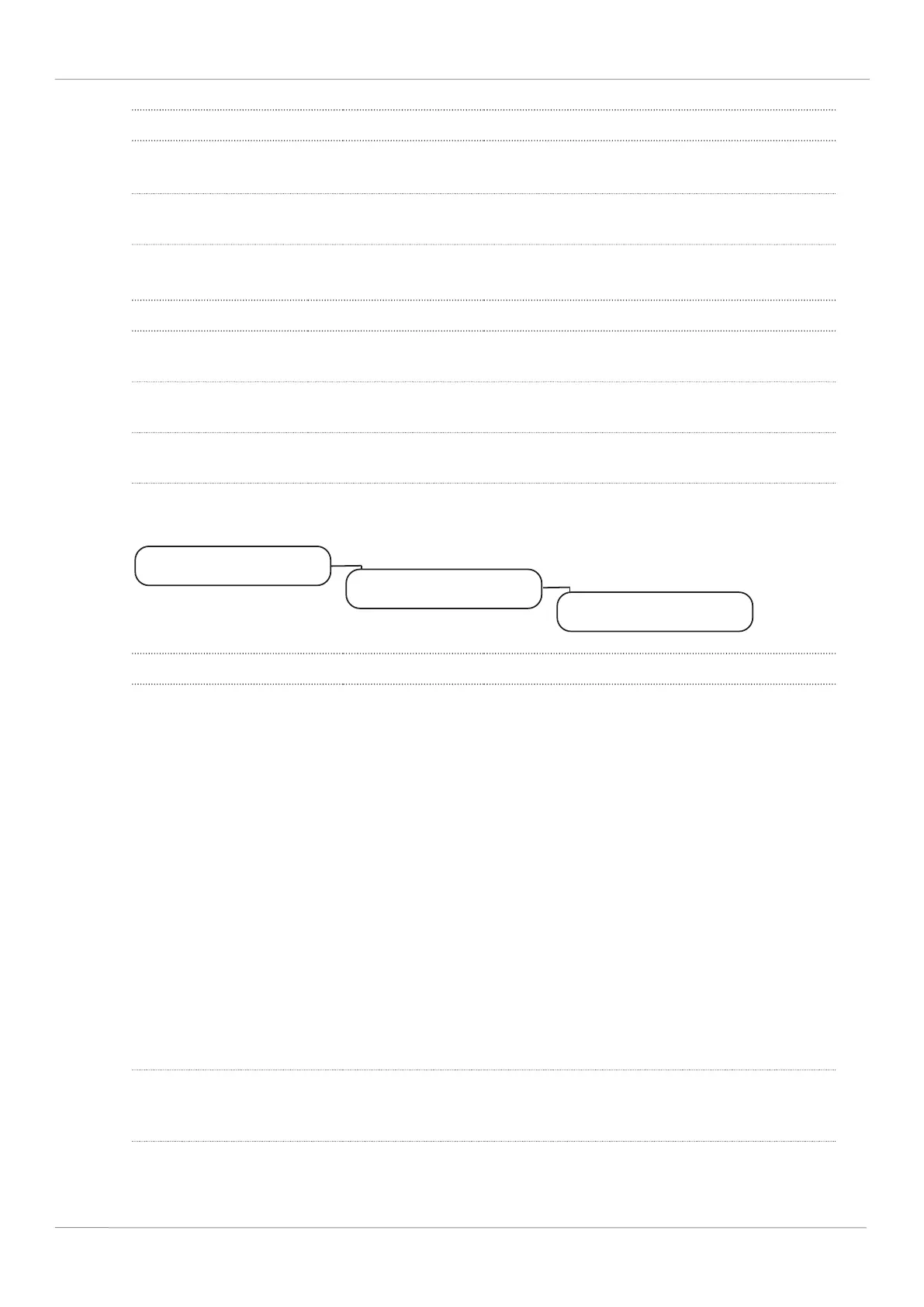10 | Configuration Franke Kaffeemaschinen AG
44 User manual Mytico Due
Parameter Value range Remarks
Shot timer – Yes
– No
Purge the steam wand – Yes
– No
Default: No
Options
Parameter Value range Remarks
Hide cancel button – Yes
– No
– Display the button for canceling the product
– Default: No
Audible signal for bever-
age preparation
– Yes
– No
Beeps when the product is ready
Audible signal for error
messages
– Yes
– No
Beeps in a 3-second cycle if a resource is missing
Menu item 1.3 Selection buttons
My settings
1 Set machine
1.3 Selection buttons
Parameter Value range Remarks
Function – Small
– Medium
– Large
– 2x
– Decaf
– Extra Shot
– Iced
– Espresso Shot
– A maximum of 24 selection buttons can be as-
signed with various product options in the ser-
vice menu. The product options appear in the
Beverage Selection status.
– With up to 8 configured selection buttons, but-
tons 1-4 are displayed on the left, the remaining
buttons on the right
– If more than 8 selection buttons are configured,
buttons 1-6 are displayed on the left, the remain-
ing buttons are displayed on the right
– 9 or more buttons are displayed at a reduced
size
Recommendation:
– Selection buttons on left-hand side: Select bev-
erage size
– Selection buttons on right-hand side: Select ad-
ditional settings
PLU No. PLU No. – Store PLU number for price calculation (if PLU
numbers are used)
– Default: 0
