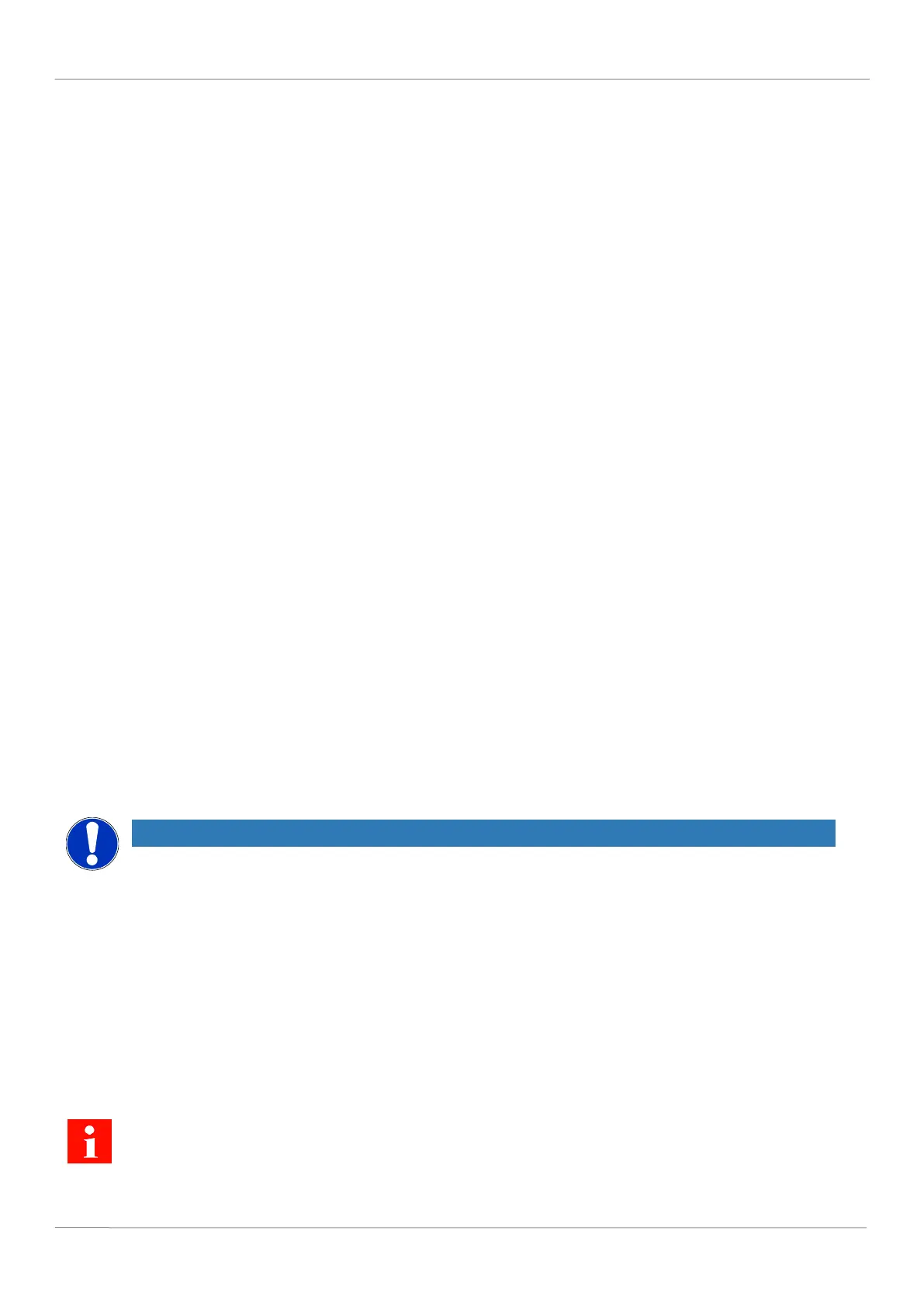13 | Decommissioning Franke Kaffeemaschinen AG
62 User manual Mytico Due
13 DECOMMISSIONING
13.1 Preparing for decommissioning
1. Clean the machine using the automatic
Cleaning [
}
35]
function.
2. Empty the bean hopper.
3. Clean the bean hopper.
4. Clean the grounds container.
13.2 Back up data
This manual applies to coffee machines without Franke Digital Services.
1. In the service menu under Customization and
data transfer, go to the menu item Go to Back
up/load data.
2. Go to Back up/load data.
3. Connect the USB stick and Select Export.
ð The machine data and the configuration will
be saved on the USB stick.
4. Tap Yes to eject the USB stick after the
backup.
13.3 Short-term decommissioning (up to 3 weeks)
ü The machine remains in place.
1. Clean the machine using the automatic
cleaning function.
Cleaning [
}
35]
2. Go to the energy-saving mode.
3. Disconnect the machine from the power
supply.
4. Close the water supply if the machine has a
main water connection.
5. Clean any add-on units.
6. Switch off the add-on units and disconnect
them from the power grid.
13.4 Long-term decommissioning
NOTICE
Functionality of the machine is impaired in the event of long-term decommissioning and
storage
If you plan to start using your machine again at a later date, it is essential that service measures are imple-
mented. The coffee machine must be maintained, installed, and cleaned before preparing any beverages.
a) Contact the Franke Service team for information regarding proper decommissioning and storage.
b) Have your coffee machine drained by your service technician.
c) Remedial maintenance may be required when commissioning the machine if it has been stored in ex-
cess of 6 months.
13.5 Transport and storage
Protect the machine from mechanical damage and adverse environmental conditions during transport
and storage.
