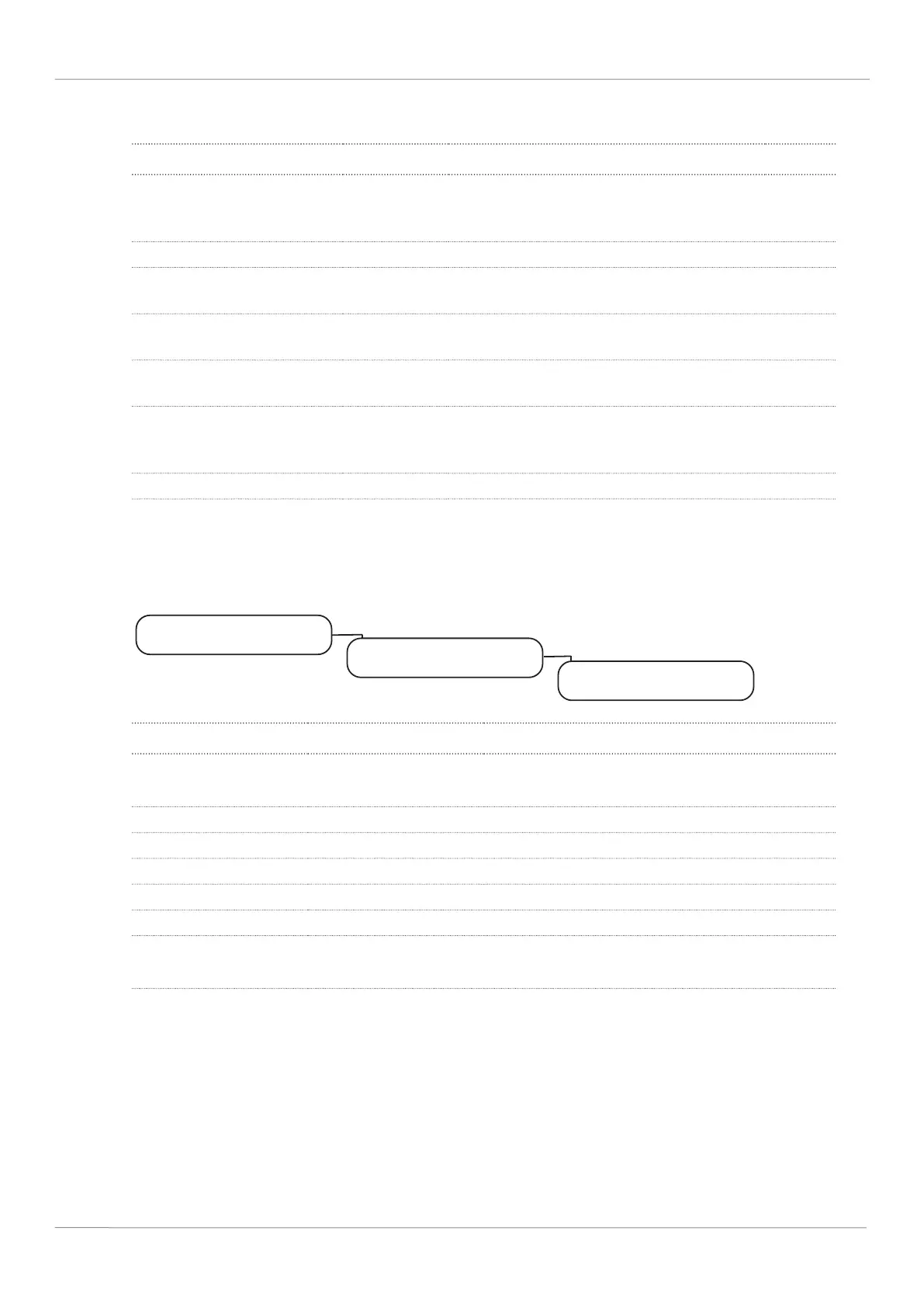10 | Configuration Franke Kaffeemaschinen AG
48 User manual Mytico Due
Setting beverages
Desired action Menu item Information/instruction Number
Select a product Use the selection arrows to select the product
to be defined, then select the variation to be
edited
4, 1
Change product name General Enter product name and select product text 2, 7
Adjust price (only available
when payment is activated)
General Determine PLU, prices, and tokens; select the
Free option
7
Adjust water quantity, grinders,
brewing quantity, and pressure
Coffee Adjust parameters 2, 7
Prepare a test product Test Press Test to prepare the selected product us-
ing the modified settings
6
Assign a beverage variation
that is to be prepared with this
product selection
Select the variant, then confirm with the
checkmark
1, 5
Save beverage settings Save 3
10.5.4 Menu 3 Date and time
Menu item 3.2 Date and time
My settings
3 Datum and time
3.2 Datum and time
Parameter Value range Remarks
12/24-hour display – 12 hours
– 24 hours
Day 1–31 Set the day
Month 1–12 Set the month
Year 0–63 Set the year
Hour 0–23/0–11 Set the hour
Minute 0–59 Set the minute
Time zone Time zone selection list – Select the time zone from the list
– Default: UTC+0100 (Europe) Zurich
