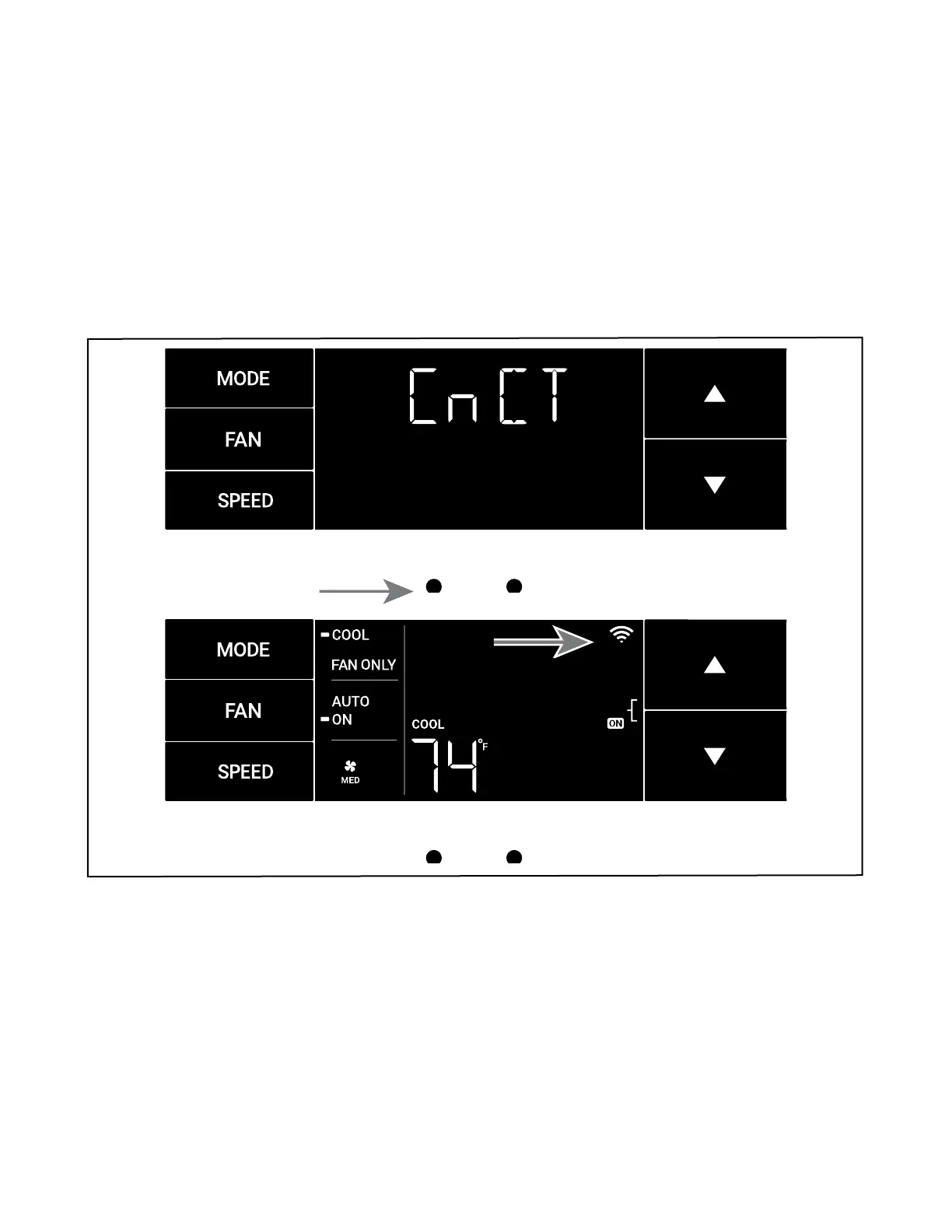33 PB
OPERATION
User Interface
The CnCT Menu (WiFi Connection)
This menu is used to turn on Wi-Fi connection.
This is the CnCT menu. Pressing the menu button will activate Wi-Fi. See Figure 342.
To setup WiFi, refer to Wi-Fi setup instructions.
The Wi-Fi symbol in the top right corner of the display shows Wi-Fi connection is on. See Figure 343.
Figure 342
MENU RETURN
Figure 343
MENU RETURN
