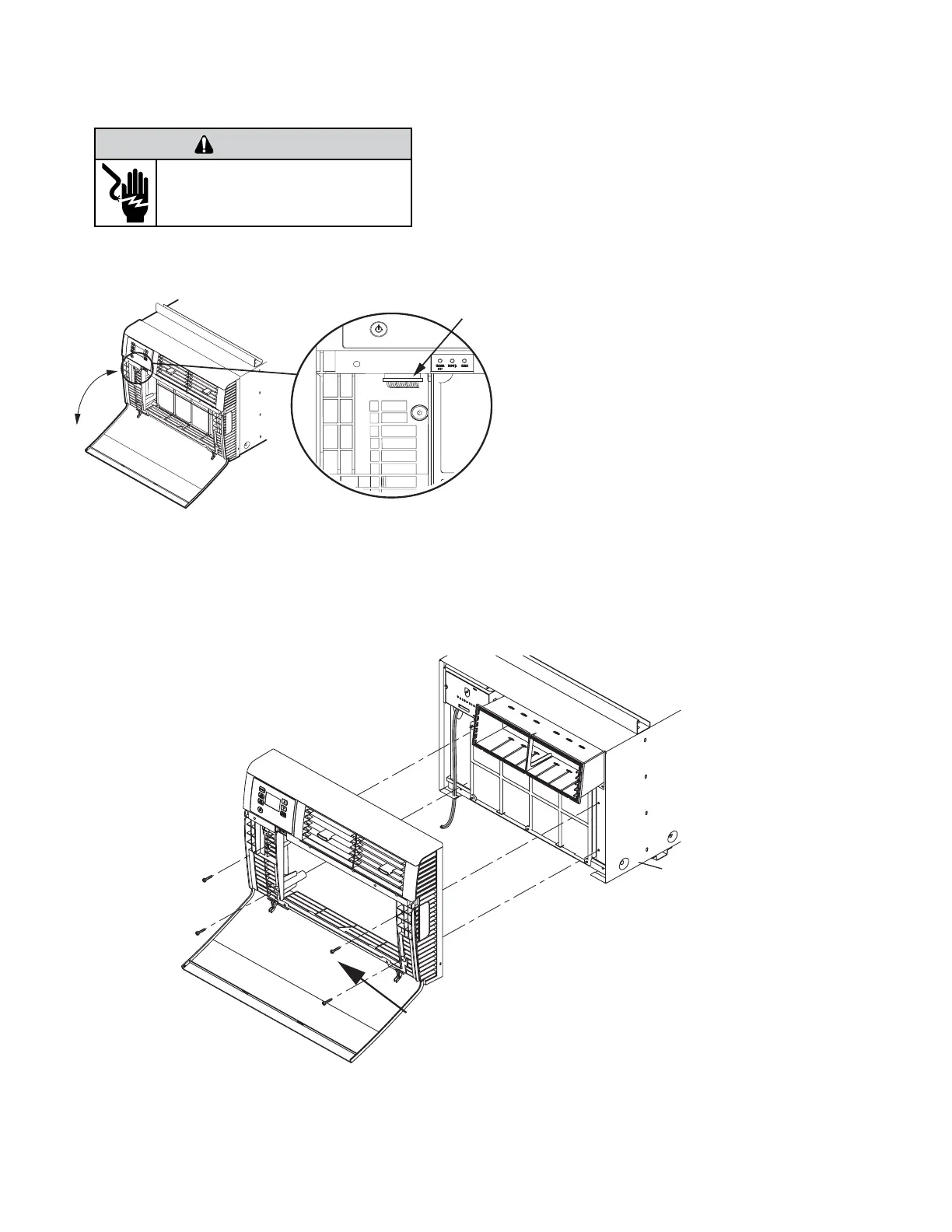42 PB
WARNING
ELECTRIC SHOCK HAZARD
Disconnect power to the unit before
servicing. Failure to follow this warning
could result in serious injury or death.
Remove the decorative front cover.
1. Remove EntryGard™ screws if installed.
2. Open the decorative front cover door.
3. Locate and disconnect electronic control power
cable harness.
4. Using a 1/4” nut driver, remove 4 screws attaching
decorative front cover.
Save to reinstall later.
5. Remove decorative front cover. Store in a safe place
to reinstall later.
Install the decorative front cover.
1. Reinstall the 4 screws attaching decorative front
cover.
2. Locate and reconnect electronic control power
cable harness
3. Close the decorative front cover door.
4. Reinstall the EntryGard™ screws if installed.
Figure 402 (Remove and Install the Front Cover)
ROUTINE MAINTENANCE
Remove and Install Front Cover -Kuhl Q
