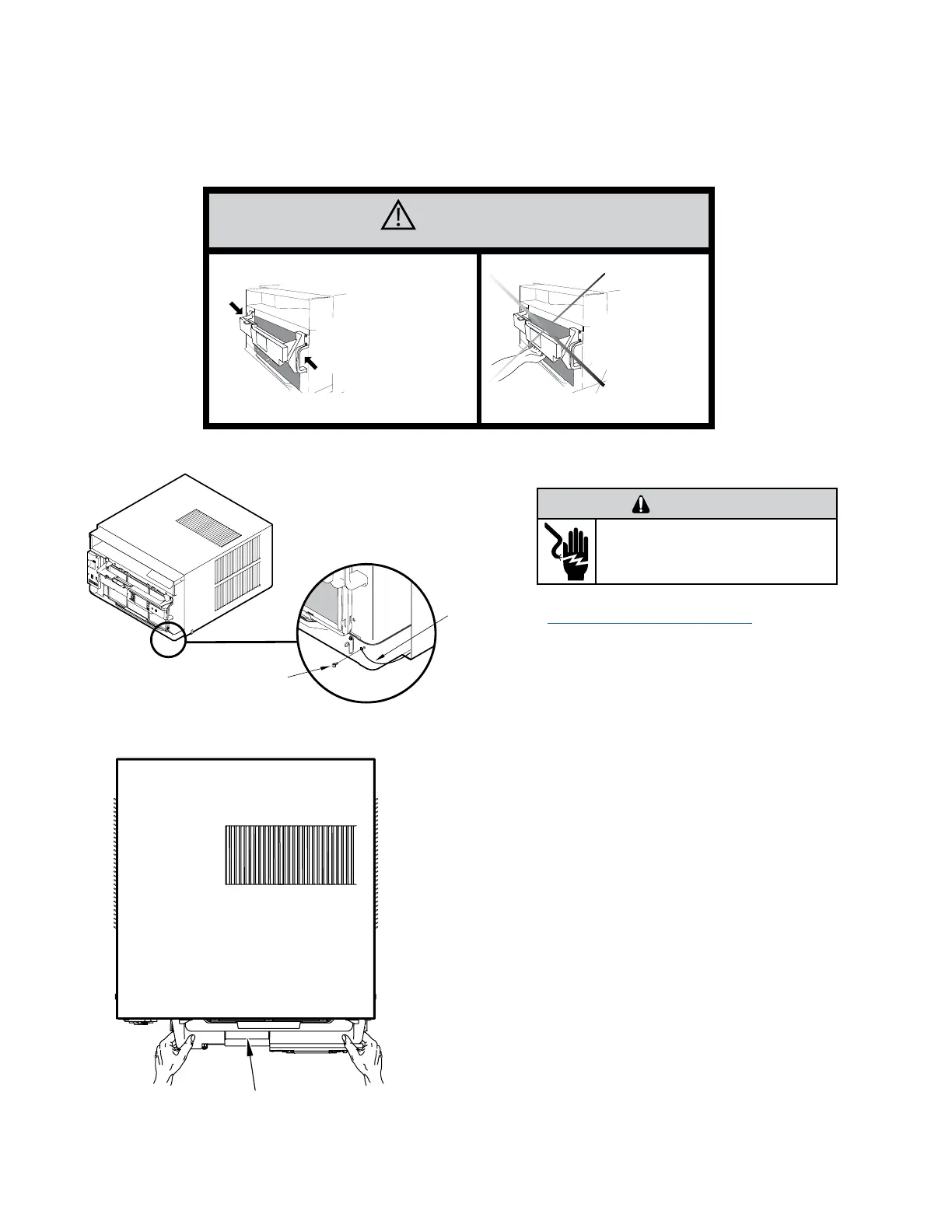48 PB
REMOVE AND INSTALL THE CHASSIS
Remove The Chassis - Kuhl
CAUTION
Use Handle
Locations
(both sides)
Do not push, pull,
or lift from
center of support
1. Remove the decorative front cover. See Routine
Maintenance Figure 401.
2. Remove the chassis Entrygard Retainer Wire by removing
the screw at the front right bottom corner. Save this screw
for reattachment after reinstalling the chassis. See Figure
501.
3. Hold the cabinet stationary then use the hand grips on both
ends of the control unit support bracket to pull the chassis out
of the cabinet .
FAR RIGHT
SCREW
ENTRYGARD
RETAINER
WIRE
WARNING
ELECTRIC SHOCK HAZARD
Disconnect power to the unit before
servicing. Failure to follow this warning
could result in serious injury or death.
Support Bracket
Figure 501 (Chassis Removal and Installation)
Figure 502 (Support Bracket)
