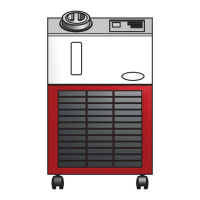52
- Remove the device side panels and
clean the cooler
If a large amount of dust has accumulated:
- remove device side panels and clean
inside of device with dry, reduced com-
pressed air.
Changing the
coolant
CAUTION!
Risk of injury and material damage from the welding current and accidental ignition
of an arc.
Before starting work:
► disconnect the ground earth connection between the welding system and the work-
piece
► remove the wire electrode from the welding torch being used
► depending on the system, remove the wirespool or the basket-type spool from the pow-
er source or the wire-feed unit
NOTE!
The coolant must not be disposed of in the public sewage system.
Dispose of coolant in accordance with the applicable local and national regulations.
NOTE!
Use only original Fronius coolant when refilling the cooling unit.
To change the coolant:
