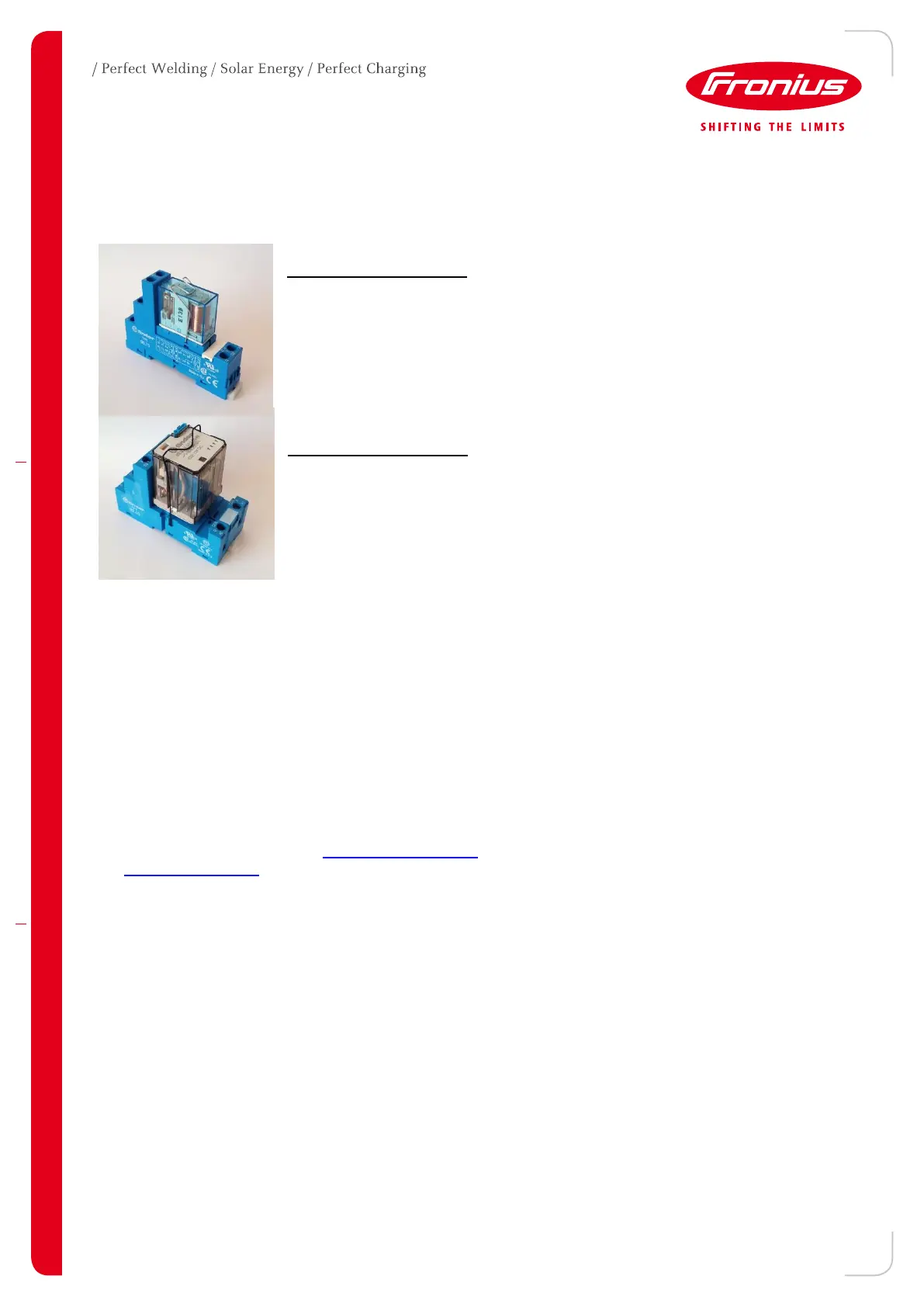5 APPENDIX
5.1 Hardware example for the external relay
Components for 10A relay
1 x FINDER Relay – 10A, PCB, DPCO, 12VDC
1 x FINDER Relay Socket with clip 44 Series
Components for 16A relay
1 x FINDER Relay – 16A, DPST, 12VDC
1 x FINDER Relay DINrail Socket 62 Series
1 x FINDER Metal Retaining Clip 62 Series
Other DC coil relays can be used, however the power requirement of the relay coil needs to be crosschecked
against the Datamanager’s I/O port power capability.
5.2 Fronius Datamanager web interface
The Datamanager has a web server built-in which enables remote settings adjustments via a normal web
browser or via Fronius Solar.Web App.
/ Activate the Wi-Fi hotspot on the Datamanager card (inverter) or Datamanager Box 2.0
/ Connect your computer/tablet/smart phone to the Datamanager’s WLAN hotspot
/ Open a web browser and go to http://192.168.250.181 (via Wi-Fi of Datamanager 2.0 only)
or http://datamanager/
Alternatively you can use Fronius Solar.Web App for tablet or smart phone and go to ‘Settings’ and click
‘PV Inverter Homepage’
5.3 Software update for Fronius Datamanager
/ Go to Datamanager web interface as described in 5.2 Datamanager web interface
/ Select Firmware update on the right hand side of the Datamanager web interface (also called PV Inverter
Homepage) and follow the steps shown in the pictures below.
/ Check and run update on the firmware update page
