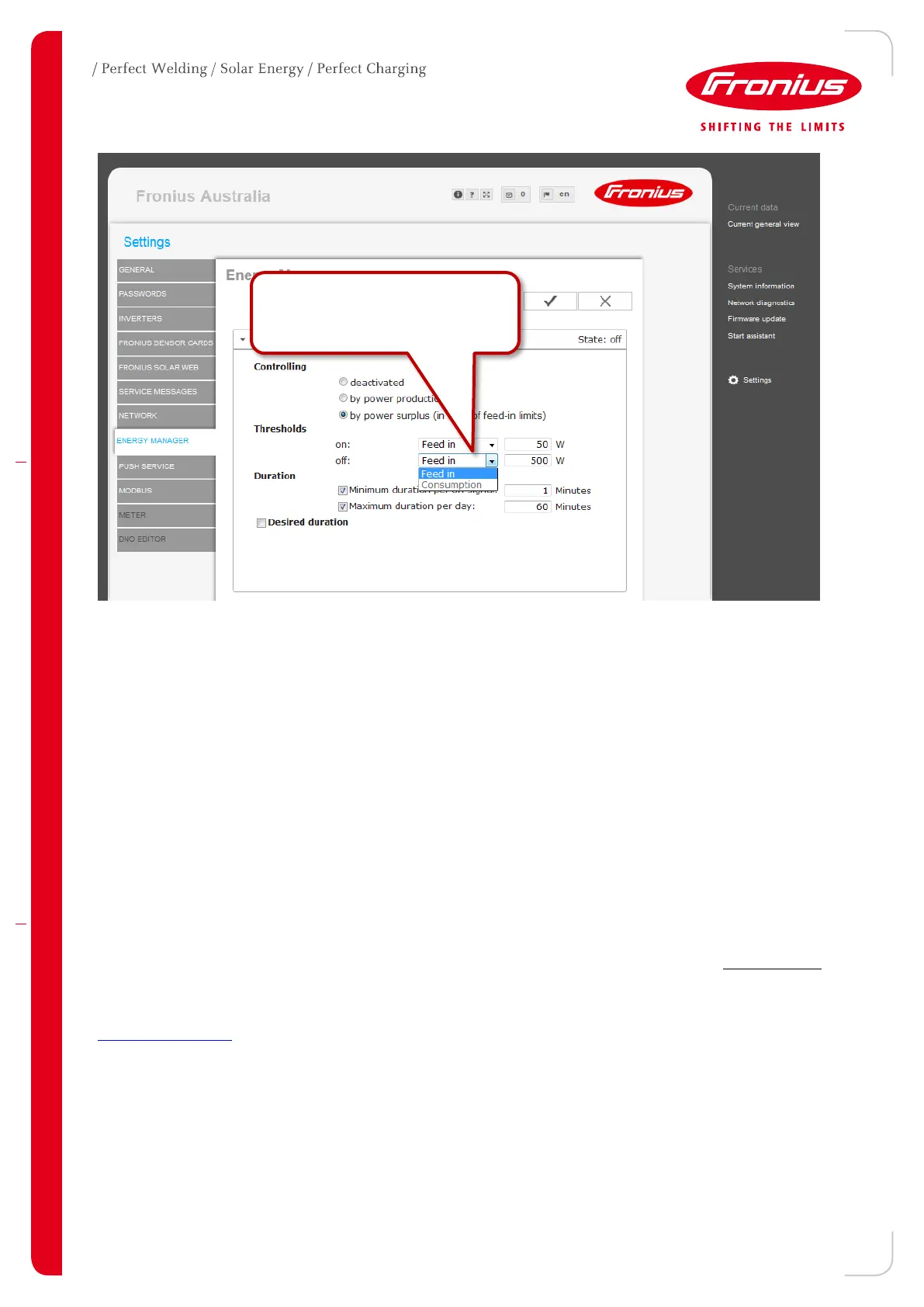Figure 7 - Datamanager web interface when using an energy meter
3.2.2 Datamanger software version 3.2.2 or smaller
Note: Datamanager software version 3.2.2 and smaller have less features. To get the full functionality make a
software update as described in chapter 5.2 Software Update of Datamanager.
To adjust the settings on Datamanger software version 3.2.2 or smaller follow the steps:
1. Activate function by ticking “Approved”
2. Set “Operating point ON” to level of which the relay should be switched on
3. Set “Operating point OFF” to level of which the relay should be switched off
4. Set “Minimum ON” time (if required).
5. Click “Save” for the settings to be activated
3.3 Remote control
It is possible to remotely adjust the settings of the Datamanager from any PC connected to the same LAN (local
network). Therefore it is required to use a “Static IP’ address in the network settings of the Datamanger. For a
static IP adress ask your local IT administrator. This IP address can then be saved in the browser for easy
access to the Datamanager interface. Some new network routers (Wi-Fi router) also allow to use the URL
http://datamanager/.
To get remote access outside of the LAN an external IP address is needed. Ask your IT administrator or internet
provider for assistance.
** Some loads require to be ON for a minimum time (for example an air-conditioner)
*** Cannot be chosen if a S0 meter is placed in the consumption path.
Chose the ON/OFF threshold
either a value for ‘Feed in’ or
