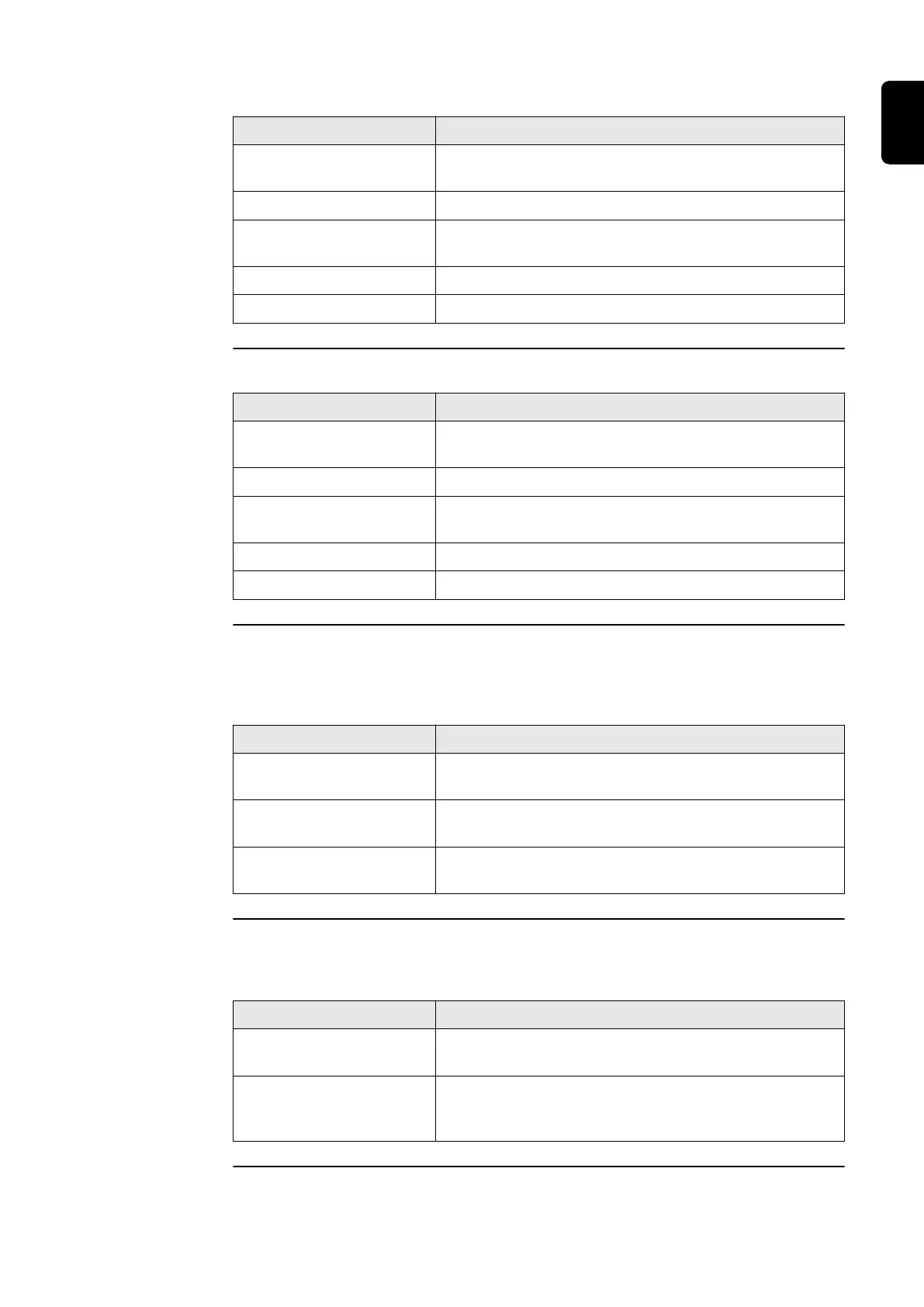"Middle Limits"
Parameter Description
"Voltage Middle Limits" Activate / deactivate the middle voltage limit values
"On" / "Off"
"Undervoltage U<" Setting value for undervoltage protection U< in [V]
"Undervoltage Time U<" Setting value of time for undervoltage protection
U< in [s]
"Overvoltage U>" Setting value for surge protection U> in [V]
"Overvoltage Time U>" Setting value of time for surge protection U> in [s]
"Outer Limits"
Parameter Description
"Voltage Outer Limits" Activate / deactivate the outer voltage limit values
"On" / "Off"
"Undervoltage U<<" Setting value for undervoltage protection U<< in [V]
"Undervoltage Time
U<<"
Setting value of time for undervoltage protection
U<< in [s]
"Overvoltage U>>" Setting value for surge protection U>> in [V]
"Overvoltage Time U>>" Setting value of time for surge protection U>> in [s]
"Long Time Average Limit"
This function calculates a moving average voltage value over the set time and
compares it with the set overvoltage protection value. If the overvoltage protec-
tion value is exceeded, a disconnect occurs.
Parameter Description
"Long Time Average
Limit"
Activate / deactivate the voltage average limit value
"On" / "Off"
"Overvoltage Averaging
Time U>"
Time period over which the average value is calcu-
lated in [s]. (If 0 s is set, the check is not active)
"Overvoltage U>" Setting value of the surge protection with average
value formation U> in [V]
"Fast Overvoltage Disconnect"
Fast overvoltage disconnect for voltage spikes that can respond within one peri-
od.
Parameter Description
"Fast Overvoltage Dis-
connect"
Activate / deactivate fast RMS overvoltage discon-
nect (exceeding 135 % of rated voltage) "On" / "Off"
"Fast Overvoltage Dis-
connect Time"
Setting value of time for fast surge protection (peak
value exceeded by 35 %) in [s]. This disconnect can
be configured in the time range of microseconds.
"Startup and Reconnection"
Before the inverter is allowed to connect, the connection conditions for voltage
21
EN