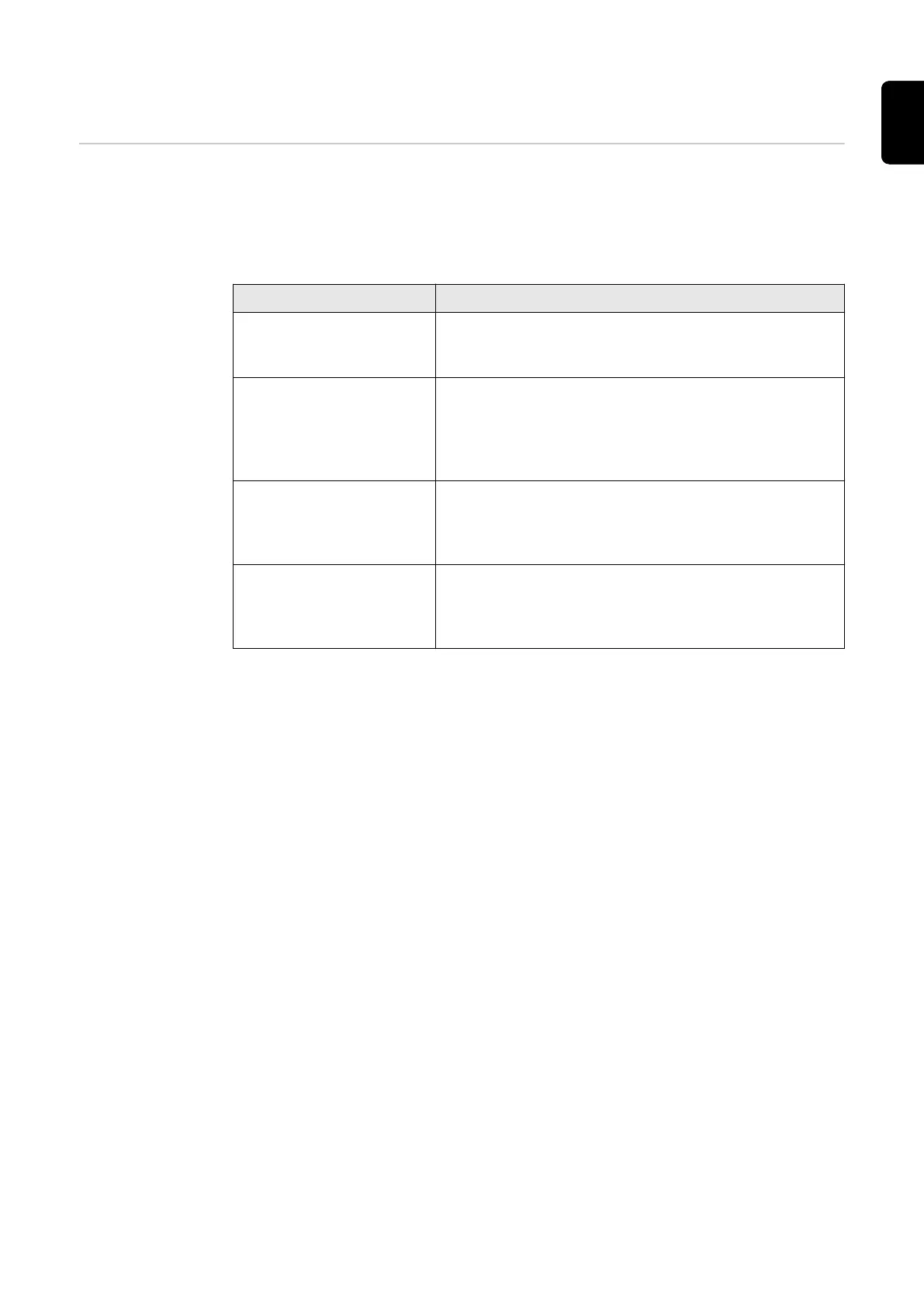Country setup selection
Country setup
selection
Predefined setups can be selected in the "Country setup selection" menu. The
selected country setup for the respective country contains preset parameters
according to the nationally applicable standards and requirements. Depending
on local grid conditions and the specifications of the energy provider, adjust-
ments to the selected country setup may be necessary.
Parameter Description
"Country / Region" Selecting the respective country or region limits/
displays the available country setups for the invert-
er.
"Country setup" Displays the available setups per country/region.
A setup is a device configuration predefined by
Fronius. The selection of the country setup must be
made in consideration of the applicable standards
or in coordination with the grid operator.
"Rated Frequency (Hz)" The rated frequency is predetermined by the coun-
try setup selection. Changing this parameter affects
the stable operation of the inverter and is therefore
only permitted in consultation with Fronius.
"Rated Voltage (V)" The rated voltage is predetermined by the choice of
the country setup. Changing this parameter affects
the stable operation of the inverter and is therefore
only permitted in consultation with Fronius.
9
EN