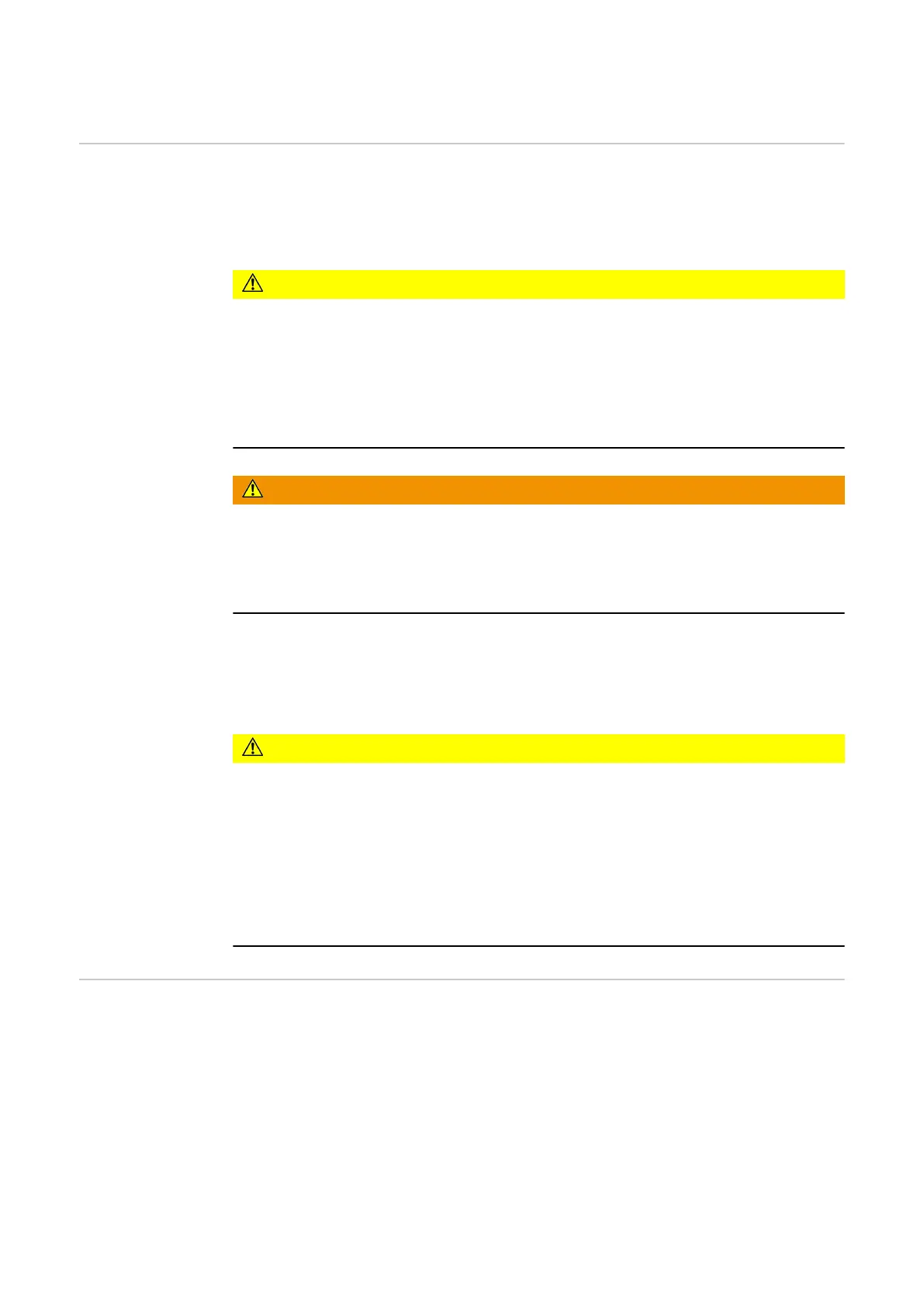General
Country setup The "Country Setup" menu area is intended exclusively for installers/service
technicians from authorised specialist companies. The access code must be re-
quested from the national/international Fronius point of contact using an applic-
ation form.
CAUTION!
Risk due to unauthorised access.
Incorrectly set parameters can negatively influence the public grid and/or the in-
verter feeding energy into the grid, and lead to a loss of conformity with the
standard.
▶
The parameters may only be adjusted by installers/service technicians from
authorised specialist companies.
▶
Do not give the access code to third parties and/or unauthorised persons.
WARNING!
Danger due to unauthorised error analyses and repair work.
This can result in serious injury and damage to property.
▶
Fault analyses and repair work on the photovoltaic system may only be car-
ried out by installers/service technicians from authorized specialist compan-
ies in accordance with national standards and guidelines.
The selected country setup for the respective country contains preset paramet-
ers according to the nationally applicable standards and requirements. Depend-
ing on local grid conditions and the specifications of the energy provider, adjust-
ments to the selected country setup may be necessary.
CAUTION!
Risk due to incorrectly set parameters.
Incorrectly set parameters can negatively influence the public grid and/or cause
faults and failures on the inverter, and lead to the loss of standard conformity.
▶
The parameters may only be adjusted by installers/service technicians from
authorised specialist companies.
▶
The parameters may only be adjusted if the energy provider permits or re-
quires this.
▶
Only adjust the parameters taking into account the nationally applicable
standards and/or directives and the specifications of the energy provider.
Access code The "Country setup" menu area is intended exclusively for installers/service tech-
nicians from authorised specialist companies. The access code must be reques-
ted from the national/international Fronius point of contact using an application
form.
4
