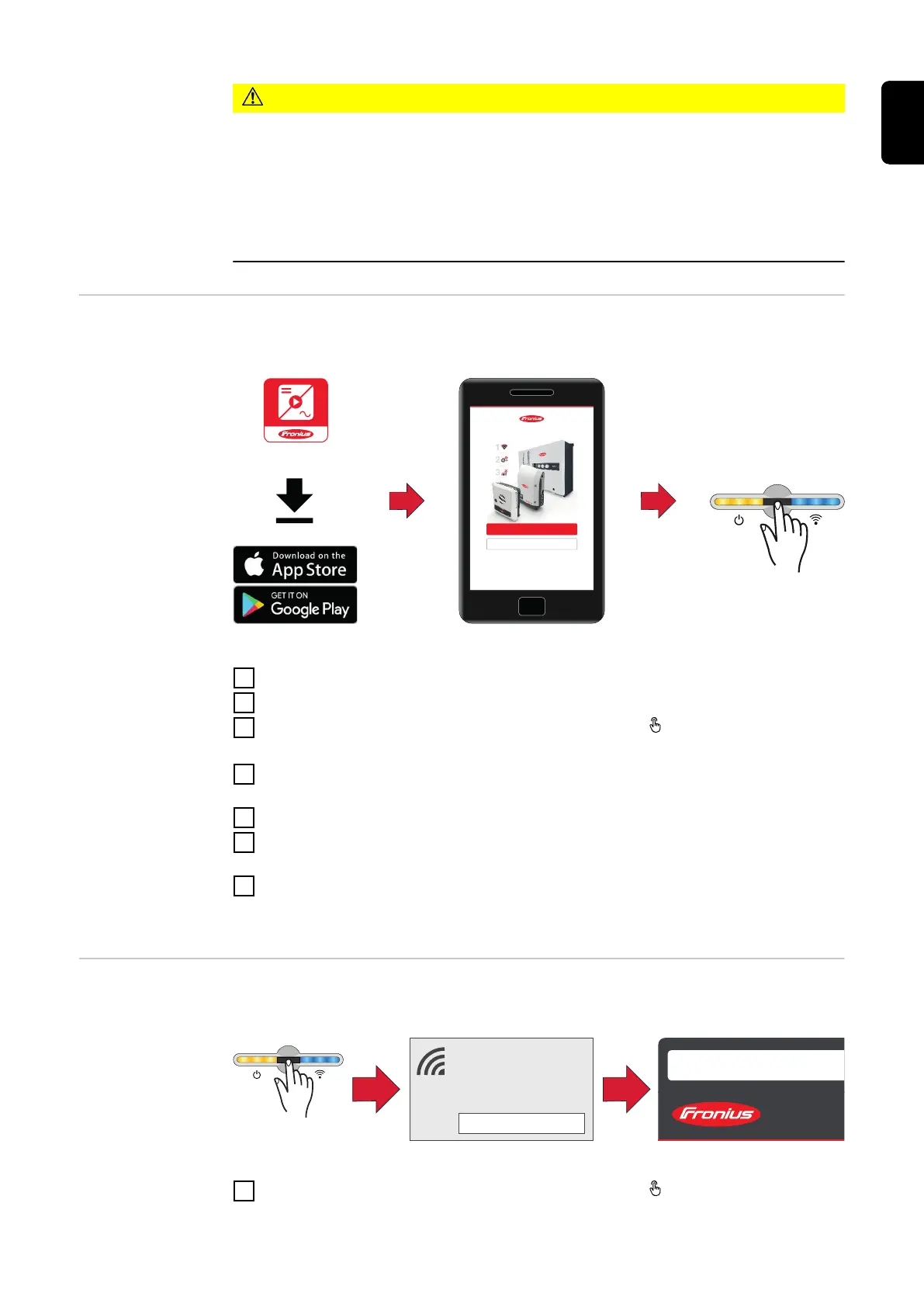CAUTION!
Risk due to unauthorised access.
Incorrectly set parameters can negatively influence the public grid and/or the in-
verter feeding energy into the grid, and lead to a loss of conformity with the
standard.
▶
The parameters may only be adjusted by installers/service technicians from
authorised specialist companies.
▶
Do not give the access code to third parties and/or unauthorised persons.
Adjusting para-
meters with the
Fronius Sol-
ar.start app
The "Fronius Solar.start" app is needed for registration. Depending on the end
device, the app is available on the respective platform.
Setup your PV system in a few minutes.
START INSTALLATION
LOGIN
Log in with your Fronius credentials (email adress
& password) in order to get the most out of the
PV System. Installing a new product does not
require a Login.
Imprint & Contact Terms & ConditionsData Privacy
1
Start the installation in the app.
2
Select the product to which the connection should be established.
3
Open the access point by touching the sensor once → Communication LED:
flashes blue.
4
Select the "Technician" user in the "User menu" and enter and confirm the
password for the "Technician" user.
5
Call up the "Safety and grid regulations" → "Country setup" menu area.
6
Enter the requested access code (see chapter Access code on page 4) in the
input field "Access code country setup" and click the button "Activate".
7
Adjust the parameters in the individual menu areas taking into account the
nationally applicable standards and/or the specifications of the energy pro-
vider.
Adjusting para-
meters with the
browser
WLAN:
open access point
1
FRONIUS_PILOTxxx
Secured
Password:
12345678
2
192.168.250.181
1
Open the access point by touching the sensor once → Communication LED:
flashes blue.
5
EN