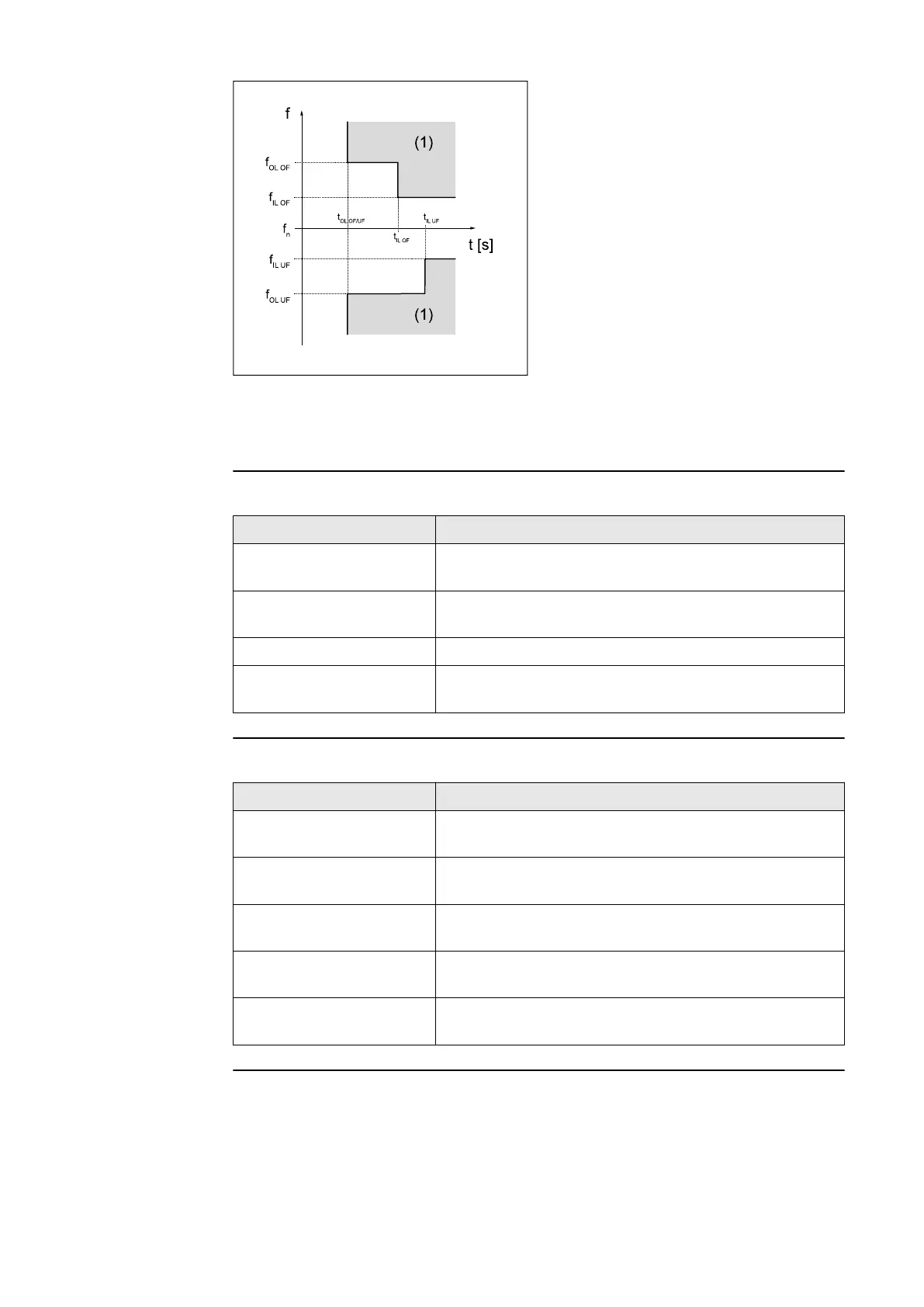Graphic illustrating the limits
IL "Inner limit" - inner limit value
OL "Outer limit" - outer limit value
(1) Trip range
OF Overfrequency
UF Underfrequency
In backup power mode, the inverter itself determines the frequency and the fre-
quency limits are therefore not active.
"Inner Limits"
Parameter Description
"Underfrequency f<" Setting value of underfrequency protection f< in
[Hz]
"Underfrequency Time
f<"
Setting value of time for underfrequency protection
f< in [s]
"Overfrequency f>" Setting value of overfrequency protection f> in [Hz]
"Overfrequency Time
f>"
Setting value of time for overfrequency protection
f> in [s]
"Outer Limits"
Parameter Description
"Frequency Outer Lim-
its"
Activate / deactivate the outer frequency limits
"On" / "Off"
"Underfrequency f<<" Setting value of underfrequency protection f<< in
[Hz]
"Underfrequency Time
f<<"
Setting value of time for underfrequency protection
f<< in [s]
"Overfrequency f>>" Setting value of overfrequency protection f<< in
[Hz]
"Overfrequency Time
f>>"
Setting value of time for the overfrequency protec-
tion f>> in [s]
"Alternative Limits"
For the inner frequency limit values there is an additional second parameter set,
which is only relevant for Italy. In order to activate this second parameter set, the
alternative frequency limit value must be set to "On" on the user interface of the
inverter and activated/deactivated via an external signal as follows:
-
Activate: http://<IP>/status/SetSignaleEsterno
-
Deactivate: http://<IP>/status/ClearSignaleEsterno
24