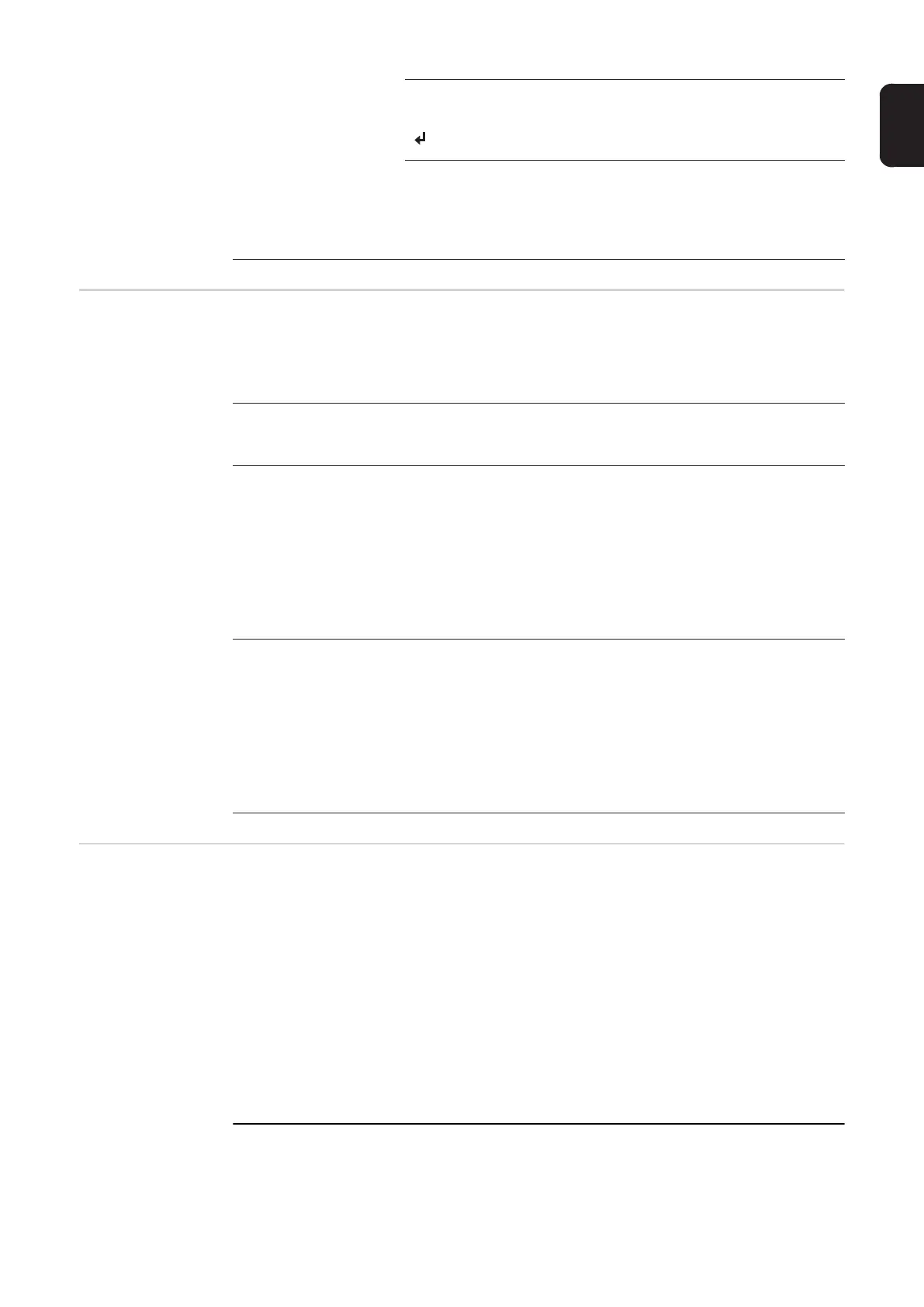27
EN
DATCOM Checking data communications, entering the inverter number, protocol settings
USB Running firmware updates or saving detailed information from the inverter to the USB flash
drive
Safely remove hardware
To remove a USB flash drive from the USB A socket on the plug-in data communications
card without losing any data.
The USB flash drive can be removed:
- If the OK message appears
- when the "Data transfer" LED stops flashing or comes on steady
Software update
To update the inverter firmware using a USB flash drive.
Procedure:
Deactivate WiFi AP?
To deactivate the WiFi Access Point Press the "Enter"
key
WiFi Access Point
[not available]
Displayed if there is no system monitoring present on the invert-
er.
Setting range Status / inverter number / protocol type
Status
Indicates data communication is taking place via Fronius Solar Net or that a data commu-
nications error has occurred
Inverter number
Sets the number (= address) of the inverter in a system with several inverters
Setting range 00 - 99 (00 = inverter address 100)
Factory setting 01
IMPORTANT! If a number of inverters are linked together in a data communications sys-
tem, assign a unique address to each one.
Protocol type
Specifies the communications protocol to be used to transfer the data:
Setting range Solar Net / Interface *
Factory setting Fronius Solar Net
* The protocol type "Interface" only functions when there is no Datamanager card in the
inverter. All Fronius Datamanager cards should be removed from the inverter.
Setting range Safely remove hardware / Software update / Logging interval
