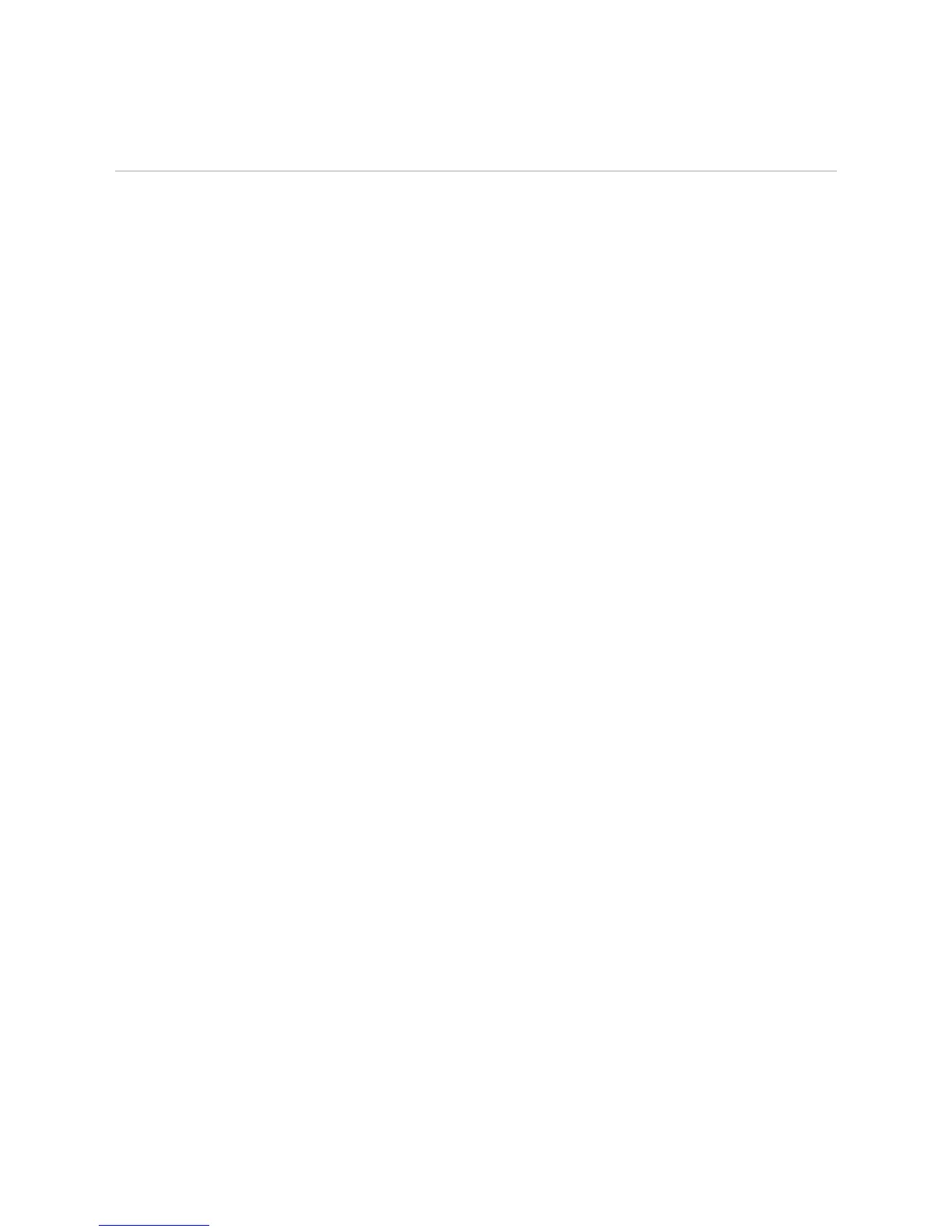12
WARNUNG!
Ein elektrischer Schlag kann tödlich sein. Vor dem Öffnen des Geräts dafür sorgen, dass
Ein- und Ausgangsseite spannungsfrei sind. Entladezeit der Kondensatoren abwarten (5
Minuten).
Software Update Mit Hilfe des USB-Sticks können auch Endkunden über den Menüeintrag USB im Menü-
punkt SETUP die Software des Wechselrichters aktualisieren: die Update-Datei wird zuvor
auf den USB-Stick gespeichert und von dort dann auf den Wechselrichter übertragen. Die
Update-Datei muss im Stammverzeichnis (Root-Verzeichnis) des USB-Sticks liegen.