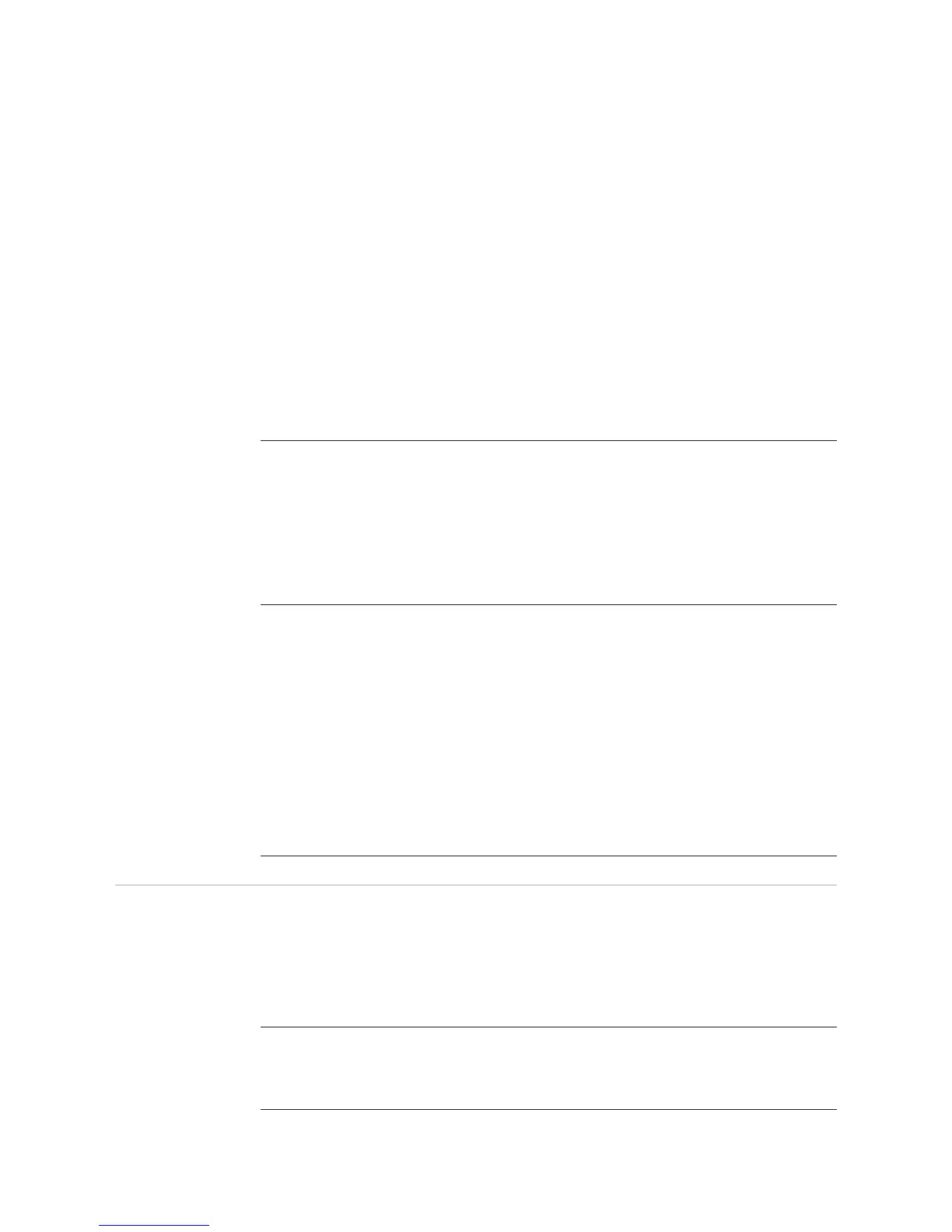36
Energy yield Setting
- of the currency
- of the feed-in tariff
Setting range AUTO / ON / OFF
Factory setting OFF
AUTO: DATCOM mode is always in effect as long as there is a Datalogger connect-
ed in an active and uninterrupted Fronius Solar Net.
The display remains dark during the night, but can be activated by pressing
any key.
ON: DATCOM mode is always in effect. The inverter supplies 12 V continuously
to power the Fronius Solar Net. The display is always active.
IMPORTANT! If DATCOM night mode is set to ON or AUTO when there are
Fronius Solar Net components connected, then the inverter's current con-
sumption during the night will increase to around 7 W.
OFF: DATCOM will not run at night, the inverter will not need any AC current in
order to supply power to the Fronius Solar Net.
The display is switched off during the night and the Fronius Datamanager is
not available.
Contrast
Set the contrast on the display
Setting range 0 - 10
Factory setting 5
Since the contrast is temperature-dependent, it may be necessary to adjust the setting
under the "Contrast" menu item when the environmental conditions change.
Illumination
Initial setting for display illumination
The "Illumination" menu item only relates to the display backlighting.
Setting range AUTO / ON / OFF
Factory setting AUTO
AUTO: The display backlighting is activated by pressing any key. If no key is
pressed for 2 minutes, the display backlighting will go off again.
ON: The display backlighting remains permanently on when the inverter is active.
OFF: The display backlighting is permanently switched off.
Setting range Currency / Feed-in tariff
Currency
Set the currency
Setting range 3 characters, A-Z
