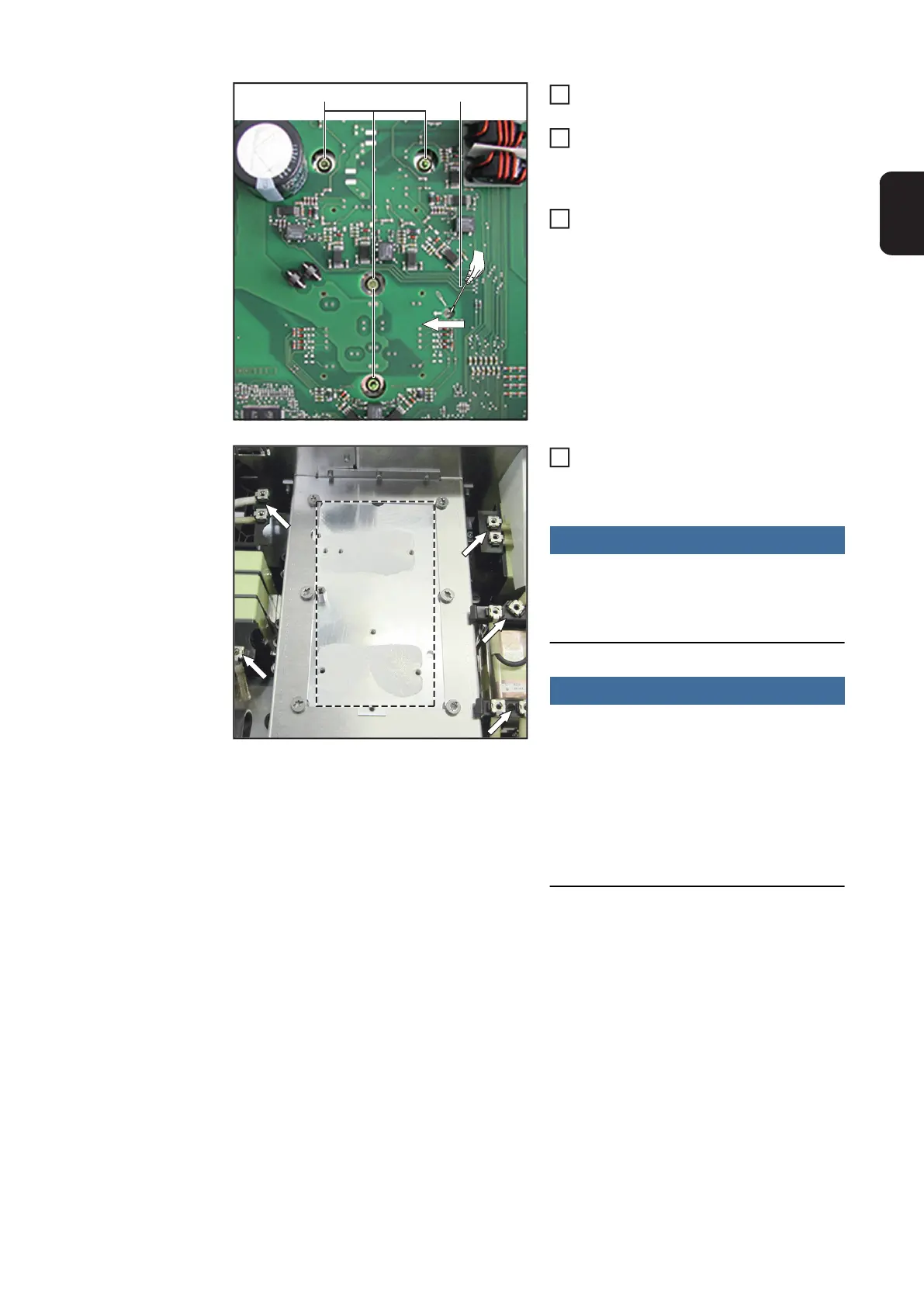103
EN-US
Undo the four 4x9 TX20 screws (6) on
the modules
Insert the screwdriver in the "Remove
PC board" (7) hole and unfasten the
SymoPS from the heat sink in the di-
rection indicated by the arrow
Remove SymoPS
Remove any old PCM paste residues
from the heat sink using a clean cloth
NOTE!
Ensure you remove all PCM paste resi-
dues
NOTE!
When the SymoPS is returned, the mo-
dules must also be cleaned with a clean
cloth.
- Take the PCM film from the small parts kit
- Position it on the modules and smooth it
out
- Ensure that all the protective film is remo-
ved!
Inserting the SymoPS:
(6) (7)
4
5
6
10