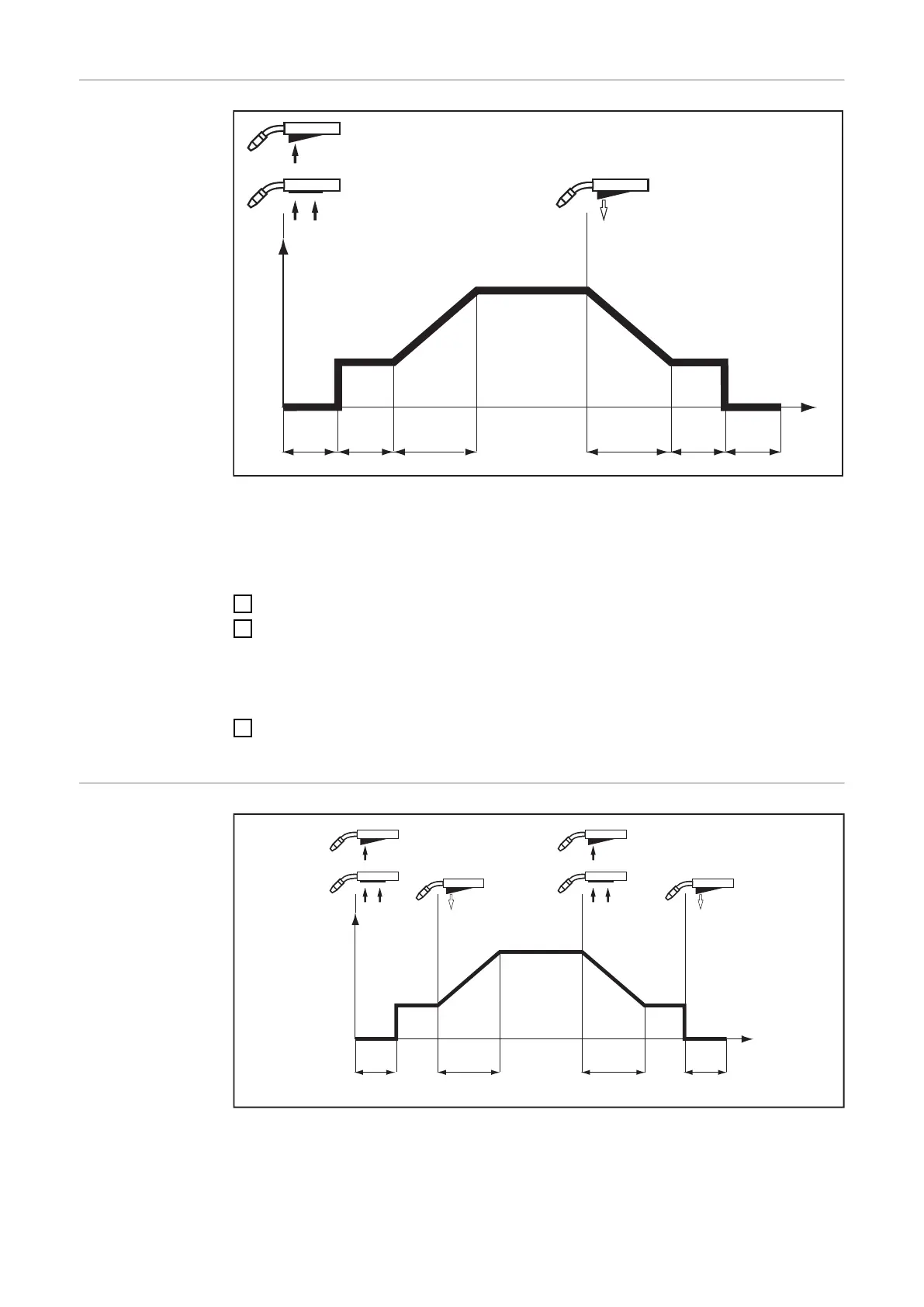Special 2-step
mode
GPr
GPo
I
I-S
SLt-S t-ESL
I-E
+
t
I
"Special 2-step mode" is ideal for welding in higher power ranges. In special 2-step
mode, the arc starts at a lower power, which makes it easier to stabilize.
To activate special 2-step mode:
1
Select 2-step mode
2
In the Setup menu, set the t-S (starting current duration) and t-E (final current dura-
tion) parameters to a value > 0
Special 2-step mode is activated.
3
In the Setup menu, set the SL (Slope), I-S (starting current), and I-E (final current)
parameters
Special 4-step
mode
Special 4-step mode allows the starting and final current to be configured in addition to
the advantages of 4-step mode.
64