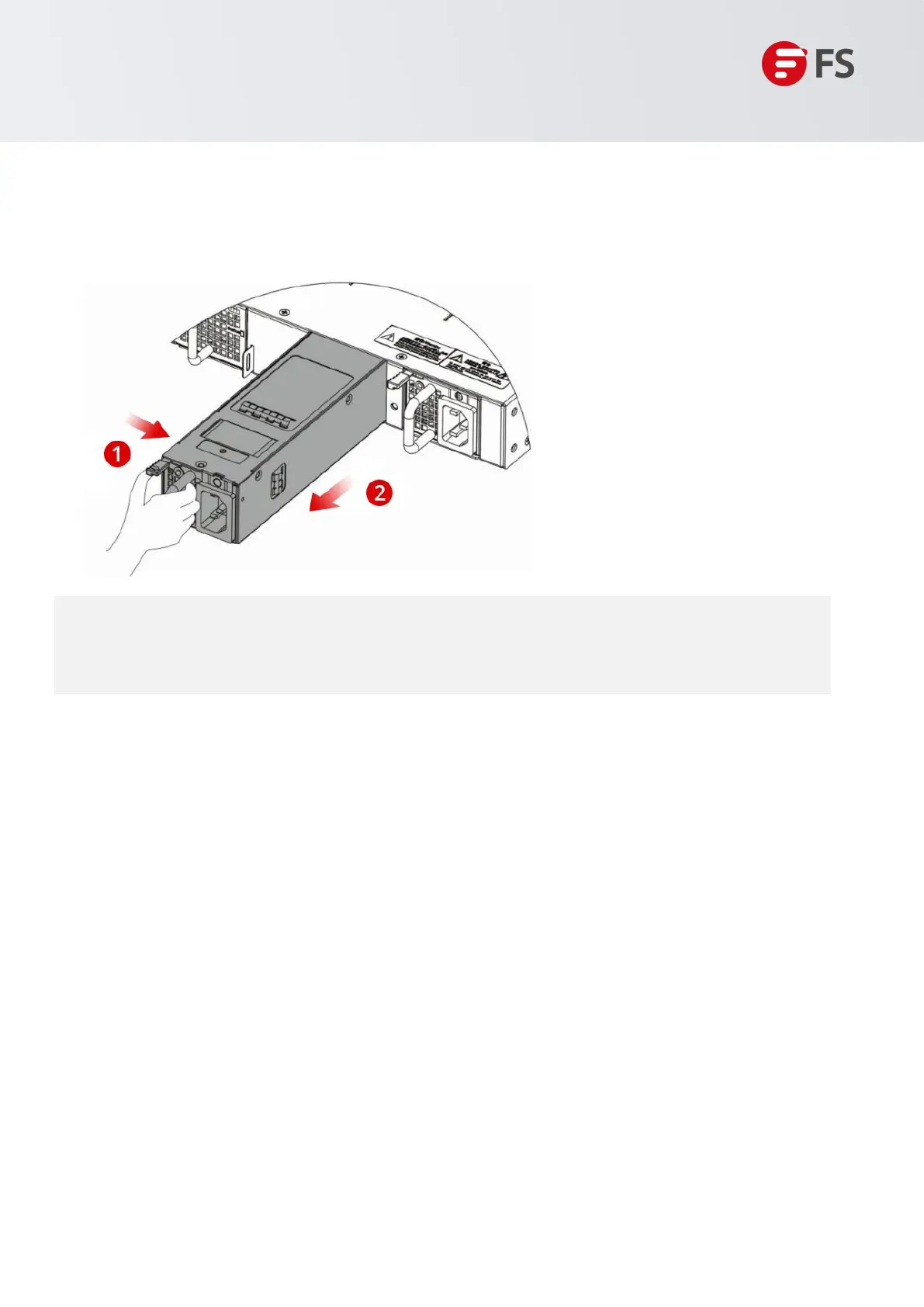Innovation · Expertise · Agility
• Pull PSM-C150WACthe power module out of the slot gently.
• Install the filler panel in the empty slot to allow for adequate airflow and keep out dust.
1.8.2 Replacing an Optical Module
When replacing the optical module, pay attention to the following requirements:
• Anti-static preparations must be made before replacement.
• Laser beams will cause eye damage. Do not look into bores of optical modules or optical fibers without eye
protection.
•
• Ensure that the new optical module has the same center wavelength and complies with the same
standards as the old one.
After removing the optical fibers from an optical module, cover the fiber connectors with dust caps.
• When replacing an optical module, ensure that no optical fiber is connected to the optical module. Install
or remove optical fibers carefully to avoid damages to fiber connectors. Exercise caution when installing or
removing optical fibers to prevent damage to the optical module.
Hardware Installation and Parts Replacement
Switch Hardware Installation and Maintenance Guide
19
