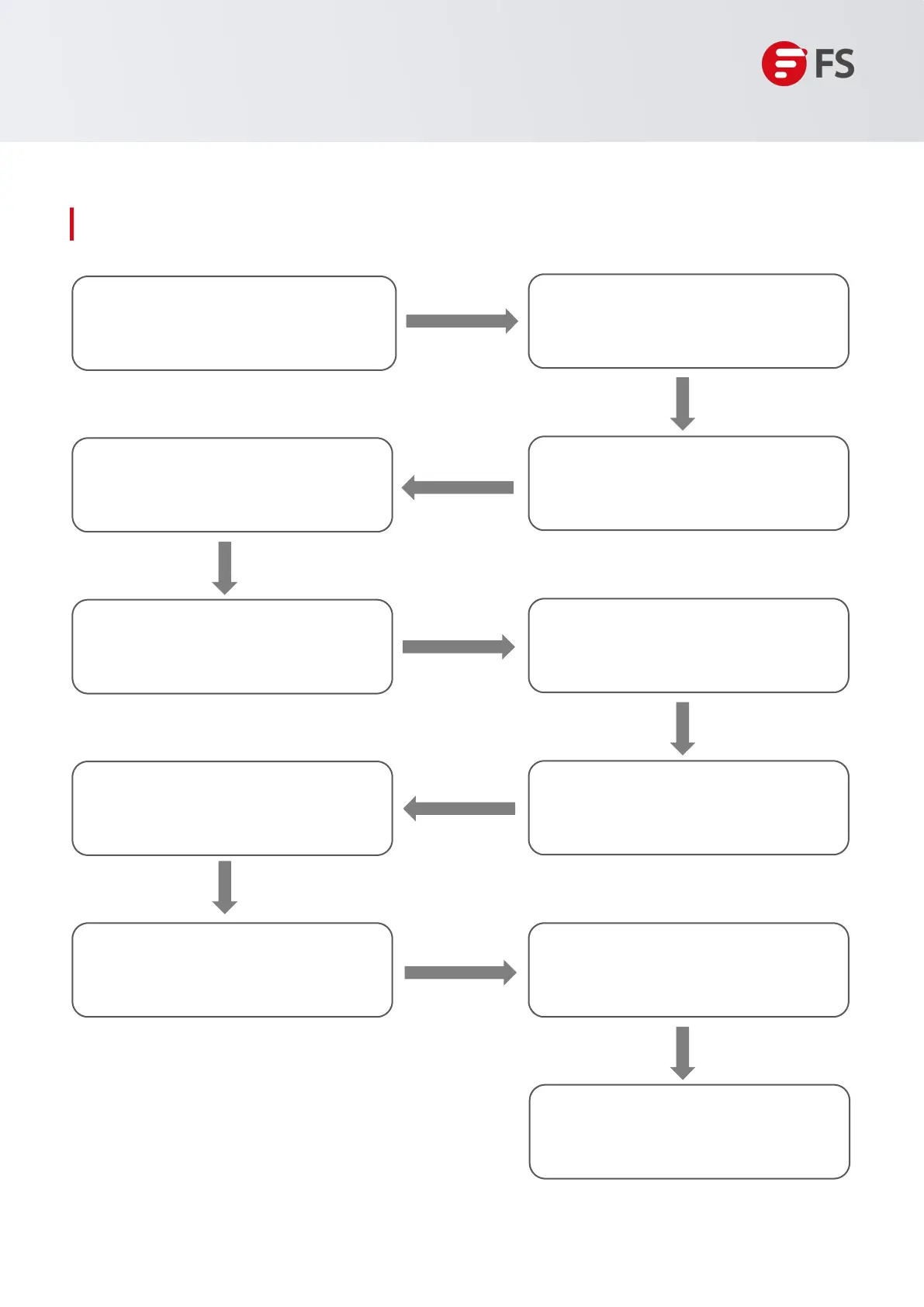Innovation · Expertise · Agility
25
Troubleshooting After Installation
Switch Hardware Installation and Maintenance Guide
2.1 Troubleshooting Flowchart
The device is not working properly
Check the rack installation
Check the device installation
Check the power connection
Check the installation of the
power supply module
Check the connector of
each module
Check the installation of
other modules
Check the LEDs on the device
Check serial port connection
and parameters
Check the cable connection
Contact FS Technical Support
