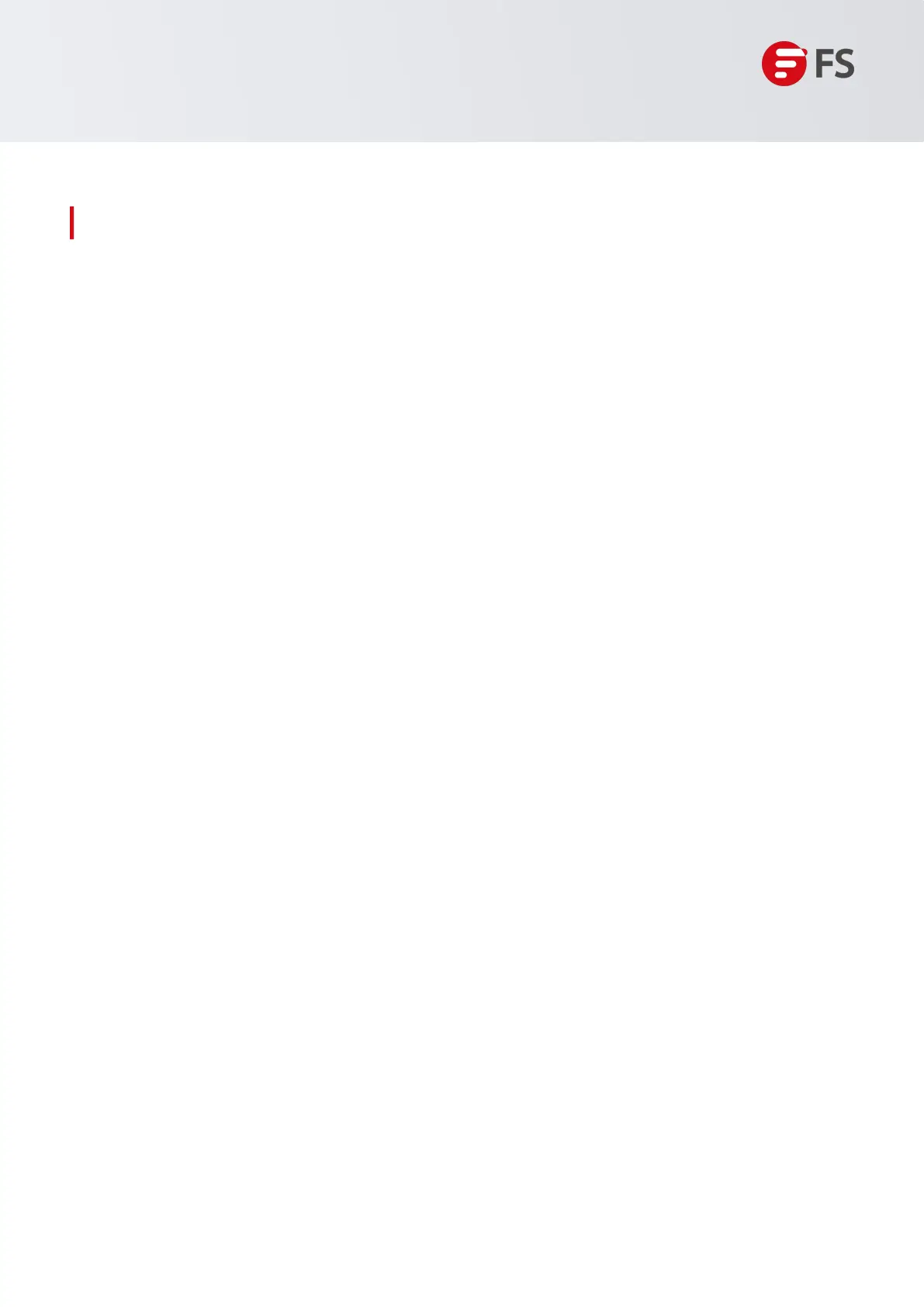Innovation · Expertise · Agility
26
2.2 Guide to Using Switches
Fault 1: The login password is forgotten
Fault Symptom
The login password is forgotten.
Handling Method
Contact FS technical support.
Fault 2: The AC power module does not work
Fault Symptom
All LEDs on the front panel are off. The fan status LED is off, and the fan does not rotate. The power supply
status LED is off. The fan does not rotate.
Handling Method
1. Unplug the power cord from the power module.
2. Check whether the power cord is securely connected to the power socket.
3. Check whether the power cord is securely connected to the power module.
4. Check whether the power module is securely seated. If necessary, pull out the power module and check
its connector.
Fault Symptom
After the system starts, the fan does not rotate or the Status LED is off.
Handling Method
Check if the connection between the fan module and the chassis is secure and if the connector gets loose. If
the connection is secure, replace the fan tray.
Fault 3: The fan tray does not work
Fault 4: The serial port console has no output
Fault Symptom
After the system is started, the serial console does not display any information.
Handling Method
1. Check the serial cable: Make sure the serial port is properly connected to the console port of the switch.
Check for loose or damaged connections and reseat the connections.
Troubleshooting After Installation
Switch Hardware Installation and Maintenance Guide
