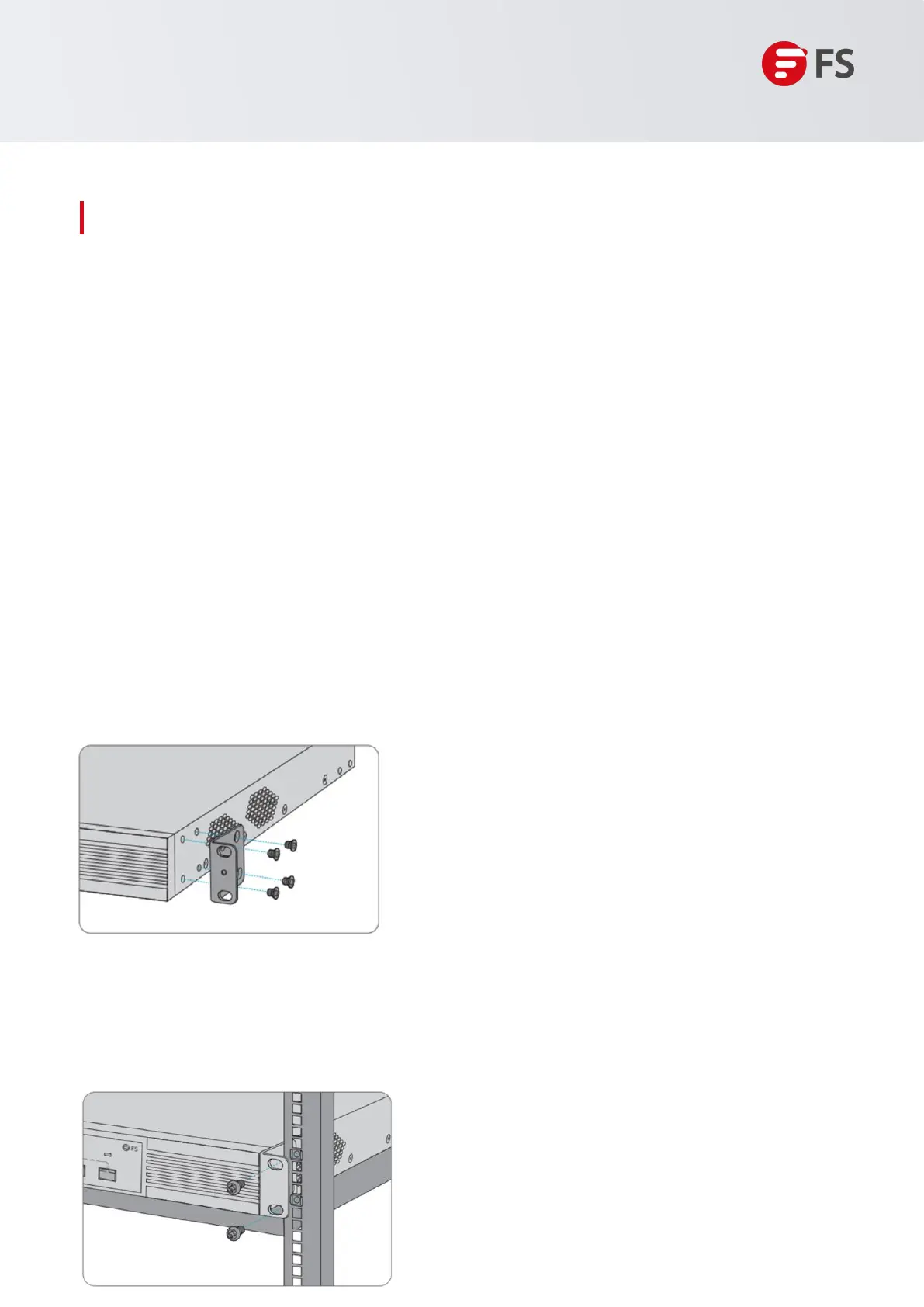1.3 Installing a Switch
Precautions:
Before installing the switch in a cabinet, please check whether the racks are properly positioned. If the racks
are too close to the front door of the cabinet, you may not be able to close the front door after plugging in the
Ethernet and fiber cables . The front panel of the switch should be at least 10mm (0.39 in.) away from the
front door of the cabinet. Please confirm the following before installing the switch:
• The cabinet is secured.
• The modules in the cabinet are installed.
• There are no obstructions in and around the cabinet.
• The switch is prepared and transported to a location close to the cabinet.
Hardware Installation and Parts Replacement
Switch Hardware Installation and Maintenance Guide
1.3.1
Mounting
the
Switch
in
a
Cabinet
or
Rack
S3200
series
switches
follow
the
EIA
standard
dimensions
and
can
be
installed
on
the
19-inch
rack,:
1.
Attach
the
mounting
brackets
to
the
switch
with
the
supplied
screws,as
shown
in Figure 1
Figure
1:
Mounting
the
Brackets
2.Use the supplied M6 screws and cagenuts to securely attach the mounting brackets to the rack, as shown
in Figure 2
Figure 2
:
Attaching
the
Brackets
to
the
Rack
2. Use the supplied M6 screws and cagenuts to securely attach the mounting brackets tthe
rack, as shown in Figure 2
7
